Official Supplier
As official and authorized distributors, we supply you with legitimate licenses directly from 200+ software publishers.
See all our Brands.
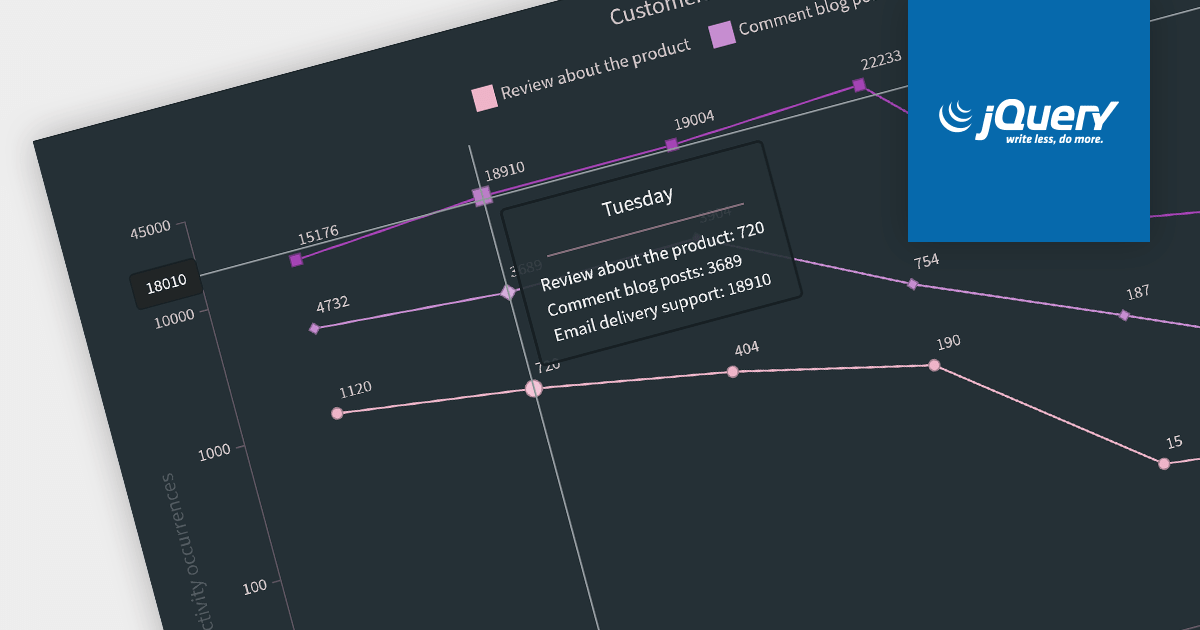
Chart annotation involves adding labels, markers, or other visual cues to data points on a chart. It enhances data visualization, providing context and insights to users, improving chart readability, and conveying information effectively.
Here is a selection of individual jQuery chart components that offer the ability to add annotations:
Many multi-function component suites provide charting components with annotation support, including:
For an in-depth analysis of features and price, visit our comparison of jQuery charts.
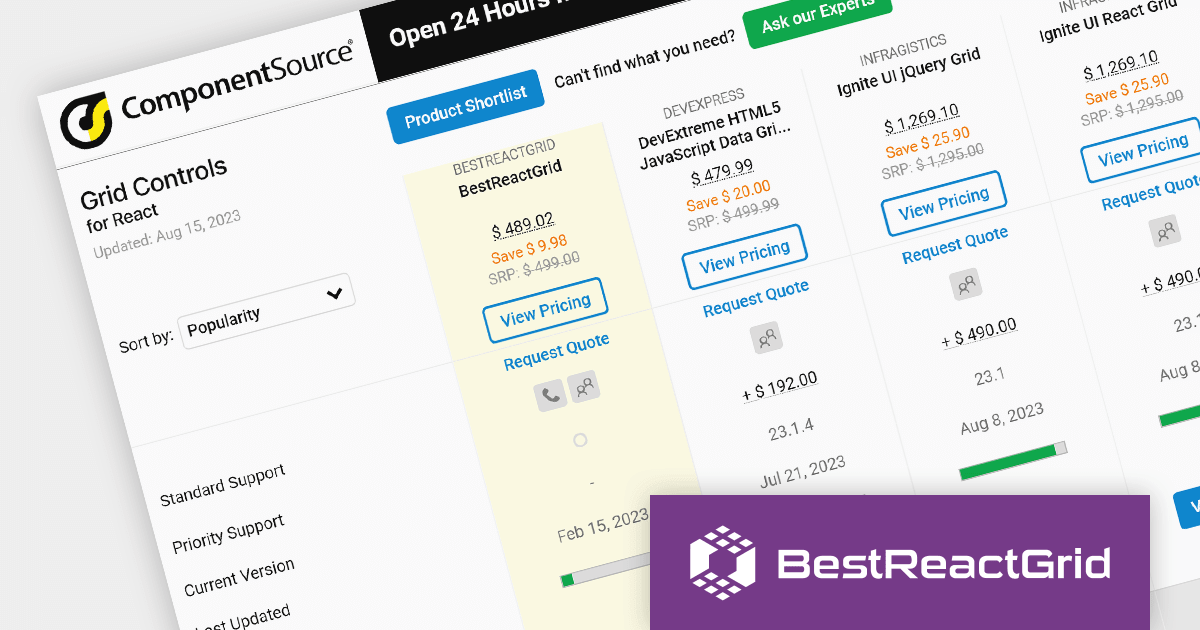
As the premier marketplace for software components and development tools, we are pleased to announce the addition of BestReactGrid to our React Grids Comparison. This further enhances the comparison tool, providing developers with a broader selection of high-performance datagrid components for their React projects.
BestReactGrid is a modern Enterprise-grade grid solution for React UI that includes a wide range of features to help you build powerful and flexible data grids. Its high-performance architecture ensures that your data grids will be fast and responsive, even with large datasets.
Our updated React Grids Comparison allows users to evaluate BestReactGrid with over 15 other popular grid components. It provides an in-depth analysis of each control's features, including cell types, export formats, data sources, and JavaScript framework support, as well as pricing and community reviews. With extensive sorting and filtering options, our comparison makes it easy to shortlist products and find the best grid solution for your specific needs.
Adding BestReactGrid to this comparison ensures that developers have a complete overview of the leading grid components on the market. This empowers them to make an informed choice based on their specific needs, saving time and effort in the selection process.
For an in-depth analysis of features and price, visit our comparison of React grids.
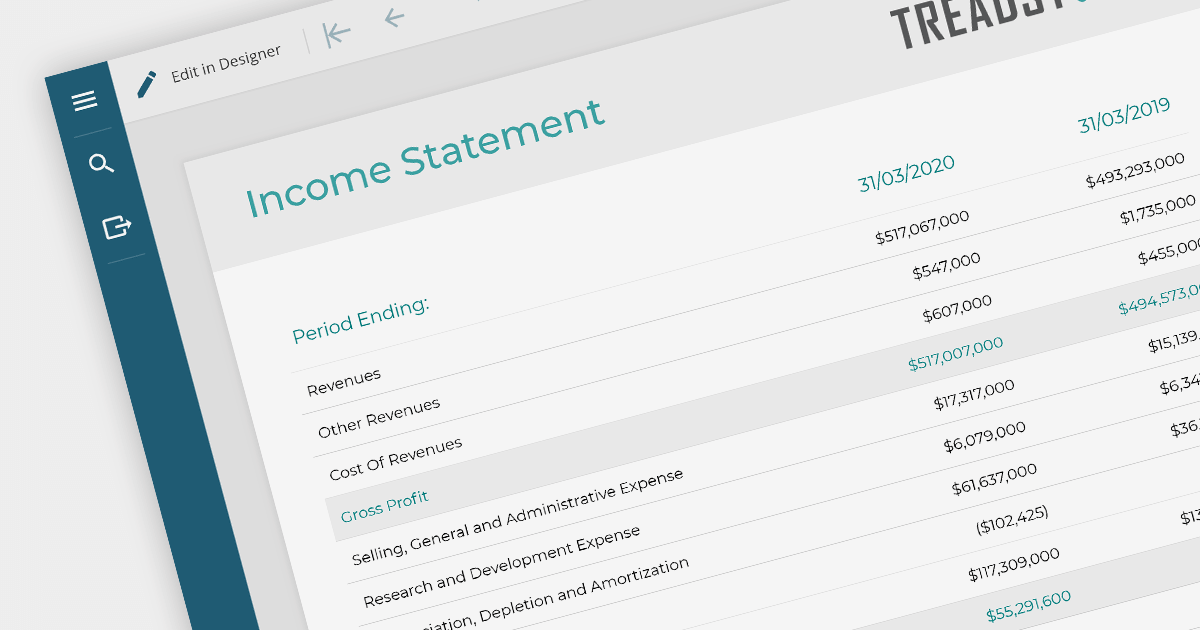
Report viewers for React let users view and interact with various types of reports on the Web. They make it easy to embed reports, display a variety of report types, and customize the look and feel of reports, as well as enabling interactions such as zooming, panning, and filtering. Report viewers let users explore and gain valuable insights from their data directly within the React environment.
Here is a selection of React reporting controls include report viewers:
For an in-depth analysis of features and price, visit our comparison of React reporting controls.
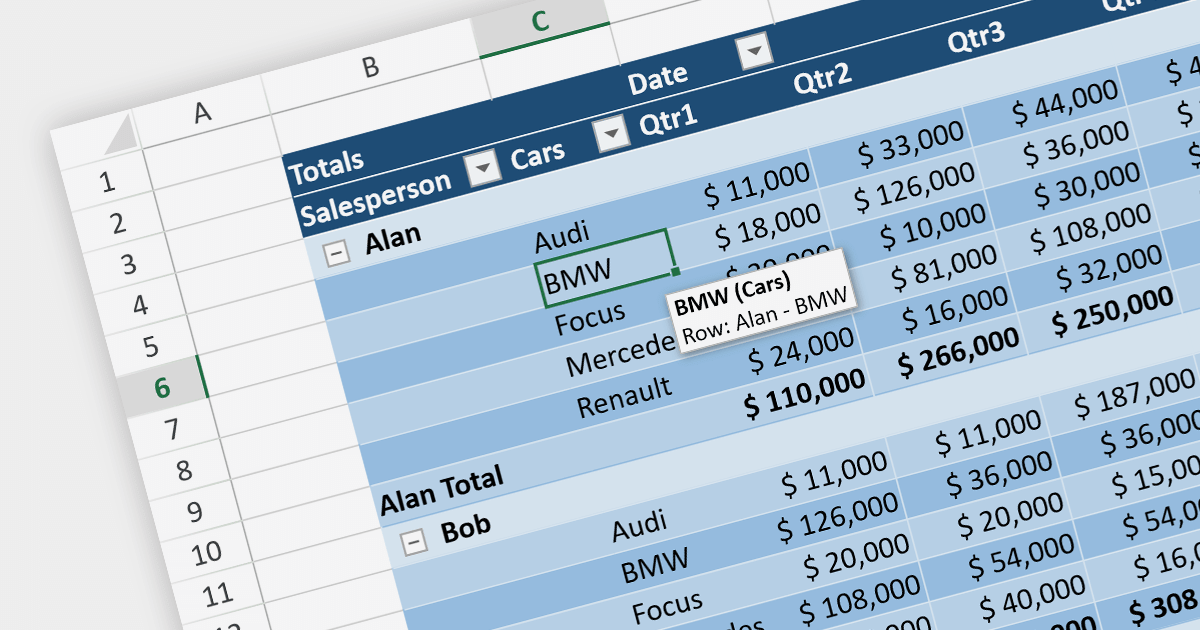
Tooltips are small pop-up or hover boxes that appear when users interact with an element on a Web site or application, typically triggered by hovering over or clicking on an element. They can provide additional information or context about the element, enhancing user experience and clarifying functionality. Tooltips can be used in spreadsheets to give further context, such as the meaning of a formula, the source of a data point, or a description of an image.
Several JavaScript spreadsheet controls offer support for tooltips, including:
For an in-depth analysis of features and price, visit our comparison of JavaScript spreadsheets.
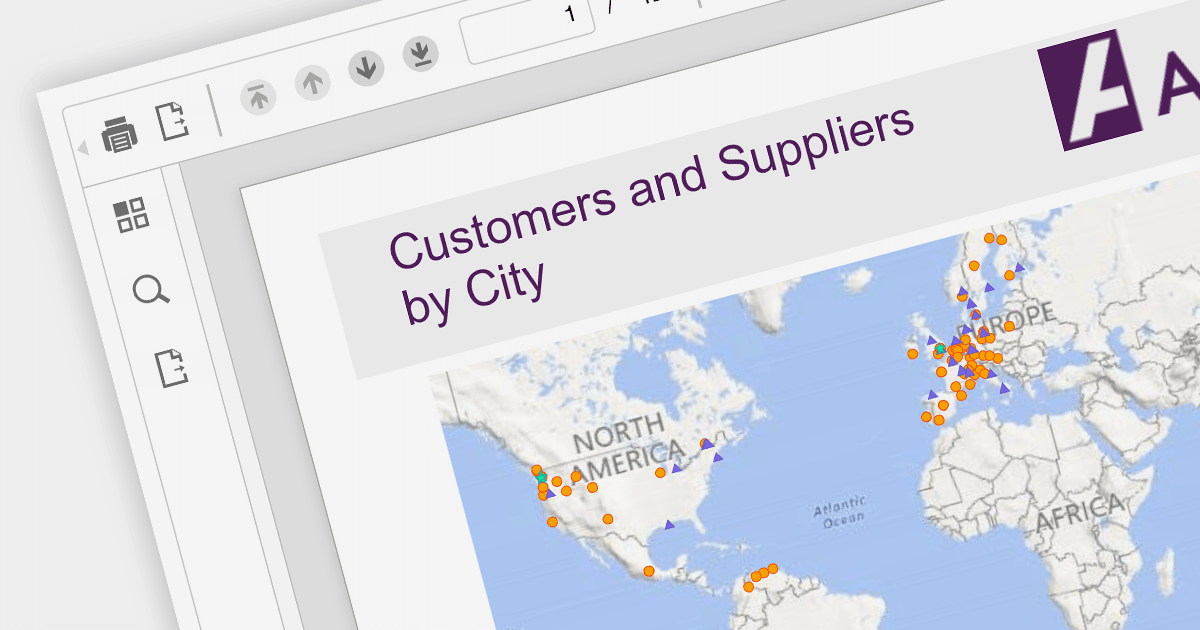
PDF viewers give users the ability to view, navigate, search, and perform actions like zooming or printing documents. This enhances user experience, facilitates document sharing, and enables applications to integrate PDF-related functionalities seamlessly, such as document management systems, e-learning platforms, or digital signing applications. They help to make PDFs available to a wider audience, with no dependencies on external software.
Several components for React offer PDF viewing functionality, including:
For an in-depth analysis of features and price, visit our comparison of React PDF components.