Official Supplier
As official and authorized distributors, we supply you with legitimate licenses directly from 200+ software publishers.
See all our Brands.
All ASP.NET MVC products
All ASP.NET Web Forms products
ASPxDataEditors
ASPxDiagram
ASPxGantt
ASPxGridView
ASPxHtmlEditor
ASPxRichEdit
ASPxScheduler Suite
ASPxSpreadsheet
ASPxTreeList
Bootstrap Charts
Bootstrap Data Editors
Bootstrap GridView
Bootstrap Navigation, Layout & Multi-Purpose Controls
Bootstrap Rich Text Editor
Bootstrap Scheduler
DevExtreme Data Grid
DevExtreme Data Visualization
DevExtreme Diagram
DevExtreme File Management
DevExtreme Gantt
DevExtreme Html Editor
DevExtreme Scheduler
DevExtreme Tree List
DevExtreme UI Widgets
MVC CardView
MVC Data Editors
MVC Diagram
MVC GridView
MVC Navigation, Layout & Multi-Purpose Extensions
MVC Report
MVC RichEdit
MVC Scheduler
MVC Spreadsheet
MVC TreeList
Navigation, Layout & Multi-Purpose Controls
Project Templates
Rich Text Editor for ASP.NET Core
Spreadsheet for ASP.NET Core
XtraReports Suite
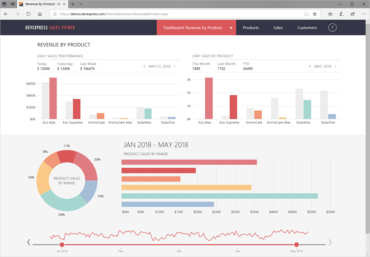
All award-winning ASP.NET, MVC, ASP.NET Core, ASP.NET Bootstrap and Blazor component suites, libraries, and extensions produced by DevExpress in one integrated package.
Live Chat with our DevExpress licensing specialists now.