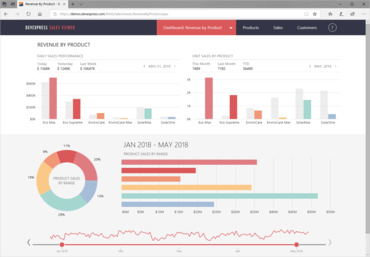Improves Rich Text Editor, Spreadsheet and Scheduler controls.
Fixes
ASP.NET Bootstrap
- Bootstrap Data Editors
- ComboBox for Bootstrap - The dropdown window's height is incorrect if the ItemsRequestedByFilterCondition event handler supplies data with the string.IsNullOrEmpty(e.Filter) condition.
- DateEdit for Bootstrap - The DateEdit dropdown is cut off when it is used in the ASPxGridView detail row.
- ListBox for Bootstrap - A badge is misplaced if SelectionMode is set to CheckColumn.
- ListBox for Bootstrap - It is possible to select checkboxes when the Enabled property is set to true.
Microsoft ASP.NET Core
- All ASP.NET Core products
- DevExtreme Format works incorrectly when percentage is specified.
- Document Viewer in Mobile Mode - Custom document operation processes report without submitting user input to report editable fields.
- End-User Web Report Designer - The Properties window's drop-down list does not show all available components.
- Export to PDF - Some characters are missing in the exported PDF document after the upgrade to v21.2.7 if a custom font is used.
- FederationDataSource - The internal data source's Fill method is not called for subreports.
- The bottom margin band caption is cut off in the End-User Report Designer if a report has the A4 page size.
- The Export dropdown list is not displayed in Fullscreen mode.
- Web Document Viewer - The W1019 - The "Filter query string exceeds maximum length limit of 1500 characters" error occurs on resetting parameters for a report with 15 filters.
- Web Report Designer - Connection names specified by the IDataSourceWizardConnectionStringsProvider service are case-sensitive.
- Web Report Designer - Controls that exceed the report's size are incorrectly highlighted.
- Web Report Designer - DateTime parameter values specified in the Object Data Source wizard are ignored.
- Web Report Designer - XRPdfContent shows a black area instead of a PDF document preview in Web Report Designer in Microsoft Azure Windows App.
- XRBarCode - The Validate method works incorrectly if a barcode has borders.
- XRChart | SeriesView Model's DataSource is lost when the report is being opened in the Web Report Designer.
- DevExtreme DataGrid
- DataGrid - A row with free space interferes with the drag and drop functionality.
- DataGrid - A toolbar button is not shown after switching the edit mode when it is added as an object with the name option.
- DataGrid - An editing form for a new row is not displayed under certain conditions.
- DataGrid - An incorrect page is selected after clicking on the last page in a pager for the first time when the virtual scrolling mode is enabled.
- DataGrid - Cannot resize a column to its minimum width with a quick drag gesture.
- DataGrid - Rows are misaligned when the row dragging and column fixing features are active.
- DataGrid - The "Add row" button is not displayed if the allowAdding option is set to true in code.
- DataGrid - The "Cannot read properties of undefined (reading 'column')" error is thrown when right-clicking a row.
- DataGrid - Uncaught TypeError: Cannot read properties of undefined (reading 'getBoundingClientRect').
- DataGrid doesn't allow changing a focused row after the row was deleted via the keyboard in batch editing mode.
- DataGrid JavaScript - TypeError is thrown when adding a new row is canceled if 'repaintChangesOnly'=true.
- DataGrid renders only the fixed part of the dragged row during dragging if horizontal virtual scrolling is enabled.
- DevExtreme Diagram
- Diagram - Shapes and connectors of a specific data source are incorrectly placed when autoLayout is set to "tree".
- Diagram - Touch behavior problems for several scenarios.
- Diagram - Zooming doesn't work on touch devices.
- Diagram for ASP.NET Core - The customDataExpr function is not called when copying a shape with the Alt key.
- Diagram for Vue - ContextMenu is not clickable on touch screen.
- JavaScript Diagram - Exception is raised when the contextMenu option is changed on onSelectionChanged.
- The source code of DevExtreme Diagram & Gantt is not available.
- DevExtreme Editors & Validation
- SelectBox - The active state is not removed when the clear button is clicked and SelectBox's value is changed.
- Slider - Slider handle remains grayed out when slider disabled property changes to false.
- The Color picker editor displays an incorrect color for the slider position after pressing the Cancel button.
- Validation - The "string | number" type of the ValidationCallbackData.value field does not accept other value types.
- DevExtreme File Management
- DevExtreme File Manager - The component navigates to the destination directory when the "Move" operation is canceled.
- File Manager - The getItems method of a custom file provider is invoked several times if a custom exception is thrown on the client.
- DevExtreme Form
- Form - Items are not aligned correctly in the Material theme.
- Form - Last three items have reduced space in a single-column layout.
- DevExtreme Gantt
- dxGantt: The date format is incorrect on export to PDF if the date is specified as a string in the data source.
- Gantt for ASP.NET Core - An error occurs on an attempt to save a task with a newly created resource.
- Gantt for JavaScript - The taskDblClick event is not raised when the chart area is clicked on touch devices.
- Gantt for Web - Validation - An entire page freezes when there are several dependencies between parent and child tasks.
- The source code of DevExtreme Diagram & Gantt is not available.
- DevExtreme HtmlEditor
- HtmlEditor is scrolled up on pressing the Enter button when the cursor is placed inside this editor.
- DevExtreme Layout & Navigation
- ContextMenu - The <div> container is displayed and submenus remain unchanged when cssClass is set for the container.
- Drawer cannot be opened when revealMode is set to "expand", position is set to "right", openedStateMode is set to "overlap" and opened is set to false.
- DropDownButton - The accessKey attribute assigns an access key to the element that does not activate the Component.
- List - Blue square/line doesn't highlight the exact drag position when the dropFeedbackMode option is set to 'indicate'.
- Popup - The whole page is scrolled on an attempt to scroll to the selected item in SelectBox located in ScrollView.
- DevExtreme PivotGrid
- PivotGrid - Data cell alignment is incorrect when native scrolling is used and encodeHtml is set to false.
- PivotGrid - It is impossible to change the order of data fields in the Pivot Column Chooser when hidden fields exist in the config file as a data field.
- DevExtreme Scheduler
- Scheduler - Appointments are not displayed correctly if they coincide with the daylight saving time.
- Scheduler - Custom views are overwritten when they have the same type.
- Scheduler - Error occurs when using moveLeft/Right/Up/Down on keyboard.
- Scheduler - Recurring appointments spanning past midnight can be displayed incorrectly.
- Scheduler - The appointmentTemplate function works incorrectly.
- Scheduler - Time is incorrectly calculated when the appointment is resized, the size of a cell is customized, and zoom is used.
- Scheduler - TimeZone editors have an empty data source when editing a recurrent appointment and some Edit Form items are hidden in code.
- Scheduler - Virtual scrolling throws a TypeError when the height or width property is 100%.
- DevExtreme Themes & Utils
- Localization - formatDate() doesn't change milliseconds if fractionalSecondDigits is set.
- Themes - The color-adjust property that is used in the material theme is deprecated.
- Rich Text Editor for ASP.NET Core
- Rich Text Edit incorrectly wraps the "-" symbol.
- Rich Text Editor for ASP.NET Core - A document cannot be printed on mobile devices under Android OS.
- RichEdit for ASP.NET Core - A picture's name is not preserved when a document is saved to the RTF format.
- RichEdit for ASP.NET Core - An error occurs when inserting a table after performing undo on a floating text zone.
- RichEdit for ASP.NET Core - Background color applied to a paragraph part is not saved to .docx format correctly.
- RichEdit for ASP.NET Core - Text boxes work incorrectly in an RTF document loaded on the client side.
- RichEdit for ASP.NET Core - The copy/paste functionality doesn't work correctly between editors opened on different browser pages.
- RichEdit for ASP.NET Core - The size of the resulting document is much larger when resaving a .DOCX document that contains tables.
- RichEdit for Core - It's not possible to drag the selected text if this text is inside a table.
- Spreadsheet for ASP.NET Core
- Spreadsheet doesn't open a certain Microsoft Excel 2007 file.
- An exception is thrown on an attempt to refresh the pivot table in a specific XLSB document.
- Spreadsheet for ASP.NET Core - A formula is not displayed in a cell if it returns an empty string.
Microsoft ASP.NET MVC
- All ASP.NET MVC products
- A stretched table cell is displayed incorrectly in the End-User Report Designer.
- A validation error appears for a unique report name in the "Edit parameters" dialog.
- DevExtreme Format works incorrectly when percentage is specified.
- Export to PDF - Some characters are missing in the exported PDF document after the upgrade to v21.2.7 if a custom font is used.
- FederationDataSource - The internal data source's Fill method is not called for subreports.
- The bottom margin band caption is cut off in the End-User Report Designer if a report has the A4 page size.
- There are no static values for a report parameter after displaying the "Edit parameters" dialog.
- Web Document Viewer - The W1019 - The "Filter query string exceeds maximum length limit of 1500 characters" error occurs on resetting parameters for a report with 15 filters.
- Web Report Designer - Connection names specified by the IDataSourceWizardConnectionStringsProvider service are case-sensitive.
- Web Report Designer - Controls that exceed the report's size are incorrectly highlighted.
- Web Report Designer - DateTime parameter values specified in the Object Data Source wizard are ignored.
- XRBarCode - The Validate method works incorrectly if a barcode has borders.
- DevExtreme DataGrid
- DataGrid - A row with free space interferes with the drag and drop functionality.
- DataGrid - A toolbar button is not shown after switching the edit mode when it is added as an object with the name option.
- DataGrid - An editing form for a new row is not displayed under certain conditions.
- DataGrid - An incorrect page is selected after clicking on the last page in a pager for the first time when the virtual scrolling mode is enabled.
- DataGrid - Cannot resize a column to its minimum width with a quick drag gesture.
- DataGrid - Rows are misaligned when the row dragging and column fixing features are active.
- DataGrid - The "Add row" button is not displayed if the allowAdding option is set to true in code.
- DataGrid - The "Cannot read properties of undefined (reading 'column')" error is thrown when right-clicking a row.
- DataGrid - Uncaught TypeError: Cannot read properties of undefined (reading 'getBoundingClientRect').
- DataGrid doesn't allow changing a focused row after the row was deleted via the keyboard in batch editing mode.
- DataGrid JavaScript - TypeError is thrown when adding a new row is canceled if 'repaintChangesOnly'=true.
- DevExtreme Diagram
- Diagram - Shapes and connectors of a specific data source are incorrectly placed when autoLayout is set to "tree".
- Diagram - Touch behavior problems for several scenarios.
- Diagram - Zooming doesn't work on touch devices.
- Diagram for Vue - ContextMenu is not clickable on touch screen.
- JavaScript Diagram - Exception is raised when the contextMenu option is changed on onSelectionChanged.
- The source code of DevExtreme Diagram & Gantt is not available.
- DevExtreme Editors & Validation
- SelectBox - The active state is not removed when the clear button is clicked and SelectBox's value is changed.
- Slider - Slider handle remains grayed out when slider disabled property changes to false.
- The Color picker editor displays an incorrect color for the slider position after pressing the Cancel button.
- Validation - The "string | number" type of the ValidationCallbackData.value field does not accept other value types.
- DevExtreme File Management
- DevExtreme File Manager - The component navigates to the destination directory when the "Move" operation is canceled.
- File Manager - The getItems method of a custom file provider is invoked several times if a custom exception is thrown on the client.
- DevExtreme Form
- Form - Items are not aligned correctly in the Material theme.
- DevExtreme Gantt
- dxGantt: The date format is incorrect on export to PDF if the date is specified as a string in the data source.
- Gantt for JavaScript - The taskDblClick event is not raised when the chart area is clicked on touch devices.
- Gantt for Web - Validation - An entire page freezes when there are several dependencies between parent and child tasks.
- The source code of DevExtreme Diagram & Gantt is not available.
- DevExtreme HtmlEditor
- HtmlEditor is scrolled up on pressing the Enter button when the cursor is placed inside this editor.
- DevExtreme Layout & Navigation
- Drawer cannot be opened when revealMode is set to "expand", position is set to "right", openedStateMode is set to "overlap" and opened is set to false.
- DropDownButton - The accessKey attribute assigns an access key to the element that does not activate the Component.
- List - Blue square/line doesn't highlight the exact drag position when the dropFeedbackMode option is set to 'indicate'.
- Popup - The whole page is scrolled on an attempt to scroll to the selected item in SelectBox located in ScrollView.
- DevExtreme PivotGrid
- PivotGrid - Data cell alignment is incorrect when native scrolling is used and encodeHtml is set to false.
- PivotGrid - It is impossible to change the order of data fields in the Pivot Column Chooser when hidden fields exist in the config file as a data field.
- DevExtreme Scheduler
- Scheduler - Appointments are not displayed correctly if they coincide with the daylight saving time.
- Scheduler - Custom views are overwritten when they have the same type.
- Scheduler - Error occurs when using moveLeft/Right/Up/Down on keyboard.
- Scheduler - Recurring appointments spanning past midnight can be displayed incorrectly.
- Scheduler - The appointmentTemplate function works incorrectly.
- Scheduler - Time is incorrectly calculated when the appointment is resized, the size of a cell is customized, and zoom is used.
- Scheduler - TimeZone editors have an empty data source when editing a recurrent appointment and some Edit Form items are hidden in code.
- DevExtreme Themes & Utils
- Localization - formatDate() doesn't change milliseconds if fractionalSecondDigits is set.
- Themes - The color-adjust property that is used in the material theme is deprecated.
- MVC GridView
- GridView - Batch editing - It is impossible to edit the same cell if a detail row is expanded and endless page mode is enabled.
- GridView for MVC - The Filter Enabled checkbox is not enabled after setting a filter if the Custom Binding is used.
- GridView for WebForms, MVC - The adaptive form is not aligned when a browser's width is changed.
- MVC HtmlEditor
- HtmlEditor - The formatting of placeholders is reset after navigating from HTML to Design view if you place a caret inside placeholder text.
- HtmlEditor - The ReplacePlaceholders method works incorrectly if placeholders contain custom markers.
- MVC Navigation, Layout & Multi-Purpose Extensions
- File Manager for Amazon - Cloud Provider does not prevent end users from creating two folders with the same name.
- MVC Menu - Icons for menu items specified using the IconID property are not rendered after reloading a page if the AccessibilityCompliant option is enabled.
- UploadControl for MVC - The CallbackData encodes a NO-BREAK SPACE to when accessing via the FileUploadComplete Client event.
- MVC PivotGrid
- MVC PivotGrid - Not all groups are displayed correctly when exporting PivotGrid to DataAware if some rows were hidden.
- PivotGrid for MVC - ArgumentNullException occurs on rendering PivotCustomizationExtension.
- PivotGrid for MVC - Column collapse icon is missing if the ShowTotals option is disabled for a data field.
- PivotGrid for MVC - Optimized mode - The CreateDrillDownDataSource method doesn't return rows for fields with the same text and different casing.
- MVC QueryBuilder
- ASPxQueryBuilder - Parameters of the "Expression" type are not correctly loaded.
- MVC RichEdit
- ASPxRichEdit hangs on exporting a specific document to HTML.
- Rich Edit Control - Different UI elements cannot be localized using satellite assemblies.
- MVC Scheduler
- Scheduler - A context menu is invoked incorrectly on Apple macOS devices if an appointment is clicked using a trackpad with the Ctrl key pressed.
- MVC Spreadsheet
- Spreadsheet for WebForms and MVC - The "Page Orientation" ribbon item allows selecting two mutually exclusive options.
- MVC TreeList
- MVC TreeList - "The property could not be found" exception is raised when submitting changes to TypedTableBase if the table contains a column that was added manually.
- Project Templates
- DevExpress Web App Template Gallery - Scripts and styles for an HTML extension are not registered in a new project created using the Template Gallery.
- The "Insert DevExpress MVC Extension..." wizard throws the "Access to the path '...\Web.config' is denied." error is thrown when the Web.config file is marked as read-only.
- Project Wizard
- DevExpress Web App Template Gallery - Scripts and styles for an HTML extension are not registered in a new project created using the Template Gallery.
ASP.NET WebForms
- All ASP.NET WebForms products
- Export to PDF - Some characters are missing in the exported PDF document after the upgrade to v21.2.7 if a custom font is used.
- FederationDataSource - The internal data source's Fill method is not called for subreports.
- The bottom margin band caption is cut off in the End-User Report Designer if a report has the A4 page size.
- Web Document Viewer - The W1019 - The "Filter query string exceeds maximum length limit of 1500 characters" error occurs on resetting parameters for a report with 15 filters.
- Web Report Designer - Connection names specified by the IDataSourceWizardConnectionStringsProvider service are case-sensitive.
- Web Report Designer - Controls that exceed the report's size are incorrectly highlighted.
- Web Report Designer - DateTime parameter values specified in the Object Data Source wizard are ignored.
- XRBarCode - The Validate method works incorrectly if a barcode has borders.
- ASPxGantt
- Gantt for WebForms - The TimeSectionProperties.Visible property has no effect for the date column.
- ASPxGridView
- DateEdit for Bootstrap - The DateEdit dropdown is cut off when it is used in the ASPxGridView detail row.
- GridView - Batch editing - It is impossible to edit the same cell if a detail row is expanded and endless page mode is enabled.
- GridView for WebForms - A scrolling position is not maintained after a detail row is expanded if virtual scrolling is applied.
- GridView for WebForms, MVC - The adaptive form is not aligned when a browser's width is changed.
- ASPxHtmlEditor
- HtmlEditor - The formatting of placeholders is reset after navigating from HTML to Design view if you place a caret inside placeholder text.
- HtmlEditor - The ReplacePlaceholders method works incorrectly if placeholders contain custom markers.
- HtmlEditor - The font-family is ignored on pasting.
- HtmlEditor for WebForms - The cursor position is incorrect after a copy operation is canceled.
- HtmlEditor for WebForms - An image disappears when a user resizes another image located in the same paragraph.
- HtmlEditor for WebForms - The selected text is not deleted properly in Safari on MacBook.
- ASPxQueryBuilder
- ASPxQueryBuilder - Parameters of the "Expression" type are not correctly loaded.
- ASPxRichEdit
- ASPxRichEdit hangs on exporting a specific document to HTML.
- RichEdit Control - Different UI elements cannot be localized using satellite assemblies.
- RichEdit - The incorrect background color is displayed if the document contains the \cb RTF tag.
- RichEdit for WebForms - Incorrect icons are used in the Metropolis theme.
- RichEdit for WebForms - A document's layout is corrupted when a table is transferred between pages and the page's footer contains a floating object.
- RichEdit for WebForms - A table cell is cut incorrectly in a certain scenario.
- RichEdit for WebForms - NullReferenceException is thrown when the changePageSize command is executed in the control's Init event handler.
- ASPxScheduler Suite
- Scheduler - A context menu is invoked incorrectly on Apple macOS devices if an appointment is clicked using a trackpad with the Ctrl key pressed.
- ASPxSpreadsheet
- Spreadsheet for WebForms and MVC - The "Page Orientation" ribbon item allows selecting two mutually exclusive options.
- Navigation, Layout & Multi-Purpose Controls
- File Manager for Amazon - Cloud Provider does not prevent end users from creating two folders with the same name.
- UploadControl for MVC - The CallbackData encodes a NO-BREAK SPACE to when accessing via the FileUploadComplete Client event.
- XtraCharts Suite
- Chart Control for WebForms - A script error is thrown when moving the crosshair to a series with an oscillator.
- Chart Control for WebForms - Printing does not work in Google Chrome and Microsoft Edge.
- Chart for WebForms – 3D Pie Series incorrectly renders long labels in certain cases.
- Web Chart Control - System.OverflowException is thrown when displaying the WilliamsR indicator in certain cases.
- Web Chart Control - The "Uncaught SyntaxError: Unexpected token N in JSON at position X" error is thrown when a tooltip is enabled.
- XtraPrinting Library
- BrickSelector.GetBricksByTag method compares tags by instances instead of checking their equality.
Blazor
- All Blazor products
- Buttons groups on the tool have a gray hover effect in the Native Report Viewer for Blazor.
- DxReportViewer - NullReferenceException is thrown after assigning a report to the Report property in the OnAfterRender{Async} method's code.
- DXReportViewer - Loading a PRNX file results in the blank preview.
- Export to PDF - Some characters are missing in the exported PDF document after the upgrade to v21.2.7 if a custom font is used.
- FederationDataSource - The internal data source's Fill method is not called for subreports.
- The bottom margin band caption is cut off in the End-User Report Designer if a report has the A4 page size.
- Web Document Viewer - The W1019 - The "Filter query string exceeds maximum length limit of 1500 characters" error occurs on resetting parameters for a report with 15 filters.
- Web Report Designer - Connection names specified by the IDataSourceWizardConnectionStringsProvider service are case-sensitive.
- Web Report Designer - Controls that exceed the report's size are incorrectly highlighted.
- Web Report Designer - DateTime parameter values specified in the Object Data Source wizard are ignored.
- XRBarCode - The Validate method works incorrectly if a barcode has borders.
- Charts for Blazor
- DxChart for Blazor - The System.Text.Json.JsonException errors occur in a production environment after applying a hotfix from the T1045549 thread.
- Tooltip is displayed at an incorrect place on first display.
- Data Editors for Blazor
- ComboBox for Blazor - The ContentOrEditorWidth mode does not correctly adjust the size of the dropdown.
- ComboBox for Blazor - The selected text is not changed if the data source is changed.
- DxTagBox with DxListEditorColumn notifies EditContext that its bound property has been modified when navigating to the page for the second time.
- MaskedInput - A previously entered text is not cleared after selecting the text and typing a new value.
- MaskedInput for Blazor - The "Value cannot be null. (Parameter 'fieldName')" exception is thrown if the component is placed in the Grid's edit form.
- SpinEdit for Blazor - 'System.OverflowException' error occurs when SpinEdit has a mask and its input value exceeds a nullable data type's max value.
- SpinEdit for Blazor - It is possible to enter a value that is greater than MaxValue if a mask is used.
- SpinEdit for Blazor - The "System.OverflowException: Value was either too large or too small for an Int32" exception is thrown if a mask is used and a typed value is larger than the maximum valid value.
- SpinEdit for Blazor - The unfocused editor's value may be incorrectly calculated after increasing it via the increment button if DisplayFormat is specified.
- TagBox for Blazor - An editor's drop-down window remains opened after focusing another editor if a Blazor Server application is published on Azure.
- DataGrid for Blazor (Maintenance)
- DataGrid for Blazor - Columns sizes are incorrect after restoring a saved layout.
- Grid for Blazor
- MaskedInput for Blazor - The "Value cannot be null. (Parameter 'fieldName')" exception is thrown if the component is placed in the Grid's edit form.
- Navigation & Layout for Blazor
- FormLayout for Blazor - A layout Item with an empty Field property throws the "Data=null" exception.
- Dashboard for Blazor - It is impossible to use Dashboard CSS rules with DxMenu CSS rules.
- DxTreeView - All nodes become collapsed after changes made in a data source or if the StateHasChanged method is invoked.
- Toolbar for Blazor - NullReferenceException occurs if DxToolbarItem is hidden by clicking an element inside this item.
- Project Templates
- DevExpress Blazor Project Template - The Microsoft .NET 6 version of the template does not include static web assets.
All award-winning ASP.NET, MVC, ASP.NET Core, ASP.NET Bootstrap and Blazor component suites, libraries, and extensions produced by DevExpress in one integrated package.
Got a Question?
Live Chat with our DevExpress licensing specialists now.

Official Distributor since 2001