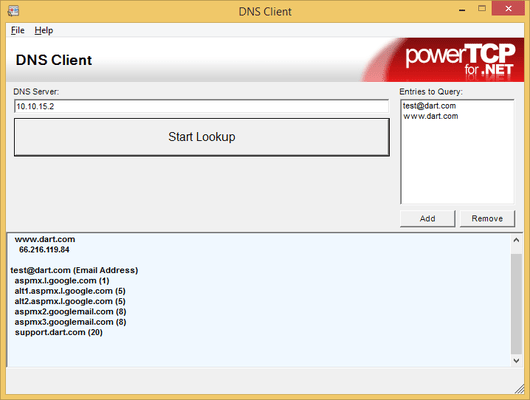PowerTCP Sockets for .NET contains easy-to-use TCP and UDP components that can help you create Internet client applications with only a few lines of code and convenient Events. The Ping component enables server verification using ICMP, UDP, and TCP, while the Trace component conducts an asynchronous Trace Route for fast response. The DNS component is not dependent on OS services, allowing for the use of any DNS server. Advanced SegmentedStream technology allows for data to be received up to a specific delimiter or fixed-length, which is ideal for building custom TCP-based protocols
![]()
![]()
![]()
![]()
![]() (2)
(2)