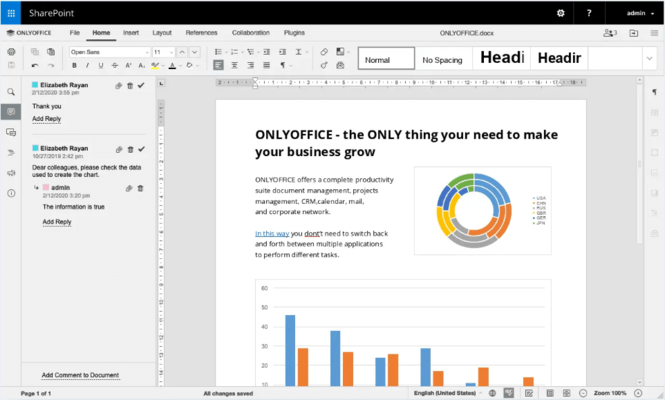ONLYOFFICE Docs Enterprise Edition with SharePoint Connector v7.1.x
Released: May 12, 2022
Updates in v7.1.x
v7.1.1
Updated Jun 7, 2022
Fixes
- Fixes in all editors
- Fixed rendering of the fonts list.
- Fixed rendering of some Chinese fonts.
- Updated help entries.
- Document editor
- Fixed lost text box in the Header.
- Fixed incorrect table width for a DOC file.
- Fixed conversion of some DOCX files.
- Fixed color of SmartArt figures for DOCX -> ODT conversion.
- Fixed page count in the specific DOC file.
- Fixed insertion of a page with merged cells and drag'n'drop.
- Fixed zoom while touch-pad scrolling.
- Hidden ‘Create new’ option for offline PDF/DJVU/XPS files.
- Spreadsheet editor
- Fixed display of all sheets while saving as PDF.
- Fixed zoom change with touch-pad on Apple macOS.
- Presentation editor
- Fixed re-saving of some PPTX files.
- Fixed text alignment for some ODP files.
- Fixed saving SmartArt in groups.
- Fixed crash on drawing animation labels by shape track.
- PDF viewer
- Fixed lost text in PDF -> ODT conversion.
- Fixed lost text in PDF -> image conversion.
- Fixed calling for the Translate plugin.
- Mobile web editors
- Fixed merged button on tablets.
- Fixed interface move after closing Find & Replace.
- Fixed tooltip for function description.
- Document Builder
- Fixed broken presentation after using ApiSlide.ApplyTheme.
v7.1.0
Updated May 12, 2022
Features
- All Editors
- Added an ARM version for some systems.
- Added new menu for inserting shapes.
- Added the ability to edit the points of a selected shapes.
- Added the ability to open new diagram types: Pyramid, Bar (Pyramid), vertical and horizontal cylinders, vertical and horizontal cones.
- Added the ability to crop a selected image to a shape.
- Added the ability to sort comments by group.
- Added the ability to see file protection passwords when entering.
- Added support for SmartArt objects without the need to convert to a group of objects.
- Added new interface languages: Galego/Galician and Azerbaijani.
- Notifications will now appear when connection is lost and being restored.
- Gradient fill icon now shows the chosen colors.
- Document Editor
- Added the ability to convert PDF/XPS files into editable files.
- Added a new toolbar tab: View.
- Added the ability to accept/reject changes from the context menu.
- Added the ability to use special symbols when searching within documents.
- Added the ability to add a period with a double-space.
- Added Chinese/Japanese/Italian language to Watermark settings.
- Document Viewer
- Added a new viewer for PDF, XPS, DJVU files with major performance improvements. All operations are performed on the client side.
- Added the ability to use the Page Thumbnails panel and to display the document's contents on the left sidebar in PDF files.
- Added support for external and internal links in PDF opening.
- Added the ability to use Hand/Select tools in PDF viewer.
- The Document Info section of the Data tab now contains information about PDF, XPS, DJVU files.
- Spreadsheet Editor
- Added the ability to use a built-in preview panel before printing out a spreadsheet.
- Added a new View tab with settings like: Combine sheet and status bars, Always show toolbar, Interface theme, Show frozen panes shadow.
- Added new currencies as per ISO 4217 without needing to change the locale.
- Added the ability to use tips when working with formulas for tables.
- Added the ability to set a text qualifier when importing text from TXT/CSV.
- Added support for opening XLSB files.
- Added a new context menu for moving sheets.
- Groups can now be opened and closed in view/comments mode.
- Presentation Editor
- Added new toolbar tabs: Animation and View.
- Animations can now be added to the presentation.
- Added the ability to duplicate slides using the Add slide menu.
- Added the ability to move a slide to beginning/end using a slide context menu.
- Added the ability to insert recently used shapes using a new panel on the Insert tab.
- Added the ability to add a period with double-space.
- Forms
- Added the ability to zoom a form.
- Mobile Editors
- Added dark themes in mobile web editors and viewers.
- Added a new button to show lists in spreadsheet.
- API
- The last callbackUrl is now needed for sending a link to a compiled file if a file was edited by the same user on different tabs.
- Added new Features and Layout sections for Customization. Added the ability to customize interface, toolbar, left, right and bottom sidebar.
- The following parameters have been renamed: leftMenu -> layout.leftMenu, rightMenu -> layout.rightMenu, toolbar -> layout.toolbar, statusBar -> layout.statusBar and spellcheck -> features.spellcheck.
- Added the ability to see the customer_id and the build type on index.html.
- Other changes in API.
- Back end
- Added new X2T_MEMORY_LIMIT environment variable which limits memory for the x2t process.
- [WOPI] Added new headers for putFile request: X-LOOL-WOPI-IsModifiedByUser, X-LOOL-WOPI-IsAutosave and X-LOOL-WOPI-IsExitSave.
- Performance improvements via build components update.
- ttf-mscorefonts-installer is a now mandatory dependency for Linux version, for better compatibility with ooxml files.
Fixes
- All components received countless fixes.