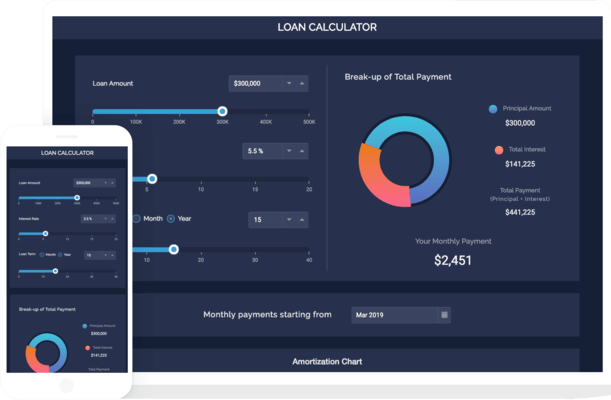Syncfusion Essential Studio Enterprise updated
Released: Aug 29, 2023
Updates in Syncfusion Essential Studio Enterprise
Fixes
ASP.NET MVC
- Grid
- The problem of the incorrect right indent of the custom filter dialog in RTL mode has been resolved.
- Resolved the issue where tab key focus navigation during batch editing.
- The error that occurred when update an image using the updateCell method has been resolved.
- The issue with the locale in the custom filter dialog for the Excel filter has been successfully resolved.
ASP.NET Core
- Grid
- The problem of the incorrect right indent of the custom filter dialog in RTL mode has been resolved.
- Resolved the issue where tab key focus navigation during batch editing.
- The error that occurred when update an image using the updateCell method has been resolved.
- The issue with the locale in the custom filter dialog for the Excel filter has been successfully resolved.
JavaScript
- AccumulationChart
- The tab index is now properly displayed in the accumulation chart.
- Breadcrumb
- The issue with "CSP template not working in breadcrumb component" has been resolved.
- Carousel
- The issue where the current item position within the Carousel could shift off-center upon window resizing has been fixed.
- Chart
- Fixed an issue where the tooltip was not rendered when the chart id was a numeric value.
- The legend aria label has been changed based on the legend click.
- Fixed an issue where the zoom factor and zoom position were not applied after scrolling the chart.
- DateRangePicker
- Fixed an issue where the popup in the DateRangePicker Component would not close when clicking outside the component while using the Preset Ranges feature.
- Diagram
- HTML shapes in palette are now rendered properly.
- When Dragging Swimlane from Palette to Diagram and Exiting Without Dropping is now working properly.
- BPMN nodes styles are now updated properly at runtime.
- Dialog
- Fixed an issue where the refreshPosition method did not correctly append the model dialog to the intended position.
- DocumentEditor
- Application is now working in Microsoft Internet Explorer 11.
- Resolved the formatting issue occurred when converting to DOCX in Server side.
- Fixed the issue editing header throws script error in console.
- Fixed the issue in exporting the document with an image.
- Resolved the navigation issue using Ctrl+Right key.
- Fixed the issue in saving the SVG image.
- Accept/reject now work properly after stopping protection.
- Fixed the issue in DOCX exporting.
- Resolved the issue in pasting a larger image.
- Resolved the issue in spellCheck.
- Fixed the issue bottom text overlapped with the footer line.
- Doughnut chart now renders properly in DocumentEditor.
- Now, Able to edit text file.
- Fixed the issue script error occurred when opening a document.
- GanttChart
- Filter menu opening issue in column menu has been fixed.
- Multiple records were selected after using the context menu, adding the milestone position wrong issue has been fixed.
- Grid
- The problem of the incorrect right indent of the custom filter dialog in RTL mode has been resolved.
- Resolved the issue where tab key focus navigation during batch editing.
- The error that occurred when update an image using the updateCell method has been resolved.
- The issue with the locale in the custom filter dialog for the Excel filter has been successfully resolved.
- ListView
- Facing a console error when clicking in an empty ListView component has been resolved.
- OfficeChart
- Resolved the Doughnut chart renders issue as black.
- PDFViewer
- The script error is now resolved when deleting annotations from different pages.
- The comment panel value in the ink annotation is added in the provided document.
- The ink annotation in the provided document no longer gets duplicated.
- PivotTable
- The pivot table can now be properly displayed while adding the field at runtime with data compression.
- QueryBuilder
- Resolved the Script error thrown in getRule method of QueryBuilder while using change event.
- Ribbon
- The script issue raised when enable/disable the Ribbon items has been resolved.
- Schedule
- An issue where the description field of an ICS file was not being parsed correctly upon import into the Schedule has been fixed.
Blazor
- AutoComplete
- Fixed the issue where the Enter key selection was not working properly when the close action was prevented.
- Chart
- The issue of only showing visible points in the shared tooltip when zooming the chart has been fixed.
- The crosshair for the chart now moves with the cursor to the series closest point, along with a shared tooltip.
- All axis labels are now rendered while scrolling in lazy loading.
- When adjusting the bubble size using the OnPointRender event, the tooltip for the bubble series is now displayed correctly.
- ComboBox
- Issue with "Unwanted height is added when combobox is render inside the e-template class only" has been resolved.
- Data Grid
- Resolved the issue where empty space appears on the right side of the grid toolbar when the sticky header is enabled.
- Resolved the issue where a NullReferenceException was thrown when filtering or searching with empty column values in an ExpandoObject.
- Resolved the issue where the command button triggered the EndEdit method twice upon pressing the enter key.
- DropDown List
- Fixed issue where the preselected value was not properly bound on dropdownlist.
- Fixed Null exception thrown with ValueTemplate when opening the popup and pressing the Esc key.
- Kanban
- Dynamically changing the keyfield of the columns in the Kanban component now works properly.
- Masked TextBox
- Fixed an issue where the e-error class was not being removed when validating the form if the values were bound programmatically.
- Numeric TextBox
- Fixed an issue where the e-error class was not being removed when validating the form if the values were bound programmatically.
UWP
- SfSchedule
- The ScheduleDoubleTapped event will now return the appointment data while using a custom appointment template.
.NET MAUI
- SfDataGrid
- The cell style is now appropriately applied to the edit element within data grid cells. The default style of the data grid does not always take effect when the cell style is set.
- The global style set for Grid control will no longer be applied to the column header cells.
- SfCalendar
- The Microsoft Native Embedding issue in the Apple iOS platform has now been fixed.
- SfImageEditor
- The zooming behavior in Android will now work properly while adding the SfImageEditor inside the dialog box.
- SfScheduler
- The Microsoft Native Embedding issue in the iOS platform has now been fixed.
- SfTabView
- Fixed an issue where the tabview header layout was messed up on the iOS platform when the TabWidthMode was set to SizeToContent in the SfTabView.
Xamarin
- SfPdfViewer
- [Android] The TappedEvent will no longer be invoked while scrolling.
![]()
![]()
![]()
![]()
![]() (133)
(133)