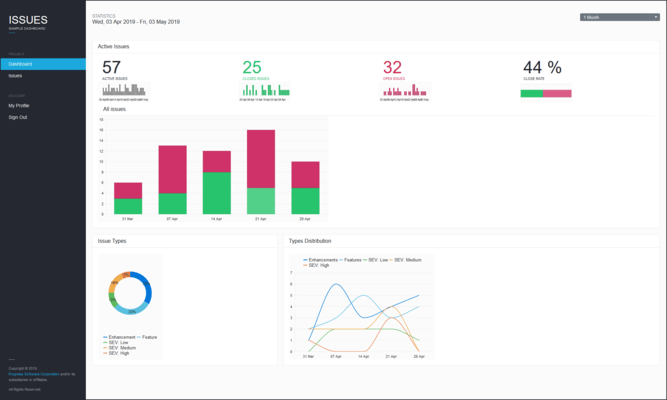Telerik UI for Blazor
Develop high-performing applications in half the time with this collection of truly native, fully customizable Blazor UI components.
Published by Telerik
Distributed by ComponentSource since 2018
Prices from: $ 979.02 Version: 2024 Q1 (v5.1.1) NEW Updated: Feb 12, 2024