Official Supplier
As official and authorized distributors, we supply you with legitimate licenses directly from 200+ software publishers.
See all our Brands.
Release Notes: Windows Forms designer for.NET (.NET 6, 7, and 8) applications. After many changes in this release, the full Visual Studio experience is now available again, including toolbox support, smart tags and NuGet ... to be precompiled, and NuGet packages can be easily downloaded and restored from DevOps Artifacts. Windows Forms.NET- Microsoft Visual Studio Designer Support Microsoft has made many changes to the Visual Studio ... Microsoft.NET 8 Added support for Microsoft.NET 8. Licensing Mechanism For Microsoft.NET 6 and better: The licensing mechanism has been updated to be independent of.NET and existing licensing ...
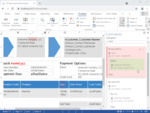
Description: Add document editing, creation and PDF generation to your Windows Forms applications. TX Text Control.NET for Windows Forms Professional is a royalty-free, fully programmable rich edit control ... processing key concepts such as table support, images, headers and footers and page sections. TX Text Control.NET for Windows Forms Features Fully-Featured Document Editor- TX Text Control is a royalty-free, ... Create fillable forms. MS Word Compatible File Formats- TX Text Control.NET for Windows Forms supports a wide range of word processing formats: Office Open XML (DOCX). MS Word (DOC). Rich Text Format ...
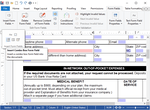
Release Notes: and content control form fields can be imported into TX Text Control. Form Field Ribbon UI- New ribbon tab and side-bar provide a fully-featured UI to design and complete document forms including the insertion ... field can be checked, validated and corrected, but nested conditions can be implemented to control the form completion process. Using conditions, form designers control the workflow of the complete form ... inserted form fields. Form Field Logic and Validation- TX Text Control.NET for Windows Forms X18 implements a feature to make forms smart, using conditions and constraints. Not only the syntax of a form ...

Release Notes: Adds Windows Forms Ribbon control. Windows Forms Ribbon Control- TX Text Control.NET for Windows Forms is shipped with it's own Ribbon control and ready-to-use Ribbon tabs for all typical tasks ... be colored. The dialog boxes and ribbon tabs have been designed to adjust these settings using a flawless user experience. Zoom to Page, Zoom to Text- Zoom to whole page, zoom to text and zoom to page width ... The InsertMergeBlockDialog class allows the user to design and insert a merge block based on the currently selected master table in the new DataSourceManager. It is inserted at the current input position of a given Text ...
Release Notes: import: HTML fragments are truncated in certain cases. HTML import: superfluous paragraph after table. HTML import: Text in Form elements is not imported. HTML export: anchored images are not exported ... is thrown if a RTF document with an image as reference is loaded 200 times. TX Template Designer: Property Grid doesn't work with Merge Fields. Negative metafile dimensions lead to error 04-0111 when ... causes error 01-1D09. HighEdit fields are causing an NullPointerException on loading an RTF document..NET – Hyperlinks are not exported to PDF. Problem loading document with FormattingPrinter = ...
Specification: TX Text Control.NET for Windows Forms Express TX Text Control.NET for Windows Forms Professional Our Bestseller TX Text Control.NET for Windows Forms Enterprise FREE $ 1,515.12 $ 3,122.18 ... Licensing Royalty Free Supported Programming Languages Microsoft C#.NET Microsoft Visual Basic.NET Common Word Processing Features 1D and 2D Barcode Support Bullets and Numbered Lists ...
Licensing Fact Sheet: ...
Compatibility: Supported Microsoft.NET Framework Versions.NET 4.8.NET 5.NET 6.NET 7.NET 8 Supported Development Environments Microsoft Visual Studio 2022 Microsoft Visual Studio 2019 ...
Pricing: TX Text Control.NET for Windows Forms 32.0 Professional- with Subscription Subscription includes all software updates and technical support for 1 Year 1 Developer License Mfr. Part No: TX-3200-DP-S ... No: TX-3200-U-DP-S Our Part No: 513238-1491408 4 Developer Team Upgrade from TX Text Control.NET for Windows Forms Team License X18 or better Mfr. Part No: TX-3200-U-DP-T-S Our Part No: 513238-1491432 ... TX Text Control.NET for Windows Forms Professional- Subscription Renewals Extends your subscription (software updates and technical support) for a further Year 1 Developer License Subscription Renewal- ...
Licensing: ...
Release Notes: behavior of export with omitted content for tracked changes and editable regions. Incorrect behavior of export with omitted content for form fields. Text Formatting Tab stops are not set correctly. 0 ...
Release Notes: SVG Page Export- Export individual pages or the entire document as scalable vector graphics. Footnotes- Insert Microsoft Word-compatible footnotes in documents. Footnotes are a word processing feature that allows users to insert additional information at the bottom of pages. Editable [Normal] ...
Release Notes: Image Filters SVG Import: Signature images from the DocumentViewer cannot be loaded properly. RGBA definition for Stroke element in SVG is not implemented. WMF images are not saved to PDF if located in the lower half of the document. Lists Numbered list does not display correctly after second list. ...
Release Notes: in current text part. Single.NET Property TextField.Deletable has no effect for form fields. Ribbon The Frames & Background and Alignment ribbon groups are not enabled automatically. Sidebar.NET >= 5.0: ... of System.Windows.Forms.DataVisualization. ... to Numbered/Structured. Lists Distance between list item and text changes due to insertion mode of image. Undo Field is split upon UNDO. N/A.NET (Core): Ribbon should detect any version ...
Release Notes: Text Filters DOC import: Document looks different compared to TX 28. DOCX: PageNumberField is imported as form field. 'Error 01-2408' when loading an RTF document with 2 large images. ...
Release Notes: Added support for Microsoft.NET 7. ...
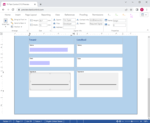
Release Notes: Insert Acrobat Reader compatible signature fields and digitally sign fields individually. Build Windows Forms Applications with Microsoft.NET 6 and 7- Now supports.NET 5, 6 and 7 (Preview) to create ... Fields- Insert Adobe Acrobat Reader compatible signature fields, and digitally sign fields individually. TX Text Control.NET for Windows Forms 31.0 introduces native SignatureField objects ... Windows Forms Apps in Microsoft Visual Studio 2022. NuGet Packages- Use TX Text Control NuGet packages for easy installation and deployment. All compiled dependencies are bundled into packages that contain ...
Release Notes: Text Filters HTML export: In some cases, random garbage characters are added to href attribute content. PDF documents created with images and no text contain invalid object references. System.Globalization.CultureNotFoundException when accessing paragraph styles. List indent is not imported ...
Release Notes: Improves Lists, Mail Merge and Text Fields. Text Filters Combination of TextFrame and Image with insertion mode fixed position on page leads to 01-1D09 when exporting to DOCX. Error 01-1D09 when saving a document with an ApplicationField with FORMTEXT field type. DOC: Formatting styles are not ...
Release Notes: shorthand property is parsed incorrectly. DOCX/DOC/RTF import: Out of range line spacing values. Form fields are moved outside of table cells when saving. PDF documents cannot be signed anymore. Error 01-1D09 ...