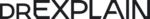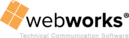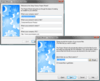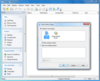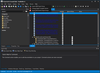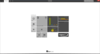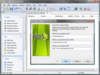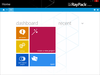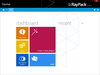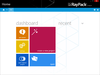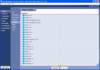RayPack Professional
Easy packaging designed by packagers for packagers.
- Accelerate Application Migration Projects, reduce manual work & improve efficiency
- SETUP DEV: Build your own dialog with the brand new MSI Dialog Designer
- NEW - Setup Wrapping automates inclusion of commonly used prerequisites