Official Supplier
As official and authorized distributors, we supply you with legitimate licenses directly from 200+ software publishers.
See all our Brands.
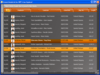
Screenshots: Xceed DataGrid for WPF includes several editors like CheckBox, AutoSelectTextBox, ... Read more Show more results from this product
Screenshots: Xceed DataGrid for WPF includes full-column animated drag and drop reordering functionality. ... Read more
Screenshots: Xceed DataGrid for WPF includes a Project template for Visual Studio that sets up a new theme ... Read more
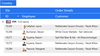
Screenshots: Xceed DataGrid for WPF Read more Show more results from this product
Screenshots: Xceed DataGrid for WPF Read more
Screenshots: Xceed Toolkit Plus for WPF Read more
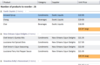
Screenshots: Hierarchical master/detail Read more Show more results from this product
Screenshots: Rich in-place editing Read more
Screenshots: Views and themes Read more
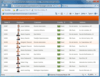
Screenshots: Screenshot of Xceed DataGrid for Silverlight Read more Show more results from this product
Screenshots: Screenshot of Xceed DataGrid for Silverlight Read more
Screenshots: Screenshot of Xceed DataGrid for Silverlight Read more
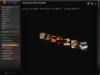
Screenshots: The radial canvas allows for placement of objects in a circular fashion. Like all layouts in the Layout Mix adding, removing and rearranging objects within this canvas can be animated using standard Penner Animations. ... Read more Show more results from this product
Screenshots: Using a Spiral 3D Layout you can place any 3D model on a spiral. The various properties allow for a few different knobs to tweak the layout including, radius, pitch, angular distance and rotation direction. ... Read more
Screenshots: The GridLayout 3D sample has two samples in one. On the left you can move the sliders to view how items can be placed and moved within the 3D Space. On the right you can see multpile sphericle 3D models all rendered as the grid rotates. ... Read more

Screenshots: Metro Dark Theme Read more Show more results from this product
Screenshots: Metro Light Theme Read more
Screenshots: Glass Theme Read more
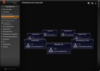
Screenshots: A look at Carousel3D included in the Mixer sample viewer that ships with every version of Blendables. In addition to viewing samples users can access the source of the samples ... Read more Show more results from this product
Screenshots: A design time experience was created inside of Microsoft Expression Blend to put everything the blendables user needs right at their fingertips. ... Read more
Screenshots: TimelinePanel makes it easy to create compelling data visualizations that emphasize the chronological nature of a data set. Simply drop it into any application, set a handful of properties and watch as elements get arranged in time and space ... Read more

Screenshots: Layout to Layout animation is by far the most valuable feature of the Blendables Layout Mix. Included are all of the standard Penner animations to describe the life-like feel when switching between layouts. ... Read more Show more results from this product
Screenshots: With the Blendables Layout Mix you can create a 3D like experience without having to do true 3D. The Layout Mix Carousel control allows for a wide range of customization as evident in the Carousel Properties ... Read more
Screenshots: The radial canvas allows for placement of objects in a circular fashion. Like all layouts in the Layout Mix adding, removing and rearranging objects within this canvas can be animated using standard Penner Animations. ... Read more

Screenshots: All of the grid’s classes are inheritable and documented so developers can easily extend the grid’s functionality as needed. Sample applications demonstrating how to extend the grid are included. ... Read more Show more results from this product
Screenshots: Performance enhancements through cell UI virtualization, for shorter load times and decreased memory use. With a reference grid containing 10 columns and 100,000 data rows, load time is very fast, and memory use is minimal. ... Read more
Screenshots: End-users can generate, modify, and print reports from their Grid-enabled applications. ... Read more
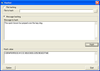
Screenshots: Objects of this type are assigned to the Xceed Hashing control's HashingMethod property in order ... to determine the hashing algorithm to use when calling Xceed Hashing control methods that hash data. ... Read more Show more results from this product
Screenshots: Objects of this type are assigned to the Xceed Encryption control's EncryptionMethod property ... Read more
Screenshots: Encrypting and decrypting entirely in memory requires five steps; Specify the encryption method to use; Specify the Secret Key to use; Tell the library to encrypt; Obtain the encrypted data and Make sure that everything worked properly ... Read more