Official Supplier
As official and authorized distributors, we supply you with legitimate licenses directly from 200+ software publishers.
See all our Brands.
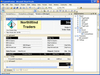
Description: wizard and a Microsoft Access report conversion wizard so you can start creating reports quickly. ... for.NET additionally allows you to bind data to custom classes based on the iList interface in addition ... to the other data types already supported in previous versions, and includes enhanced connection timeout ... Read more Show more results from this product
Screenshots: ActiveReports for.NET supports any.NET OLEDB data source. ... Read more
Compatibility: Operating System for Deployment Windows Vista Windows XP Windows 2000 Windows NT 4.0 Architecture of Product 32Bit 64Bit Product Type Component Component Type ASP.NET WebForms.NET WinForms 100% Managed Code Built Using Visual C#.NET Compatible Containers Microsoft Visual Studio 2008 Microsoft ... Read more
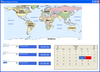
Description: Validate data in your.NET applications. Input Pro for Win Forms includes a complete set ... of full-featured components that easily validate date, numeric, or text data entered from a database or via ... robust database front-ends, data-entry screens, or any application that requires data input. Input Pro ... Read more Show more results from this product
Screenshots: The fpInteger control displays integer values. Validate data and prevent users from entering ... invalid data. Specify the format for displaying negative values ... Read more
Compatibility: Operating System for Deployment Windows XP Windows 2000 Windows NT 4.0 Architecture of Product 32Bit Product Type Component Component Type.NET WinForms 100% Managed Code Compatible Containers Microsoft Visual Studio 2005 Microsoft Visual Studio.NET 2003 Microsoft Visual Basic 2005 Microsoft Visual ... Read more
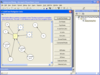
Description: colors, fonts, user data, and so on for each object of the diagram, metafile support, serialization, ... Zooming Grid support Data Ability to associate a text, a unique key, a tooltip and a tag to a node ... Read more Show more results from this product
Screenshots: data association, navigation in the graph and more ... Read more
Screenshots: Features such as distinct colors, fonts, shapes, styles, pictures, text, and so on for each object of the diagram (node or link) are available. ... Read more
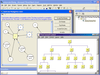
Description: Zooming Grid support Data Ability to associate a text, a unique key, a tooltip and a tag to a node ... Read more Show more results from this product
Screenshots: Features such as distinct colours, fonts, shapes, styles, pictures, text, and so on for each object of the diagram (node or link) are available. ... Read more
Screenshots: AddFlow allows building a graph interactively (you can create a full diagram without any programmation, with your mouse) and programmatically (it offers a set of OLE automation objects, properties and methods allowing for instance to create a node at a given position) ... Read more
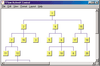
Description: A set of graph drawing algorithms. LayoutFlow is a collection of 4 layout components to enable you to automatically display graphs or flow charts following some aesthetic rules. Includes: HFlow (hierarchical), SFlow (symmetric), TFlow (tree) and OFlow (orthogonal). These controls are AddFlow ... Read more Show more results from this product
Screenshots: Lassalle layout components enable to extend the functionality of AddFlow by allowing you to automatically display graphs or flow charts following aesthetic rules. ... Read more
Screenshots: You can first create your nodes and links inside AddFlow, using the AddFlow API, giving each node a random or a (0,0) position. Then you call the layout method of the graph layout control of your choice. This method will position the nodes and the links in a reasonable manner in the AddFlow control ... Read more
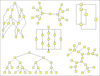
Description: A set of graph drawing algorithms. LayoutFlow for.NET is a collection of 5 layout components to enable you to automatically display graphs or flow charts following some aesthetic rules. Includes: HFlow (hierarchical), SFlow (symmetric), SPFlow (Series Parallel), TFlow (tree) and OFlow (orthogonal). ... Read more Show more results from this product
Screenshots: Lassalle layout components enable to extend the functionality of AddFlow.NET by allowing you to automatically display graphs or flow charts following aesthetic rules. ... Read more
Screenshots: You can first create your nodes and links inside AddFlow.NET, using the AddFlow API, giving each node a random or a (0,0) position. Then you call the layout method of the graph layout control of your choice. This method will position the nodes and the links in a reasonable manner in the AddFlow ... Read more