Official Supplier
As official and authorized distributors, we supply you with legitimate licenses directly from 200+ software publishers.
See all our Brands.
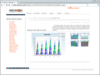
Description: thousands of data points with ease and at the same time is guaranteed to have a small memory footprint. Easy ... to different browsers. Increased security features. Direct connection to any ADO data source. The ADO database ... data points. Advanced control over the OpenGL rendering engine. You can create a grayscale, jittered ... Read more Show more results from this product
Support: New Support Portal (http://support.nevron.com) Nevron technical support is based on a ticketing system. The new system aims to provide higher level support services, support ticket tracking and a better customer experience. By using the support portal Nevron will ensure that their support services ... Read more
Screenshots: Pie Charts Read more
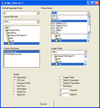
Description: of DMC HTMLFilter V1, part of the Dynamic Multiplatform Converter series. Designed for conversion from ... Read more Show more results from this product
Pricing: OfficeHTMLFilter Prices Read more
Licensing: OfficeHTMLFilter Licensing Read more
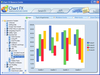
Description: More specific data, less code written. Chart FX Extensions Pack provides four main components, ... business intelligence, statistical and financial data visualization in one package. Requires Chart FX ... mapping, business intelligence, statistical and financial data visualization in one package: Chart FX Maps ... Read more Show more results from this product
Screenshots: Easily customize the Chart FX for.NET Data Editor to fit with the style of your charts. The new ... Data Editor was improved to not only be functional, but fashionable. ... Read more
Screenshots: Apply specific labels, fonts, colors, grids and backgrounds to particular sections of your axes. ... Read more
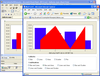
Description: basic charting capabilities into your Web Forms / ASP.NET applications. Includes features like Easy Data ... types Gridline & Axis Manipulation Easy Data Population through API or DataBinding Forward Code ... Read more Show more results from this product
Screenshots: Cluster data together in your chart. ... Read more
Screenshots: Create 2D or 3D Bar, Line, Area, Scatter and Pie charts. ... Read more
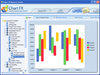
Description: accept data via XML Files, text files, collections, arrays and an array of arrays. Chart FX for.NET ... FX for.NET can accept data via XML Files, text files, collections, arrays- even an array of arrays. ... Images Legends Gradients Multiple Axes Multiple Panes Titles Antialiasing/Smoothing Chart FX for.NET Data ... Read more Show more results from this product
Screenshots: Easily customize the Chart FX for.NET Data Editor to fit with the style of your charts. The new ... Data Editor was improved to not only be functional, but fashionable ... Read more
Screenshots: Apply specific labels, fonts, colors, grids and backgrounds to particular sections of your axes. ... Read more
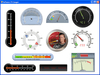
Description: Monitor your critical real-time data using gauge and digital panel representations. Chart FX ... Chart FX Gauges Linear Gauge Linear gauges display data on a horizontal or vertical scale. Similar ... or numerical data but using a series of LED lights to display the values. ... Read more Show more results from this product
Screenshots: Real time data values can be displayed using a combination of client JavaScript and server side ... Read more
Screenshots: These gauges are normally used to represent a quantifiable process progressing through the possible range displayed on a scale with a circular or semi circular aspect. ... Read more
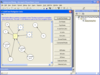
Description: colors, fonts, user data, and so on for each object of the diagram, metafile support, serialization, ... Zooming Grid support Data Ability to associate a text, a unique key, a tooltip and a tag to a node ... Read more Show more results from this product
Screenshots: data association, navigation in the graph and more ... Read more
Screenshots: Features such as distinct colors, fonts, shapes, styles, pictures, text, and so on for each object of the diagram (node or link) are available. ... Read more
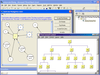
Description: Zooming Grid support Data Ability to associate a text, a unique key, a tooltip and a tag to a node ... Read more Show more results from this product
Screenshots: Features such as distinct colours, fonts, shapes, styles, pictures, text, and so on for each object of the diagram (node or link) are available. ... Read more
Screenshots: AddFlow allows building a graph interactively (you can create a full diagram without any programmation, with your mouse) and programmatically (it offers a set of OLE automation objects, properties and methods allowing for instance to create a node at a given position) ... Read more
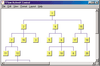
Description: A set of graph drawing algorithms. LayoutFlow is a collection of 4 layout components to enable you to automatically display graphs or flow charts following some aesthetic rules. Includes: HFlow (hierarchical), SFlow (symmetric), TFlow (tree) and OFlow (orthogonal). These controls are AddFlow ... Read more Show more results from this product
Screenshots: Lassalle layout components enable to extend the functionality of AddFlow by allowing you to automatically display graphs or flow charts following aesthetic rules. ... Read more
Screenshots: You can first create your nodes and links inside AddFlow, using the AddFlow API, giving each node a random or a (0,0) position. Then you call the layout method of the graph layout control of your choice. This method will position the nodes and the links in a reasonable manner in the AddFlow control ... Read more
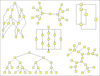
Description: A set of graph drawing algorithms. LayoutFlow for.NET is a collection of 5 layout components to enable you to automatically display graphs or flow charts following some aesthetic rules. Includes: HFlow (hierarchical), SFlow (symmetric), SPFlow (Series Parallel), TFlow (tree) and OFlow (orthogonal). ... Read more Show more results from this product
Screenshots: Lassalle layout components enable to extend the functionality of AddFlow.NET by allowing you to automatically display graphs or flow charts following aesthetic rules. ... Read more
Screenshots: You can first create your nodes and links inside AddFlow.NET, using the AddFlow API, giving each node a random or a (0,0) position. Then you call the layout method of the graph layout control of your choice. This method will position the nodes and the links in a reasonable manner in the AddFlow ... Read more