Official Supplier
As official and authorized distributors, we supply you with legitimate licenses directly from 200+ software publishers.
See all our Brands.
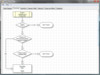
Screenshots: data association, navigation in the graph and more ... Read more Show more results from this product
Screenshots: Features such as distinct colors, fonts, shapes, styles, pictures, text, and so on for each object of the diagram (node or link) are available. ... Read more
Screenshots: AddFlow allows building a graph interactively (you can create a full diagram without any code, with your mouse) and programmatically (it offers a set of OLE automation objects, properties and methods allowing for instance to create a node at a given position) ... Read more
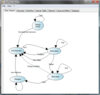
Screenshots: Features such as distinct colours, fonts, shapes, styles, pictures, text, and so on for each object of the diagram (node or link) are available. ... Read more Show more results from this product
Screenshots: AddFlow allows building a graph interactively (you can create a full diagram without any programmation, with your mouse) and programmatically (it offers a set of OLE automation objects, properties and methods allowing for instance to create a node at a given position) ... Read more
Screenshots: AddFlow allows building a graph interactively (you can create a full diagram without any coding, with your mouse) and programmatically (it offers a set of OLE automation objects, properties and methods allowing for instance to create a node at a given position) ... Read more
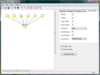
Screenshots: Lassalle layout components enable to extend the functionality of AddFlow.NET by allowing you to automatically display graphs or flow charts following aesthetic rules. ... Read more Show more results from this product
Screenshots: You can first create your nodes and links inside AddFlow.NET, using the AddFlow API, giving each node a random or a (0,0) position. Then you call the layout method of the graph layout control of your choice. This method will position the nodes and the links in a reasonable manner in the AddFlow ... Read more
Screenshots: LayoutFlow currently includes HFlow that allows performing a hierarchical layout, SFlow that performs a symmetric layout on a grap, TFlow that allows performing a tree layout on a graph and OFlow to perform an orthogonal layout on a graph. ... Read more
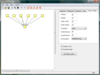
Screenshots: Lassalle layout components enable to extend the functionality of AddFlow by allowing you to automatically display graphs or flow charts following aesthetic rules. ... Read more Show more results from this product
Screenshots: You can first create your nodes and links inside AddFlow, using the AddFlow API, giving each node a random or a (0,0) position. Then you call the layout method of the graph layout control of your choice. This method will position the nodes and the links in a reasonable manner in the AddFlow control ... Read more
Screenshots: LayoutFlow currently includes HFlow that allows performing a hierarchical layout, SFlow that performs a symmetric layout on a grap, TFlow that allows performing a tree layout on a graph and OFlow to perform an orthogonal layout on a graph. ... Read more
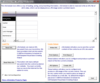
Screenshots: ctSchedule is now able to read and write an XML file of all it's data, which can be displayed ... Read more
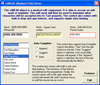
Screenshots: ctMEdit allows you to set the type of data a user enters, you can also use the Auto-Complete ... Read more Show more results from this product
Screenshots: The ctHtml control is a window in which the user can browse sites on the World Wide Web, as well as folders in the local file system and on a network. ... Read more
Screenshots: The ctClock control comes with its own styles for analog and digital clocks, or the programmer can override the style with a bitmap image. It continually scans the system time for the current time. ... Read more
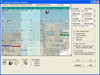
Screenshots: A scrolling list calendar. ... Read more Show more results from this product
Screenshots: A simple month calendar. ... Read more
Screenshots: A day time appointment calendar. ... Read more
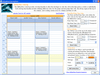
Screenshots: Studio Controls R4 includes Outlook style appointment scheduling components. ... Read more Show more results from this product
Screenshots: Add Flexibility to your favorite IDE with the great presentation tools of Studio Controls R4. DBI's presentation components are the perfect mix complimenting the developers' toolbox ... Read more
Screenshots: Create your own style and calendar presentations with Studio Controls R4's ctDate, ctYear,ctMonth, dbiMonth ... Read more
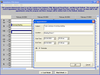
Screenshots: Read in appointment data from the Microsoft Outlook database and place it in the Multi-Column Day ... Read more