Official Supplier
As official and authorized distributors, we supply you with legitimate licenses directly from 200+ software publishers.
See all our Brands.
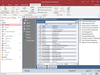
Release Notes: Improves memory management for documenting large Access databases. Additional cross-reference ... and layouts. Improved memory management for documenting large Access databases to minimize the chance ... in subforms. Improved form and report blueprint documentation to capture large and complicated designs ... Read more Show more results from this product
Release Notes: documented and verified to exist. Improved Memory Management- Very large databases sometimes caused Access ... operating system (32 and 64 bit) that Access 2019 supports. It also understands and documents the new object ... types like graphs. Document All Database Types Supported by Microsoft Access 2019- Total Access Analyzer ... Read more
Release Notes: Report, View Explorer and Quick Documentation enhancements. Ribbon Documentation- Three new ... XML (Portrait) Data Macro Analysis- Total Access Analyzer now parses data macro code to document what ... Documentation and Quick Doc, adds a text filter for report name. Type a few letters to narrow down the list ... Read more

Release Notes: modern buttons and toolbars with large icons on the Total Visual Agent Manager form and the Managed ... to events- All events now let you add a comment to better manage them. Change event enabled/disabled status ... in the C:\Users\Public\Documents\FMS\Total Visual Agent\17.0 folder. Other Enhancements: Microsoft.NET Framework version has been upgraded ... Read more Show more results from this product
Release Notes: version of Access installed. However, if you want to run an Access database macro or manage ADPs, you ... Visual Agent. Under the File menu, Import Manager Settings lets you add specifications from multiple ... specifications if the managed database is already defined. More Robust Windows Service Feature- Total Visual ... Read more
Release Notes: Updates in 2013 Runs on 32 and 64-bit systems. Simplified management of multiple MS Access ... Events that can be scheduled every X minutes. Directory processing supports managed databases to support ... Read more
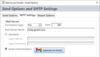
Release Notes: needs, and display the blasts you’re managing. Datasheet settings are also preserved in the form ... Database and Documentation- The sample database now lets you easily update all the email addresses to your ... Read more Show more results from this product
Release Notes: for your needs, and display the blasts you’re managing. Datasheet settings are also preserved in the form ... is already required for current Access versions. Updated Sample Database and Documentation- The sample ... Read more
Release Notes: and documentation. Validate Email Addresses Before Sending- On the main screen, a new Email Validation button ... with the correct version of Access corresponding to your version of Total Access Emailer. Updated Documentation ... Read more
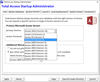
Release Notes: Manual and Help File Updated- There was an error in the user manual and help file documentation ... Read more Show more results from this product
Release Notes: Updates in 2016 Now supports Access 2016 and 2013. Specify Access version bitness (32 or 64-bit). Select a primary Access version and range of other acceptable versions. Display your graphic file when users launch your database. Option to always update the local copy. New Administrator tabbed ... Read more
Release Notes: Updates in 2010 Microsoft Access 2010 Support- builds on previous version with additional features to support Microsoft Access 2010 Support for Microsoft Office Access 2010 32 and 64 bit Versions- Adds support for launching your MS Access databases using Microsoft Access 2010 while specifying ... Read more

Release Notes: Monitor databases created by Microsoft Access 2016. Monitors ACCDB and MDB format databases created by Microsoft Access 2016 (32 or 64-bit version) and earlier versions of Access. Works in environments where either Access 32 or 64-bit versions is installed, including installations from Microsoft ... Read more Show more results from this product
Release Notes: Updates in 2013 Supports machines with Microsoft Access 2013 (32-bit version) installed. Supports databases in the Access 2007-2013 ACCDB "ACE" database format. Maximum number of databases that can be simultaneously monitored has been increased from 50 to 100. Translate obscure computer ... Read more
Release Notes: Updates in 2010 Open and monitor multiple databases at one time Main form is resizable and maximizes to your screen Compact each database as the last user leaves it Lockout users from all the currently monitored databases Send Admin messages to all the monitored databases Supports all Access ... Read more
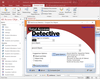
Release Notes: Improved SQL string comparisons for saved queries. Improved SQL string comparisons for saved queries and properties including RecordSource and RowSource: Trailing blank spaces and extra blank lines are removed before comparing. This avoids flagging SQL string differences that do not affect ... Read more Show more results from this product
Release Notes: Compare Data Macros in ACCDB databases. Updates Comparison of Data Macros in ACCDB databases (2016, 2013 and 2010 versions). Two database comparison, Object Selection screen enhancements highlight objects with different modification dates and filtering. If you resize datasheet columns while viewing ... Read more
Release Notes: Updates Supports both 32 and 64-bit versions of Microsoft Access 2016 and 2013. New object properties. New macro syntax and embedded macros on forms and reports. New VBA module commands. Ignore line numbers when comparing modules for differences. New Name Filter to simplify selecting objects when ... Read more
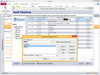
Release Notes: Updates in 2016 Now available for Microsoft Access 2016. Supports the 32 and 64 bit versions of Microsoft Access 2010, 2013 and 2016. You can now run Total Access Speller with or without administrator permissions. Spell checking has been improved for macros including comments and message boxes. A ... Read more
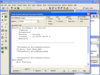
Release Notes: easily replace them if you decide to change your error management code. Copy Control Builder Supports ... the [Import Legacy CTS File] button from the Standards options under Manage Settings. ... Read more