Official Supplier
As official and authorized distributors, we supply you with legitimate licenses directly from 200+ software publishers.
See all our Brands.
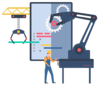
Description: Validate DITA maps or DITA OT project files. Run transformation scenarios. Build a translation package ... for DITA files. Batch convert between various file formats. Compile a framework customization script. ... documents from an XML schema. Flatten an XML Schema with multiple includes into one schema file. ... Read more Show more results from this product
Release Notes: PDF files linked to the project. JSON/Validation: A "No JSON schema associated" message ... Read more
Release Notes: Adds new script that merges two XML files with highlighted tracked changes. Merge Files ... with Change Tracking Highlights- A new Merge Files with Change Tracking Highlights script is now available. ... It can be used to merge two XML files (based on a 2-way mode comparison) with highlighted tracked changes ... Read more

Release Notes: the problem in the source file. Configure Scale for PDF Output- A new CSS property (-oxy-scale) can now ... Read more Show more results from this product
Description: It extends the DITA to HTML5 plugin by using its XSLT stylesheets and ANT targets. Publish and Upload ... topics to XHTML output and upload them directly as articles to the Zendesk Help Center- Enterprise ... Read more
Release Notes: 4.1.1, which contains: The latest grammar files for the upcoming DITA 2.0. The latest grammar files ... a format of ${expression} in SVG template files (with a file extension of.template.svg). This means you can ... Read more
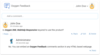
Release Notes: admins from accessing rating messages for pages with special characters in the file path. Search Engine ... Read more Show more results from this product
Release Notes: of the feedback.max.negative.rating.comment.character.size property in the config/feedback-application.properties file. Component Updates Updated ... Read more

Release Notes: JavaScript file in an Oxygen Publishing Template. Search Expressions are Preserved in Search Filter- ... (webhelp.fragment.custom.search.engine.script) can be used to specify the path to an XHTML file that contains scripts required for a custom ... Read more Show more results from this product
Release Notes: for context-sensitive help. More specifically, you can now invoke the new cshelp.html WebHelp system file and pass ... associated with the value of the contextId parameter. The previous method of invoking the index.html file ... Read more
Release Notes: titles in the search page. WebHelp Responsive: Fixed an issue where the config.js file was generated ... with incorrect file permissions. ... Read more
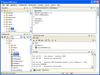
Release Notes: Extended Support for Exporting Files- Now in Repositories view it is possible to export both directories ... and individual files Full Support for "svn add"- Starting with version 8, the "svn add" ... modification time of files and the local revision of any working copy item were added to the Working Copy view ... Read more Show more results from this product
Description: Cross Platform file history and version control management system. Syncro SVN Client makes ... include SSL, HTTP/HTTPS, File. Responsive GUI. The actions on the repository do not freeze the user ... History- In Subversion, both files and directories are versioned and have a history. If you want to examine ... Read more
Release Notes: Updates in V7 Improved Working Copy Locks Representation- File locks in the Working Copy view ... are now presented using graphic symbols, which allow you to rapidly identify files with active, broken ... lock state of files in the repository, including those locked by other users. Added Locking Support ... Read more
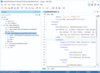
Description: types of XML documents and other types of files, including XML Schemas, CSS, XSLT, WSDL, RelaxNG, ... Read more
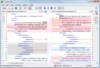
Description: A complete diff and merge tool. Offers both directory and file comparison, six different diff ... algorithms and multiple levels of comparison. File comparison is done by opening them in two editors arranged ... side by side. You can edit both the source and the target file and the differences are refreshed when ... Read more