Official Supplier
As official and authorized distributors, we supply you with legitimate licenses directly from 200+ software publishers.
See all our Brands.
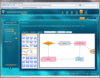
Screenshots: You can create complex flow diagramming applications using Syncfusion Essential Diagram ... Read more Show more results from this product
Screenshots: There are various types of line connectors (links) in the diagram control namely orthogonal, ... Read more
Screenshots: You can create an application with nodes that expand and collapse. ... Read more
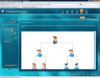
Screenshots: Create Swim Lane like process flow diagrams to depict what or who is working on a particular ... Read more Show more results from this product
Screenshots: Create Ishikawa diagrams for quality management in processes. ... Read more
Screenshots: Use the built-in DiagramBuilder utility to build diagrams like Visio and then publish them in your ... Read more
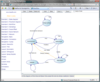
Screenshots: diagrams, communication networks, organizational charts, process flow, state transitions diagrams, telephone ... Quickly build flowchart enabled Silverlight applications like workflow diagrams, database ... diagrams, etc. ... Read more Show more results from this product
Screenshots: is the most lightweight way to perform drawing. It is the best choice if you need to create big diagrams ... Read more
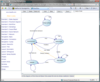
Screenshots: diagrams, communication networks, organizational charts, process flow, state transitions diagrams, telephone ... Quickly build flowchart enabled Silverlight applications like workflow diagrams, database ... diagrams, etc. ... Read more Show more results from this product
Screenshots: is the most lightweight way to perform drawing. It is the best choice if you need to create big diagrams ... Read more
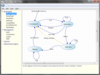
Screenshots: diagrams, database diagrams, communication networks, organizational charts, process flow, state transitions ... diagrams, telephone call centers, CRM (Customer Relationship Management), expert systems, graph theory, ... quality control diagrams, etc. ... Read more Show more results from this product
Screenshots: of diagrams is mouse-based. It also supports the scrolling of diagrams, the node in-place editing and the use ... Read more
Screenshots: to perform drawing. so you can create big diagrams (several thousands of nodes and links). ... Read more
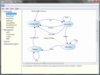
Screenshots: diagrams, database diagrams, communication networks, organizational charts, process flow, state transitions ... diagrams, telephone call centers, CRM (Customer Relationship Management), expert systems, graph theory, ... quality control diagrams, etc. ... Read more Show more results from this product
Screenshots: of diagrams is mouse-based. It also supports the scrolling of diagrams, the node in-place editing and the use ... Read more
Screenshots: to perform drawing. so you can create big diagrams (several thousands of nodes and links). ... Read more
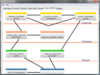
Screenshots: AddFlow allows building a graph interactively (you can create a full diagram without any code, ... Read more Show more results from this product
Screenshots: Quickly build flowchart-enabled applications with custom shapes, multiselection, scrolling, user data association, navigation in the graph and more ... Read more
Screenshots: of the diagram (node or link) are available. ... Read more
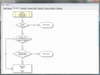
Screenshots: AddFlow allows building a graph interactively (you can create a full diagram without any ... Read more Show more results from this product
Screenshots: AddFlow allows building a graph interactively (you can create a full diagram without any coding, ... Read more
Screenshots: AddFlow Suite includes both AddFlow and LayoutFlow, a collection of 4 layout components: HFlow (hierarchical layout), SFlow (symmetric layout), TFlow (tree layout) and OFlow (orthogonal layout). HFlow layout algorithm arranges vertices in horizontal layers. The orders of the vertices are chosen so ... Read more
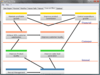
Screenshots: AddFlow allows building a graph interactively (you can create a full diagram without any code, ... Read more Show more results from this product
Screenshots: Quickly build flowchart-enabled applications with custom shapes, multiselection, scrolling, user data association, navigation in the graph and more ... Read more
Screenshots: of the diagram (node or link) are available. ... Read more
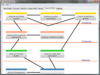
Screenshots: AddFlow allows building a graph interactively (you can create a full diagram without any code, ... Read more Show more results from this product
Screenshots: AddFlow Suite includes both AddFlow and LayoutFlow, a collection of 4 layout components: HFlow (hierarchical layout), SFlow (symmetric layout), TFlow (tree layout) and OFlow (orthogonal layout). HFlow layout algorithm arranges vertices in horizontal layers. The orders of the vertices are chosen so ... Read more
Screenshots: Quickly build flowchart-enabled applications with custom shapes, multiselection, scrolling, user data association, navigation in the graph and more ... Read more