Official Supplier
As official and authorized distributors, we supply you with legitimate licenses directly from 200+ software publishers.
See all our Brands.

Release Notes: .NET 8.0 support- As of version 2023.2, the Ultimate UI for WPF toolset supports.NET 8. Updates in 23.2.x 1 ... Read more Show more results from this product
Release Notes: Adds new Toolbar component along with support for Chart Value Layer series. xamToolbar (Beta)- The xamToolbar component is a companion container for UI operations to interact on it's own, or with the Data Chart and CategoryChart components. This allows you to easily choose from a preset of ... Read more
Release Notes: Added support for Microsoft.NET 7. ... Read more
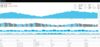
Release Notes: IgGrid Fixed an issue causing summary data to not be correctly displayed for 'groupby' rows. 0 ... Read more Show more results from this product
Description: Quickly build high-performance data-rich and responsive jQuery apps. Infragistics Ignite UI for jQuery is a complete UI library of 100+ jQuery UI components giving you the ability to build data-rich and responsive web apps with Razor Pages, AngularJS, Bootstrap, Knockout and more. Infragistics ... Read more
Pricing: Infragistics Ignite UI for jQuery Subscription Renewals Extends your Subscription which provides ongoing support, updates, upgrades and new components. 1 Year Subscription Renewal for 1 Developer Mfr. Part No: B1991R Our Part No: 556563-1470964 1 Year Subscription Renewal with Priority Support for ... Read more

Description: Quickly build dynamic and responsive Web apps with ASP.NET MVC. Infragistics Ignite UI for ASP.NET MVC is a complete UI library of 100+ UI components, giving you the ability to build dynamic and responsive Web apps. Infragistics Ignite UI for ASP.NET MVC Features Fast ASP.NET MVC data grid- The ASP ... Read more Show more results from this product
Licensing: Infragistics Ignite UI for ASP.NET MVC Licensing Read more
Pricing: Infragistics Ignite UI for ASP.NET MVC Prices Read more
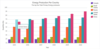
Description: Quickly build modular enterprise web apps with ASP.NET Core. Infragistics Ignite UI for ASP.NET Core is a complete UI library of 100+ UI components, giving you the ability to build lightweight and modular, Enterprise Web apps. Infragistics Ignite UI for ASP.NET Core Features Fast ASP.NET Core data ... Read more Show more results from this product
Licensing: Infragistics Ignite UI for ASP.NET Core Licensing Read more
Pricing: Infragistics Ignite UI for ASP.NET Core Prices Read more
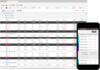
Release Notes: Documents Engine Fixed an issue preventing PDF from being exported when an image is added ... Read more Show more results from this product
Release Notes: IgbBulletGraph The Performance bar will now reflect the difference between the value and new HighlightValue when the HighlightValueDisplayMode is applied to the 'Overlay' setting. The highlight value will show a filtered/subset completed measured percentage as a filled in color while the ... Read more
Release Notes: Funnel Chart Highlighting- The UltraFunnelChart now has a highlighting overlay. It exposes this overlay through multiple highlighting properties, namely HighlightedItemsSource, HighlightValueDisplayMode, HighlightedValueMemberPath, and HighlightingOpacity. When the HighlightValueDisplayMode is set ... Read more

Release Notes: Funnel Chart Highlighting- The UltraFunnelChart now has a highlighting overlay. It exposes this overlay through multiple highlighting properties, namely HighlightedItemsSource, HighlightValueDisplayMode, HighlightedValueMemberPath, and HighlightingOpacity. When the HighlightValueDisplayMode is set ... Read more Show more results from this product
Release Notes: .NET 8.0 support- As of version 2023.2, the Ultimate UI for WinForms toolset supports.NET 8. Chart Highlight Filter- The UltraCategoryChart and UltraDataChart now expose a way to highlight and animate in and out of a subset of data. The display of this highlight depends on the series type. For ... Read more
Release Notes: Adds that ability to visualize chart series as a dashed line. Chart Dash Array- Now supports the ability to apply a 'DashArray' to a series to visualize them as a dashed line. The dash array can also be applied to trendlines of the series via the TrendLineDashArray property. In addition, ... Read more
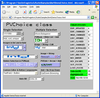
Screenshots: List of items is a top-window. Images linked to the list items, multi-selection, processing ... Read more Show more results from this product
Features: and includes features like sorting, searching and image support. Editing & Display Components- ... colors, node images and multiple selection. ... Read more
Release Notes: allowing maximum flexibility. Buttons can display custom images or text, and respond to mouse or keyboard ... Read more

Description: or select the column types among our built-in Columns including Text, Numeric, Image, DateTime, ... a row or a master/detail view. Data Chart- Does your Android app need to process thousands of rows ... are easily processed when you design your chart to update itself frequently. Hosted Content- Enhance your ... Read more Show more results from this product
Release Notes: Includes several bug fixes. Data Chart Labels are positioned wrong in category x-axis with rotated and multiline labels. Linear Gauge Out of memory exception occurs when min and max are very close together. ... Read more
Pricing: Infragistics Ultimate UI for Android Prices Read more
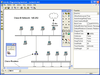
Description: events can launch HTML pages or custom events. Images in Entities- Place images (bitmaps or metafiles) ... offset of images in entities for exact placement. The transparency option gives the appearance ... of image-based objects. Fill patterns can also be utilized. Containers hold multiple entities and relations ... Read more

Release Notes: Documents Engine Fixed an issue preventing PDF from being exported when an image is added ... Read more Show more results from this product
Release Notes: Toolbar- Beta Save tool action has been added to save the chart to an image via the clipboard. ... Read more
Release Notes: as a default tool, to save the chart to an image via the clipboard. Vertical orientation has been added via ... Read more