Official Supplier
As official and authorized distributors, we supply you with legitimate licenses directly from 200+ software publishers.
See all our Brands.
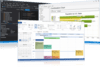
Release Notes: background image support for Office 2013 and state colors to Visual Studio 2015, updated CalendarDemo ... for better handling of text and image list images drawing and handling pending paint messages in a safe ... Read more Show more results from this product
Release Notes: CXTPDpi::EnableDpiBitmapScaling and CXTPDpi::IsDpiBitmapScalingEnabled have been added for global management of raster image ... scaling. Parsing image parameters has been improved in CXTPResourceImage. Command Bars Keyboard manager ... and Utilities: Improved DPI support for most samples. Toolkit Pro Abnormal process termination on DLL unloading ... Read more
Release Notes: Controls Added Preview control which lets you preview static and animated images files, text, XAML, PDF, ... in Office 2016 theme fixed. Skin Framework Default processing of system color handling in the legacy ... Read more
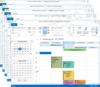
Screenshots: Background Images Style allows you to select from various preincluded images to customize ... Read more Show more results from this product
Description: Accelerators Image Attributes Alpha Icon Support Add, Delete, Modify Icons Normal, Hot, Disabled Icons Faded ... to String Special Controls Image Manager Control Custom Status Bar Toolbar Customization Command Actions ... Read more
Release Notes: to load state specific XAML icons for a desired target width into image managers and take advantage ... of crisp and scalable icons in CommandBars, RibbonBar, and pretty much everywhere where image managers ... Read more
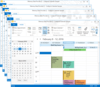
Screenshots: The Office Background Images Style allows you to select from various preincluded images ... Read more Show more results from this product
Description: Accelerators Image Attributes Alpha Icon Support Add, Delete, Modify Icons Normal, Hot, Disabled Icons Faded ... to String Special Controls Image Manager Control Custom Status Bar Toolbar Customization Command Actions ... Read more
Release Notes: to load state specific XAML icons for a desired target width into image managers and take advantage ... of crisp and scalable icons in CommandBars, RibbonBar, and pretty much everywhere where image managers ... Read more

Release Notes: in samples that feature WebBrowser control. Calendar Processing of Tab button clicks and moving focus ... WM_MOUSEWHEEL processing fixed. SkinFramework WM_MEASUREITEM message processing fixed for skinned owner draw ... UTF16-LE and UTF16-BE binary order marks processing fixed, encodings handling improved. TabManager ... Read more Show more results from this product
Release Notes: and animated images files, text, XAML, PDF, Microsoft Office, Vision, MSG and many other system supported ... processing of system color handling in the legacy SkinFramework API hook fixed. Interaction with UxTheme.dll ... Read more
Release Notes: Copying a command image fixed. Controls Caption text alignment fixed. ProgressBar text displaying fixed ... Read more
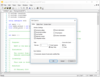
Description: Visual Studio style code editor control. Codejock Syntax Edit for ActiveX COM provides your users with a highly sophisticated text editor control that supports syntax colorization and many advanced features. Features Overview Codejock Syntax Edit for ActiveX COM provides several options to choose ... Read more Show more results from this product
Release Notes: Improves DPI support. DPI support improvements have been added. ... Read more
Release Notes: Adds support for Visual Studio 2019. Support for Visual Studio 2019. Utility and Samples- Codejock samples and utilities have been significantly improved and applied a modern look so that you are able to not only work more efficiently with the tools. Toolkit Pro Application Wizard ... Read more
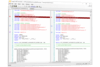
Description: Visual Studio style code editor control. Codejock Syntax Edit for Visual C++ MFC provides your users with a highly sophisticated text editor control that supports syntax colorization and many advanced features. Features Overview Codejock Syntax Edit for Visual C++ MFC provides several options to ... Read more Show more results from this product
Release Notes: Improves DPI support. DPI support improvements have been added. Samples and Utilities: Native Windows theme support has been fixed. ... Read more
Release Notes: Samples and Utilities: Improved DPI support for most samples. ... Read more

Release Notes: Assertion and some logic mistakes fixed in CXTPPreviewView::SetupScrollbar. Drawing Ribbon background image ... procedure fixed, more messages get processed. ... Read more Show more results from this product
Description: Shortcut Key Tips User Defined Accelerators Image Attributes Alpha Icon Support Add, Delete, Modify Icons ... to Registry Save/Load layout to String Special Controls Image Manager Control Custom Status Bar Toolbar ... Read more
Release Notes: fixed. Skin Framework Default processing of system color handling in the legacy SkinFramework API hook ... Read more

Release Notes: and some logic mistakes fixed in CXTPPreviewView::SetupScrollbar. Drawing Ribbon background image over ... window procedure fixed, more messages get processed. ... Read more Show more results from this product
Description: Shortcut Key Tips User Defined Accelerators Image Attributes Alpha Icon Support Add, Delete, Modify Icons ... to Registry Save/Load layout to String Special Controls Image Manager Control Custom Status Bar Toolbar ... Read more
Release Notes: in CXTPCustomizePageCommands fixed. Command bars icon copying in customization mode fixed. Skin Framework Default processing ... Read more
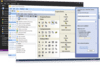
Description: Create Office and Windows Explorer task panels. Codejock Task Panel for ActiveX COM provides Windows developers with a sophisticated Office Task Panel similar to what is seen in Microsoft Office and Windows Explorer. The TaskPanel can even be used as a Visual Studio style tool box. Features ... Read more
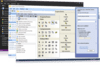
Description: Create Office and Windows Explorer task panels. Codejock Task Panel for Visual C++ MFC provides Windows developers with a sophisticated Office Task Panel similar to what is seen in Microsoft Office and Windows Explorer. The TaskPanel can even be used as a Visual Studio style tool box. Features ... Read more