Official Supplier
As official and authorized distributors, we supply you with legitimate licenses directly from 200+ software publishers.
See all our Brands.
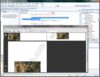
Screenshots: Format (PDF). PDFlib’s main targets are dynamic PDF creation on a Web server or any other server system, ... and to implement »Save as PDF« in existing applications. ... Read more Show more results from this product
Screenshots: PDF 1.3 – PDF 1.7ext3 (Acrobat 4–9) including ISO 32000-1 (=PDF 1.7). Linearized (web-optimized) ... PDF for byteserving over the Web. Tagged PDF for accessibility and reflow. Marked Content for adding ... Read more
Screenshots: Merge multiple PDF documents. (Requires PDFlib+PDI/PPS 7) ... Read more

Screenshots: The Desaware SpiralBox Control (dwSpiralBox) allows you to create a wide variety of dazzling spiral shapes, for use in any ActiveX container, such as a Visual Basic form or a web page. ... Read more
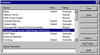
Screenshots: Create NT services and contol them via the Windows services control panel. ... Read more
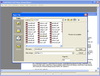
Screenshots: Load PDF files, even select page ranges to load. ... Read more Show more results from this product
Screenshots: CCIT Compression to 1-bit PDF documents, select from Group 3 or 4 compression types. ... Read more
Screenshots: JPEG Compression to 24-bit PDF documents, select from YUV 4:4:4, 4:2:2, or 4:1:1 compression ... Read more
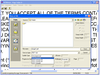
Screenshots: OCR format can be saved as 1,2,4,8 or 24-bit PDF format. 1-bit PDF allows CCITT compression ... Read more Show more results from this product
Screenshots: Save OCR output as 8-bit PDF format, either uncompressed or with lossless JPEG compression ... Read more
Screenshots: Save OCR output as 24-bit PDF format, either uncompressed or with JPEG YUV compression of the data ... Read more
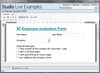
Screenshots: ComponentOne PDF for WinForms 2009 PDF now supports AcroForms/AcroFields support. You can create ... Read more
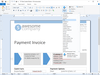
Screenshots: Stylesheets define the layout and formatting of word processing documents. Using stylesheets, document parameters such as the page size, margins, and fonts can be set. 0 ... Read more Show more results from this product
Screenshots: A table of contents is based on used styles (such as headings) in your document. TX Text Control inserts a fully-featured table of contents automatically based on inserted contents and it's paragraph style. 0 ... Read more
Screenshots: TX Text Control supports form field processing functionality to create and deploy forms including MS Word compatible fields such as checkboxes, drop-down boxes and form text fields. 0 ... Read more
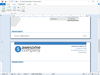
Screenshots: The document sections feature of TX Text Control ActiveX allows documents to be divided into an unlimited number of different parts. Each part, or section, can be formatted independently of all other sections in the document. 0 ... Read more Show more results from this product
Screenshots: Using the hypertext support, TX Text Control ActiveX can be deployed to create hypertext systems that are particularly useful for organizing and editing large databases of textual information. 0 ... Read more
Screenshots: Text frames are rectangles that can be filled with any kind of text, tables or other data objects that TX Text Control ActiveX supports. Text frames may be edited just like any other text in a document. 0 ... Read more
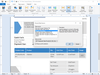
Screenshots: Using a fully abstracted database layer, TX Text Control ActiveX can load and save plain text and formatted blocks of text from and to all databases. 0 ... Read more Show more results from this product
Screenshots: TX Text Control ActiveX supports Tagged Image File Format (TIFF), Windows Meta File (WMF), Bitmap (BMP), Joint Photographic Experts Group (JPEG), Graphics Interchange Format (GIF) and Portable Network Graphics (PNG). 0 ... Read more
Screenshots: TX Text Control ActiveX is especially powerful for importing images into word processing documents and supports a wide range of image file formats. 0 ... Read more
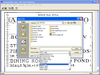
Screenshots: Choose from a huge selection of file types when saving your output. Includes PDF and various ... Read more