Official Supplier
As official and authorized distributors, we supply you with legitimate licenses directly from 200+ software publishers.
See all our Brands.

Features: The DevExpress Silverlight Scheduler and Calendar Suite has been engineered so you can address ... with minimal effort. Whether your next project requires an Outlook-style scheduler or if you must present ... information to end-users within timelines, the DevExpress Scheduler ships with dozens of productivity options ... Read more Show more results from this product
Features: The DevExpress Silverlight Data Grid is an Outlook inspired data editing and data shaping component allowing your end-users to easily manage and display information on-screen as business requirements dictate. The grid ships with dozens of market leading features including integrated master-detail ... Read more
Features: The XtraReports Suite radically simplifies the report design process, makes multi-platform reporting a reality and provides all the tools necessary to create virtually any report type: be it hierarchical master-detail reports, table and multi-column reports or interactive drill-down and drill ... Read more

Features: Empower users to quickly understand and visualize sequences of events in Silverlight which could be the steps in a narrative for a business process or workflow, important project milestones, key frames in a video, a transaction history on an account, or any similar timeline. ... Read more Show more results from this product
Features: An editable, hierarchical data grid control designed for high performance and hundreds of thousands of rows. Pivot grid functionality lets users slice, dice and filter the multidimensional data of your OLAP cube or data warehouse, putting the full power of online analytical processing within your ... Read more
Features: This databound tree is built for speed even while it comfortably handles tens of thousands of tree nodes to any depth and with multiple kinds of child nodes through its flexible node templates. ... Read more
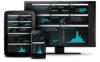
Features: your users with professional design. Scheduling From simple date display and selection to full-featured ... Microsoft Outlook®-style scheduling components with appointment editing and multiple views. Input ... Read more
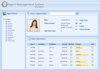
Features: Infragistics NetAdvantage Win Client includes: Web Forms Components WebAsyncRefreshPanel WebGrid WebCalcManager WebChart WebDialogWindow WebTab WebExplorerBar WebImageViewer WebSplitter WebCombo WebDateChooser WebEditors WebCurrencyEdit WebDateTimeEdit WebMaskEdit WebNumericEdit WebPercentEdit ... Read more

Features: When your mobile application needs heavy-duty data visualization with the ability to add statistical and technical indicators with ease, our data chart control is there to help. ... Read more Show more results from this product
Features: Build business scorecard-style applications and rich, informative mobile dashboards with our Gauge control. By presenting users with clear renditions of important key performance indicators (KPI) and business intelligence, your application will empower decision makers to take action. ... Read more
Features: Lightweight and fast for handling large amounts of data, this is one powerful list control. Search, filter, group, sort, or drill down and more- with a stylish Metro-themed UI, use the list control to work with simple lists with minimum effort, or huge lists of different items with multiple levels ... Read more
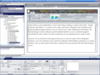
Features: Infragistics NetAdvantage includes: Windows Forms Rich Client Components WinGrid WinCalcManager WinChart WinCombo WinDataSource WinTrackBar WinDesktopAlert WinDockManager WinExtras WinAnimation WinButton WinCalculator WinDropdownButton WinPopupContainer WinLabel WinFormattedLinkLabel ... Read more
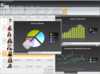
Features: Infragistics NetAdvantage for Win Client includes: Windows Forms Rich Client Components WinGrid WinCalcManager WinChart WinGanttView WinCombo WinDataSource WinTrackBar WinDesktopAlert WinDockManager WinExtras WinAnimation WinButton WinCalculator WinDropdownButton WinPopupContainer WinLabel ... Read more