Official Supplier
As official and authorized distributors, we supply you with legitimate licenses directly from 200+ software publishers.
See all our Brands.
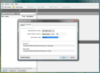
Screenshots: Generate realistic test data fast, based on column and table names. ... Read more Show more results from this product
Screenshots: Automatically generate database documentation. ... Read more
Screenshots: Write, format, and refactor SQL effortlessly. ... Read more
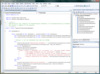
Screenshots: Automate functionality with Red Gate Software product APIs. ... Read more Show more results from this product
Screenshots: Compare and synchronize schemas. ... Read more
Screenshots: Compare and synchronize data. ... Read more
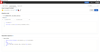
Screenshots: 0 ... Read more Show more results from this product
Screenshots: 0 ... Read more
Screenshots: 0 ... Read more
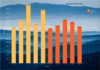
Screenshots: Bar Chart Series with landscape image background. 0 ... Read more Show more results from this product
Screenshots: The MACD function (Moving Average Convergence Divergence) on Chart. Indicator specifically designed to track financial data. 0 ... Read more
Screenshots: Example of several Pie series within a Chart. 0 ... Read more
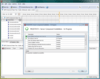
Screenshots: SQL Backup enables you to create smaller, faster, more robust and reliable backups of Microsoft SQL Server databases, much more quickly than you can create native backup files. ... Read more Show more results from this product
Screenshots: Select the type of backup you require: Full- creates a complete copy of the selected database. Differential- creates a partial copy of the selected database. Only the changes since the last full backup was made are copied. You must create a full backup of the database before you can perform a ... Read more
Screenshots: SQL Backup provides a wizard for you to specify the locations and file names for your backups, and for managing existing backup files. Choose: Single backup file- to create each backup as a single file. Single backup file, mirrored to second location- to create the backup as a single file and ... Read more
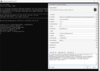
Screenshots: 0 ... Read more Show more results from this product
Screenshots: 0 ... Read more
Screenshots: 0 ... Read more

Screenshots: Entity Developer model in Visual Studio 2012. ... Read more Show more results from this product
Screenshots: Entity Developer Menu Read more
Screenshots: Create Model Wizard – choosing approach. ... Read more
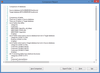
Screenshots: After running in bulk mode, SCT generates the summary report listing all objects being compared and the results of the comparisons. 0 ... Read more Show more results from this product
Screenshots: Each comparison process can be saved so that it can be re-played at a later time, without the need of re-entering the parameters of the comparison. 0 ... Read more
Screenshots: After comparing data in two tables or views, SCT displays differing rows and highlights the cells that vary. 0 ... Read more
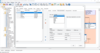
Screenshots: Specify an HTML field definition for each column of your table. 0 ... Read more Show more results from this product
Screenshots: 0 ... Read more
Screenshots: 0 ... Read more

Screenshots: Entity Developer Read more Show more results from this product
Screenshots: Update Database Wizard ... Read more
Screenshots: Association Editor Read more