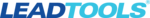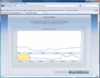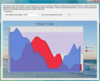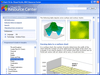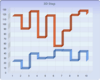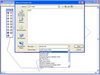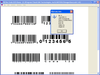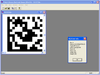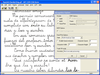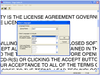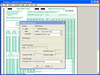LEADTOOLS
LEAD Technologies is the developer and publisher of LEADTOOLS, the award-winning line of development toolkits. LEADTOOLS is a family of comprehensive toolkits designed to help programmers integrate raster, document, medical, multimedia, and vector imaging into their desktop, server, tablet, and mobile applications. LEADTOOLS gives developers the most flexible and powerful imaging technology, offering development support for OCR, Barcode, Forms Recognition, PDF, Document Conversion and Viewing, Document Cleanup, Annotations, DICOM, PACS, HL7, Audio/Video Codecs, MPEG-2 Transport, DVR, Streaming, File Formats (150+), Image Compression, Image Processing, Color Conversion, Viewers, Special Effects, Scanning/Capture, Common Dialogs, Printing, and more. A LEADTOOLS toolkit literally puts millions of lines of code at the fingertips of application developers. Whatever your programming needs, LEAD has a toolkit specifically designed to give you the best imaging technology available.
Software FX
Software FX, Inc. was founded in September of 1993 as a component vendor for the emerging visual development community, which capitalized on the increasing demand for reusable objects. At Software FX, quality customer service and highly useful products are their main goals.
Dapfor
Since 2007 Dapfor has developed high-quality software for modern applications that require high performance and reliability. One of the main components of such applications is a grid, i.e. a component that displays data in tabular form. Dapfor .Net Grid was initially designed for electronic trading systems with their stringent requirements to robustness, low consumption of memory and CPU resources, ergonomic and simple user interface and rich API. These requirements have a common objective - to gain the first place on the market, to improve development time and to ensure productive work in run-time. As the result, Dapfor has created the a productive and robust hierarchical grid. It can be used in a great variety of applications (not just for financial markets). It makes software user-friendly, reduces CPU and memory consumption and considerably accelerates development time with multiple services included in the grid and RAD (rapid application development) patterns.