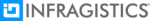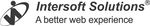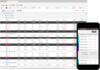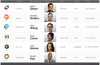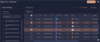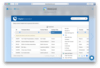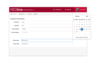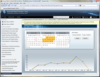Intersoft Solutions Corporation
Intersoft Solutions Corporation provides total solutions for eBusiness in mid to enterprise-sized companies. Put simply, Intersoft Solutions Corporation helps businesses become eBusiness enabled. Established in 2000, Intersoft Solutions Corporation believes in the potential of a well-implemented eBusiness strategy. It seamlessly combines a state-of-the-art front-end design and back-end infrastructure to build an integrated solution. Additionally, it implements and manages a secure, reliable, scalable, extensible and high performance eBusiness infrastructure. Based in Indonesia, Intersoft Solutions Corporation offers a wide range of eBusiness services especially in web-based development, software architects, marketing solutions and consultancy services. It includes comprehensive services for design/layout, scripting, integration of arts and commerce, and implementation of quality third-party solutions.
Infragistics
Infragistics has been a market leader in the User Experience and User Interface controls and components for over 25 years. With a comprehensive portfolio of multi-platform Enterprise software products and services, it has achieved a global reach in nearly every Forbes 2000 and Fortune 500 Company.
Infragistics empowers developers to build and style superior application user interfaces for Desktop, Mobile and Web, and additionally offers user interface test tools, support, training and consulting services. The company’s advanced toolsets allow developers to produce commercial class user interfaces for Windows Forms, WPF, ASP.NET, JQuery/HTML5, Xamarin.Forms as well as Android and iOS.
Along with developer tools, Infragistics also offers Business Intelligence solutions including SharePlus, the universal mobile interface for SharePoint, and ReportPlus, the first self-service dashboard and reporting app, to enhance productivity of business users on the go.
ComponentSource is an Authorized Distributor for Infragistics products worldwide and is also an Infragistics Gold Partner.
GrapeCity
Effective November 1, 2023, GrapeCity is rebranding to MESCIUS.
Though the name has changed, MESCIUS remains a valued Enterprise Partner with ComponentSource, dedicated to enhancing the quality of its products and services.
GrapeCity is an award-winning Microsoft Gold Certified Partner and one of the world's largest providers of developer components. For over 40 years, GrapeCity has provided enterprises around the world with state-of-the-art developer tools and components, software services, and solutions. GrapeCity's products provide developers, designers, and architects with the ultimate collection of easy-to-use tools for building sleek, high-performing, feature-complete applications. With a diverse product line, including ComponentOne Studio, ActiveReports, Wijmo Enterprise, Spread, DataViewsJS, and the GrapeCity Documents API, GrapeCity delivers spreadsheets and reporting tools, grids, charts, mobile controls, and UI components for JavaScript and .NET enterprise applications, mobile and beyond. GrapeCity's component philosophy comes down to four elements - speed, flexibility, familiarity, and a small footprint.