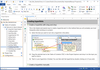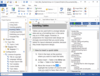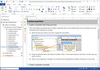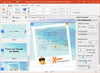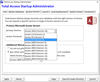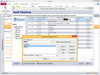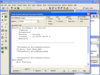Windows Development Tools (Dev Tools & IT Utilities)
In this area of our product catalog you will find Windows developers tools and Windows utilities that will help you with almost every aspect of Windows software development. These Windows software development tools will help you with: designing, modeling, coding, unit testing, performance testing, deploying and maintaining your Windows software application. As well as complete Windows IDEs, there are Windows developer tools for version control and also software build or compilation tools to help you in reliably building new releases of your Windows application software. There are also Windows documentation tools, issue tracking and help desk tools that allow you to cover almost every aspect of the Windows Software Development Life-Cycle (SDLC).
There are also Windows IT utilities for Windows IT Pros, like: Systems Administrators (Sys Admins), Network Administrators (Network Admins) and Database Administrators (DB Admins) to use. For example, we have Windows database tools, like database backup utilities to make sure you are backing up your MSFT SQL Server database reliably, Windows db tools to speed up data maintenance tasks on SQL Server databases and database utilities to compare data schemas in Oracle databases prior to live deployment. We have an extensive range of Windows XML tools, to help you manage your XML based data files. For Windows SysAdmins there are Windows software packaging and deployment tools to help you manage and distribute your Windows software packages across your organization and for SharePoint Admins, there are SharePoint tools to help you monitor the Audit logs from your SharePoint server farm.
For technical writers, technical authors, we have a wide selection of Windows help authoring tools to help you create basic Windows help files, right through to full on-line published or Web based integrated software documentation and self-help systems for users. These range for basic help generators for Windows developers looking to create basic on-line help systems and user guides at the end of a project, through to sophisticated modern documentation tools that take a capture, document and share or collaborative approach to creation on-line documentation.
The Windows Dev Tools & Windows IT Utilities catalog is split into 9 sub-categories based on compatibility: Windows 7, Windows Vista, Windows XP, Windows 9X/ME and Windows 3.x, as well as Windows Server 2008, Windows Server 2003, Windows 2000 and Windows NT.
For all the Windows tools listed here you can: find, compare, download, review, try and buy the Windows dev tools and Windows IT utilities from our Web site. If you are interested in News about Windows DevTools we also have many Windows Tools News RSS feeds that you can subscribe to, to help keep you up to date with all the latest Windows RAD Tool or Windows SDLC Tool releases in your specific area of interest.