FileUp Standard
Upload files to your IIS Web server.
- Receive and process user input while staying within your ASP app
- Upload up to 4Gb within ASP / ASP.NET with minimal server resources
- Now supports IIS 6 and Windows 2003 in native mode
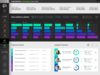
Screenshots: 0 ... Read more Show more results from this product
Screenshots: 0 ... Read more
Screenshots: 0 ... Read more
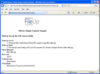
Screenshots: FileUp processes uploads sent from a client over HTTP to a server running Microsoft Internet Information Server (IIS). Uploads are typically submitted from a web page or from a client-side ActiveX control such as SoftArtisans XFile. Uploaded files can be ... Read more Show more results from this product
Screenshots: Use the SaveAs Method to save files to any folder, with any file name whereas with the Save Method, the file always gets saved with its original file name. ... Read more
Screenshots: FileUp can handle standard text-based HTML form elements along with file elements. ... Read more
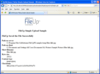
Screenshots: FileUp processes uploads sent from a client over HTTP to a server running Microsoft Internet Information Server (IIS). Uploads are typically submitted from a web page or from a client-side ActiveX control such as SoftArtisans XFile. Uploaded files can be ... Read more Show more results from this product
Screenshots: Use the SaveAs Method to save files to any folder, with any file name whereas with the Save Method, the file always gets saved with its original file name. ... Read more
Screenshots: FileUp can handle standard text-based HTML form elements along with file elements. ... Read more
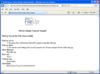
Screenshots: FileUp processes uploads sent from a client over HTTP to a server running Microsoft Internet Information Server (IIS). Uploads are typically submitted from a web page or from a client-side ActiveX control such as SoftArtisans XFile. Uploaded files can be ... Read more Show more results from this product
Screenshots: Use the SaveAs Method to save files to any folder, with any file name whereas with the Save Method, the file always gets saved with its original file name. ... Read more
Screenshots: FileUp can handle standard text-based HTML form elements along with file elements. ... Read more

Screenshots: Entity Developer Read more Show more results from this product
Screenshots: Update Database Wizard ... Read more
Screenshots: Association Editor Read more

Screenshots: Demonstrates simple usage of chart connected to the JTable. ... Read more Show more results from this product
Screenshots: Demonstrates the setting of color, transparency and other color properties in the chart layers. ... Read more
Screenshots: Demonstrates various properties of chart with animation. ... Read more
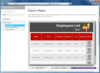
Screenshots: Screenshot of NetAdvantage Reporting Read more Show more results from this product
Screenshots: Screenshot of NetAdvantage Reporting Read more
Screenshots: Screenshot of NetAdvantage Reporting Read more
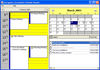
Screenshots: Customize the appearance of Calendar in design-time property pages Specify display preferences such as orientation of objects inside the day cell,as well as fonts, colors and images for the day cell and header. ... Read more Show more results from this product
Screenshots: Start Day Chooser Features of the DayView control are combined into an adjustable weekly display, with design-time or run-time selection of the start day. ... Read more
Screenshots: ScheduleX is apartment-model threaded for optimal use in Microsoft Internet Explorer. ... Read more