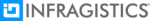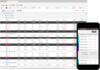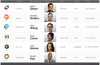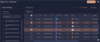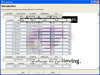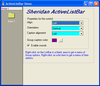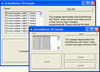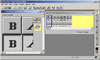Infragistics
Infragistics has been a market leader in the User Experience and User Interface controls and components for over 25 years. With a comprehensive portfolio of multi-platform Enterprise software products and services, it has achieved a global reach in nearly every Forbes 2000 and Fortune 500 Company.
Infragistics empowers developers to build and style superior application user interfaces for Desktop, Mobile and Web, and additionally offers user interface test tools, support, training and consulting services. The company’s advanced toolsets allow developers to produce commercial class user interfaces for Windows Forms, WPF, ASP.NET, JQuery/HTML5, Xamarin.Forms as well as Android and iOS.
Along with developer tools, Infragistics also offers Business Intelligence solutions including SharePlus, the universal mobile interface for SharePoint, and ReportPlus, the first self-service dashboard and reporting app, to enhance productivity of business users on the go.
ComponentSource is an Authorized Distributor for Infragistics products worldwide and is also an Infragistics Gold Partner.
Kintivo
Kintivo (formerly SharePoint AMS) are committed to creating a great product. Not a good product. Not an okay product. Their goal is to provide every organization (big or small) with the opportunity to make an affordable investment in high-quality software that becomes an asset to it in the years ahead (instead of a liability).