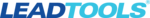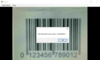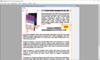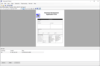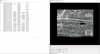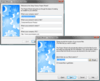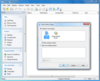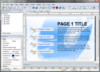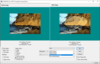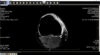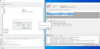LEADTOOLS
LEAD Technologies is the developer and publisher of LEADTOOLS, the award-winning line of development toolkits. LEADTOOLS is a family of comprehensive toolkits designed to help programmers integrate raster, document, medical, multimedia, and vector imaging into their desktop, server, tablet, and mobile applications. LEADTOOLS gives developers the most flexible and powerful imaging technology, offering development support for OCR, Barcode, Forms Recognition, PDF, Document Conversion and Viewing, Document Cleanup, Annotations, DICOM, PACS, HL7, Audio/Video Codecs, MPEG-2 Transport, DVR, Streaming, File Formats (150+), Image Compression, Image Processing, Color Conversion, Viewers, Special Effects, Scanning/Capture, Common Dialogs, Printing, and more. A LEADTOOLS toolkit literally puts millions of lines of code at the fingertips of application developers. Whatever your programming needs, LEAD has a toolkit specifically designed to give you the best imaging technology available.
Indigo Rose
Indigo Rose Located in Winnipeg's historic Exchange District, the Indigo Rose Corporation has been developing innovative software development tools for a worldwide client base since 1991. They are a leading provider of software development tools used to facilitate Windows based software installation, patching, updating and deployment. Products AutoPlay Media Studio, Setup Factory and Visual Patch are recognized leaders in the software development tools industry. They are the recipients of numerous awards, including the Java Developer's Journal World Class Award, Internet Eye Editor's Choice, Simply the BestGold Award and the Indezine Magazine 5 Star rating. Additionally, all of the products contain extensive multilingual localization features, a fact recognized and applauded by their global developer base. Indigo Rose products are in use by thousands of corporate, government and ISV developers who use our runtimes to reach millions of users worldwide. Their dedicated staff is committed to producing innovative tools to help accelerate and further the business goals of their customers.