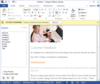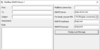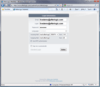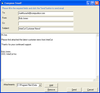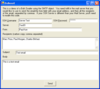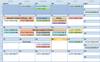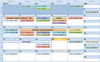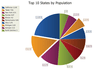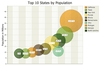Microsoft (Tools & Add-ins, Controls & Components)
The Microsoft software platform provides Microsoft developers with an array of Microsoft tools to create solutions for their customers and end users. The Microsoft applications that programmers develop can be created using the MS Visual Studio range of Microsoft development tools, including: MS Visual Basic; MS Visual C# (C-sharp); MS Visual C++ (C Plus Plus), as well as older MS dev languages and MS IDEs, such as MS Visual FoxPro. MS Visual Studio, the Microsoft .NET Framework and the more mature Microsoft COM platform can be extended to provide additional functionality to help MS developers create solutions faster. For example, there is a Microsoft add-in model that allows a Microsoft tool to be extended by other third-party companies, as long as they comply with the Microsoft addin model. As a result you can get a Microsoft extension for Visual Studio to refactor your Visual Basic code to make it easier to read or maintain and to speed up your coding by helping with code layout. Many Visual Studio add-ins are available, including add ins to do C# code generation for you, giving you a faster way to create an application from scratch.
Microsoft Visual Studio software can also be extended beyond the Microsoft controls and Microsoft components that are supplied within the Visual Studio Integrated Development Environment (VS IDE) to give additional functionality. You can get Microsoft .NET components from companies that specialize in writing Internet communications components or eCommerce components that can be programmed like any other Microsoft component and save you a vast amount of time and money in programming your next Microsoft project. Or you can get an advanced Microsoft control for charting that enables you to draw many more styles of charts and graphs than are available inside the standard Microsoft controls in Visual Studio. These Microsoft components are available in many different forms as: Microsoft DLLs or as a Microsoft library, or as a Microsoft ActiveX or COM component supporting the COM object model or for the .NET Framework as Microsoft WinForms controls or ASP.NET controls, or as Microsoft WPF controls for Windows Presentation Foundation applications or as Silverlight controls for Microsoft Silverlight developers to use.
In this Microsoft marketplace you will find lots of different MS UI controls, as well as non-visual components, Microsoft utilities and Microsoft plug-ins to help you program in Microsoft Visual Basic, Visual C++ & Visual C#. You will also find Microsoft visual tools written by ISVs that can be used by MS Access developers or by MS Office programmers as Office components to be embedded inside their MS VBA or VSTO apps. There are also SharePoint tools and SharePoint Web Parts for MOSS bases apps being created by SharePoint developers. Plus for SQL Server you will find Microsoft utility products that allow you to access or bind to your data sources, compare data, manage your data, backup your data efficiently and much more. There are over 1,800 commercial products compatible with Microsoft software shown here in this Microsoft product gallery and many come with free downloads or free software trials for you to use listed in our Microsoft downloads product pages.