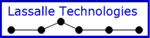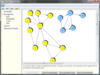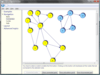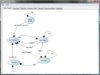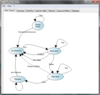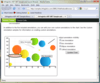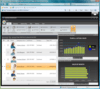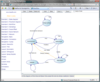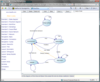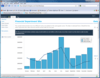Infragistics
Infragistics has been a market leader in the User Experience and User Interface controls and components for over 25 years. With a comprehensive portfolio of multi-platform Enterprise software products and services, it has achieved a global reach in nearly every Forbes 2000 and Fortune 500 Company.
Infragistics empowers developers to build and style superior application user interfaces for Desktop, Mobile and Web, and additionally offers user interface test tools, support, training and consulting services. The company’s advanced toolsets allow developers to produce commercial class user interfaces for Windows Forms, WPF, ASP.NET, JQuery/HTML5, Xamarin.Forms as well as Android and iOS.
Along with developer tools, Infragistics also offers Business Intelligence solutions including SharePlus, the universal mobile interface for SharePoint, and ReportPlus, the first self-service dashboard and reporting app, to enhance productivity of business users on the go.
ComponentSource is an Authorized Distributor for Infragistics products worldwide and is also an Infragistics Gold Partner.
Lassalle Technologies
Lassalle Technologies, a publisher of software components was founded in 1997. It is committed to creating powerful flowcharting/diagramming components. AddFlow is the main product and is available in both ActiveX and .NET editions. AddFlow is now very well positioned in the ComponentSource Top 50 Best Sellers. It also provides graph layout components which automatically display graphs or flow charts in a reasonable manner, following some aesthetic rules (hierarchic, symmetric, orthogonal, etc.) Currently, over 2,000 companies, in 60 countries, use Lassalle Technologies products.
StudioWorks Software
StudioWorks Software is a customer driven software company that specializes in delivering high-value developer tools and components to the Visual Studio marketplace. StudioWorks Software’s Designbox for Visual Studio enables you to create .NET WinForms UIs in a fraction of the time that it would otherwise take by delivering a revolutionary new way to create and share controls within Visual Studio. StudioWorks Software is committed to partnering with Control Vendors to create custom Design Galleries for their control offerings and has been a Microsoft VSIP member since 2006. StudioWorks Software is a privately held company headquartered in Cleveland, OH.