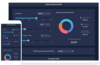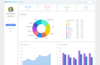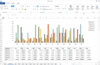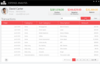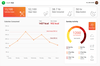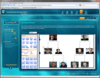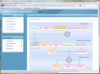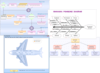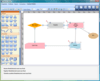Syncfusion Essential Studio JavaScript
A complete JavaScript UI controls library.
Create & Edit Interactive Diagrams - Create flowcharts, organizational charts, mind maps, and BPMN charts either through code or a visual interface. The library provides all standard flowchart shapes as ready-made objects, making it is easy to add them to a diagram surface in a single call.