VectorDraw File Converter
New - Supports two new file formats - VectorDraw File Converter now support import and export of (Wavefront ) OBJ geometry definition file format and COLLADA DAE files.
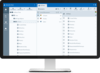
Screenshots: With Sencha Test you can create end-to-end tests quickly, and execute them on multiple browsers simultaneously. 0 ... Read more Show more results from this product
Screenshots: Test Studio allows you to create tests directly in Sencha Test, or code in a separate IDE, and execute the test immediately. 0 ... Read more
Screenshots: Using Test Runner, you can run selected unit and functional tests on any or all of the browsers on a local machine, a connected mobile device, or on a browser farm. The local Test Runner can be used for test creation and debugging. 0 ... Read more
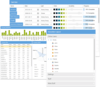
Screenshots: Sencha GXT features high-performance UI components that are interoperable with native GWT components, templates, and layout manager. 0 ... Read more Show more results from this product
Screenshots: Improve the design process with pre-integrated tools like Sencha Architect, Stencils and Themer. 0 ... Read more
Screenshots: Ext JS provides a responsive config system that allows application components to adapt to specific device orientation or available browser window size. 0 ... Read more
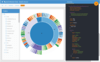
Screenshots: A robust data package included in Ext JS decouples the UI components from the data layer. 0 ... Read more Show more results from this product
Screenshots: Add accessibility support to your applications by providing tools that you need to achieve Section 508 Compliance. 0 ... Read more
Screenshots: A flexible layout manager helps organize the display of data and content across multiple browsers, devices, and screen sizes. 0 ... Read more

Screenshots: Configure an unlimited number of columns, GRUI will only render the visible columns. 0 ... Read more Show more results from this product
Screenshots: Using a Virtual Store to create and manage active range record, this will monitor the scrolling in the grid. Refresh the views rows from the page cache as needed. 0 ... Read more
Screenshots: The paging toolbar allows you to paginate forwards and backwards in the record sets with the slider buttons and input field. 0 ... Read more
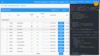
Screenshots: Develop web applications faster by using ExtAngular with Angular. 0 ... Read more Show more results from this product
Screenshots: Design visually compelling web applications using ExtAngular with your existing Angular apps. 0 ... Read more
Screenshots: Comprehensive unit and end-to-end testing solution for ExtAngular. 0 ... Read more
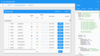
Screenshots: ExtReact includes 140+ pre-built and pre-tested UI components. 0 ... Read more Show more results from this product
Screenshots: Design visually compelling web applications using ExtReact with your existing React apps. 0 ... Read more
Screenshots: Comprehensive unit and end-to-end testing solution for ExtReact. 0 ... Read more
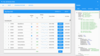
Screenshots: Develop JavaScript web applications faster by using ExtWebComponents pre-tested UI components. 0 ... Read more Show more results from this product
Screenshots: Create a fresh, modern user experience with minimal effort. 0 ... Read more
Screenshots: Sencha Test includes support for end-to-end testing of ExtWebComponents and JavaScript Framework applications. 0 ... Read more
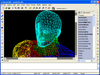
Screenshots: Includes a free 2D/3D drawing editor (VectorCAD) so you can open and modify your drawings. Supports VDF/VDI/VDP/WMF/EMF and XML vector formats. ... Read more Show more results from this product
Screenshots: Use VectorDraw for complex 3D design. VectorDraw Professional is a component for vector graphics. Aiming at enhancing developers' creativity over the graphics environment who desire full programming control. It is also designed for users with a ... Read more
Screenshots: Zooms to display: 'E' Zooms to display the drawing extents. The other parameters are ingored. 'P' Zooms to display the previous view. The other parameters are ingored. 'W' Zooms to display an area specified by two opposite ... Read more

Screenshots: Screenshot of VectorDraw Ray Tracing Engine (vdRay) Read more Show more results from this product
Screenshots: Screenshot of VectorDraw Ray Tracing Engine (vdRay) Read more