Official Supplier
As official and authorized distributors, we supply you with legitimate licenses directly from 200+ software publishers.
See all our Brands.
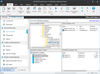
Release Notes: New Setting to Enable 64-Bit Signing Framework This release introduces a new setting named 'Use 64-Bit Signing' on the Signing tab of the Releases explorer on the Media view, that enables you to use the 64-bit signing framework to digitally sign ... Read more Show more results from this product
Release Notes: App Updates Check for Suite/Advanced UI Project s- This new feature lets you configure additional settings before building for periodically checking and displaying available updates when an application is deployed on a target machine. Microsoft Visual ... Read more
Release Notes: Improved Microsoft Visual Studio 2022 Integration in InstallShield Support for creating new InstallShield projects in Visual Studio 2022. Support for editing InstallShield projects in Visual Studio 2022. Support for upgrading projects to the latest ... Read more
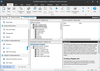
Release Notes: New Setting to Enable 64-Bit Signing Framework This release introduces a new setting named 'Use 64-Bit Signing' on the Signing tab of the Releases explorer on the Media view, that enables you to use the 64-bit signing framework to digitally sign ... Read more Show more results from this product
Release Notes: Microsoft Windows Package Manager Package support in Suite/Advanced UI Projects- A comprehensive package manager solution that consists of a command line tool and set of services for installing applications on Windows 10 and Windows 11. Use the Packages ... Read more
Release Notes: Improved Microsoft Visual Studio 2022 Integration in InstallShield Support for creating new InstallShield projects in Visual Studio 2022. Support for editing InstallShield projects in Visual Studio 2022. Support for upgrading projects to the latest ... Read more
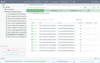
Release Notes: TestCafe Version Update- Updated the version of the TestCafe framework to v3.5.0. Electron Version Update- TestCafe Studio is now built with Electron v24.8.8. Native Automation- Now includes a new automation engine. You can now automate Chromium-based ... Read more Show more results from this product
Release Notes: Electron Version Update- With this release, TestCafe Studio is now built with Electron 23.1.1. TestCafe Version Update- Updated the version of the TestCafe framework- TestCafe v2.6.2. The TestCafe proxy incorrectly processes private class properties in ... Read more
Release Notes: Users can now adjust event timeouts for the test recorder. TestCafe Version Update- This release includes the latest version of the TestCafe framework- TestCafe v2.1.0. The v2.1 update improves the framework’s handling of invisible and overlapped elements ... Read more
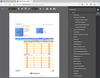
Release Notes: "Internal Server Error" occurs when reports are previewed. 0 ... Read more Show more results from this product
Release Notes: Administrative Panel- "Documents" table cannot be sorted via the built-in toolbar action. RemoteDocumentSource- InvalidOperation occurs when parsing the Cookie header (Microsoft.NET 7+). 0 ... Read more
Release Notes: Improves document scheduling features. Document Scheduling- No calculated options are available for DateTime parameters. ... Read more
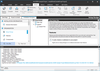
Release Notes: Adds the ability to build InstallShield Projects in an Azure DevOps Pipeline. Added the ability to build InstallShield Projects in a Microsoft Azure DevOps Pipeline. ... Read more Show more results from this product
Release Notes: Create installers using 64-bit launchers for Basic MSI Projects and Suite Projects. Pure 64-bit Installers- You are now able to create installers using 64-bit launchers for Basic MSI Projects and Suite Projects. Support for AWS CloudHSM Based Digital ... Read more
Release Notes: Adds Microsoft Visual Studio 2019 integration. Microsoft Visual Studio 2019 integration. ... Read more
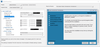
Release Notes: New Variable to Generate Log on Specific Condition- In previous releases, InstallAnywhere generated a log file on all conditions during installation and uninstallation. This release introduces a new variable named-$IA_CONDITIONAL_LOG$ in the ... Read more Show more results from this product
Release Notes: Customize Image, Label and Help settings for pre-uninstall and post-uninstall sequences. Added support for LZMA2 compression using 'Expand 7-Zip' action- The 'Expand Archive (7-Zip) action' now supports both LZMA and LZMA2 compression ... Read more
Release Notes: Adds new properties to manage installer progress bar plus support for deploying to macOS Ventura. Added new properties to manage installer progress bar- In previous releases, InstallAnywhere installers displayed a single progress bar that showed the ... Read more
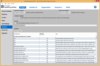
Release Notes: Install dependencies from Linux Package Managers. New Advanced UI Designer- WYSIWYG designer for installation panels makes it fast and easy to create appealing, DPI-aware installations. Designs can be saved as templates and reused to ensure consistent ... Read more Show more results from this product
Release Notes: Updates in 2015 SP1 InstallAnywhere now supports the following platforms for the installer run-time environment, as well as for the InstallAnywhere authoring environment: OS X El Capitan (10.11) with Oracle Java 7 or 8. OS X installers now correctly ... Read more
Release Notes: Updates in 2015 Support for Windows 10. Support for SHA-256 certificates and digests. Enhanced user interface for easier navigation. Merge modules allow the reuse of shared code across multiple InstallAnywhere projects. Java-based automation interface to ... Read more
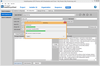
Release Notes: Build Docker Images from any InstallAnywhere project. Build Docker Images from Any InstallAnywhere Project- Increase your deployment options and simplify installation development by automatically creating both Docker images and traditional multiplatform ... Read more Show more results from this product
Release Notes: Updates in 2015 SP1 InstallAnywhere now supports the following platforms for the installer run-time environment, as well as for the InstallAnywhere authoring environment: OS X El Capitan (10.11) with Oracle Java 7 or 8. OS X installers now correctly ... Read more
Release Notes: Updates in 2015 Support for Windows 10. Support for SHA-256 certificates and digests. Enhanced user interface for easier navigation. Merge modules allow the reuse of shared code across multiple InstallAnywhere projects. Java-based automation interface to ... Read more

Release Notes: Adds new Advanced UI Designer. New Advanced UI Designer- WYSIWYG designer for installation panels makes it fast and easy to create appealing, DPI-aware installations. Designs can be saved as templates and reused to ensure consistent branding across all ... Read more Show more results from this product
Release Notes: Updates in 2015 SP1 InstallAnywhere now supports the following platforms for the installer run-time environment, as well as for the InstallAnywhere authoring environment: OS X El Capitan (10.11) with Oracle Java 7 or 8. OS X installers now correctly ... Read more
Release Notes: Updates in 2015 Support for Windows 10. Support for SHA-256 certificates and digests. Enhanced user interface for easier navigation. Java-based automation interface to script common tasks. Enhanced license compliance management with the addition of ISO ... Read more