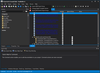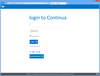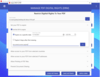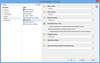All-About-PDF
The complete solution for all your PDF needs
- Take full control over when, how and where your shared PDFs are used
- Find/Replace or Redact words in multiple PDF documents at the same time
- Create time/access-limited PDFs with passwords, device limits and more