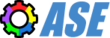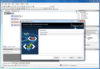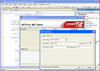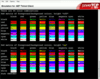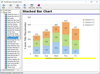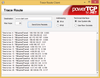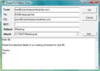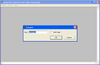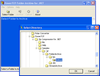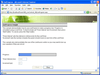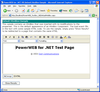Dart Communications
Dart Communications, located in upstate New York, have been designing and developing Internet communication components since 1994. The company is committed to creating products that are high quality, flexible and easily to implement. In addition, Dart consistently processes feedback and requests using this information for new product and feature development.
Liquid Technologies
Founded in 2001, Liquid Technologies provides an advanced graphical XML Development Environment, containing all the tools needed for designing and developing XML Schemas and applications. This includes a plug-in for seamless integration with Microsoft Visual Studio. The XML Data Binding Code Generator reduces the amount of code needing to be written by up to 90%, greatly simplifying the development cycle. Liquid XML Developer Edition generates strongly typed classes to represent XML and allows XML documents to be treated as objects within applications. It supports XSD, XDR, DTD with cross platform support for C++ (Windows, Linux, Solaris, HP), C#, VB.Net, Silverlight, Java and Visual Basic 6.0. With a 97% user satisfaction rating, Liquid XML Studio is in use by companies around the globe including many FTSE 100 & Fortune 100 companies.
Advanced Software Engineering
Advanced Software Engineering was founded in 1995 by several software developers who believed that the key to improving programmer productivity is to have good reusable software components.
Since its foundation, Advanced Software Engineering has been developing software components and libraries for major vendors and corporations. Their areas of expertise are system and network management, network security, and web based user interface.
ComponentArt
ComponentArt is a leading component vendor specializing in the creation of user interface and data visualization software for Microsoft's .NET platform. The company'sprimary goal is to help developers worldwide advance their software development effort by providing powerful building blocks that allow them to focus on the business logic, core value, and primary function of their application or website. ComponentArt has consistently been at the leading edge of technological innovation - from its first ASP.NET user interface component launch in 2002, parallel with the launch of the Microsoft ASP.NET platform - to the breakthrough release of Web.UI for ASP.NET AJAX, parallel with the Microsoft ASP.NET AJAX framework launch (now a part of ASP.NET 3.5 and Visual Studio 2008).
StudioWorks Software
StudioWorks Software is a customer driven software company that specializes in delivering high-value developer tools and components to the Visual Studio marketplace. StudioWorks Software’s Designbox for Visual Studio enables you to create .NET WinForms UIs in a fraction of the time that it would otherwise take by delivering a revolutionary new way to create and share controls within Visual Studio. StudioWorks Software is committed to partnering with Control Vendors to create custom Design Galleries for their control offerings and has been a Microsoft VSIP member since 2006. StudioWorks Software is a privately held company headquartered in Cleveland, OH.