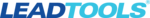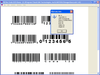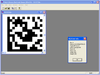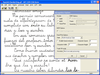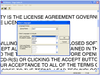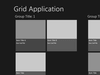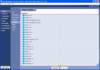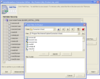Embarcadero (Tools & Components)
In this filtered view of our main product catalog, you will find a selection of products that are compatible with Embarcadero Technologies products. Embarcadero bought CodeGear in June, 2008, CodeGear was previously a division of Borland, making the Borland IDEs known as: Borland Delphi, Borland C++ Builder and Borland JBuilder. These products were sometimes referred to as CodeGear Delphi, CodeGear C++ Builder and CodeGear JBuilder, but are now known as Embarcadero Delphi XE and Embarcadero C++ Builder XE. Plus there is an Embarcadero developer tool suite, consisting of all .NET Embarcadero developer tools known as Embarcadero RAD Studio XE. JBuilder is also available from Embarcadero, along with other Embarcadero database tools.
This Embarcadero product gallery is full of products that are compatible with the Embarcadero product range. For Delphi developers there are Delphi components available as VCL products, there are components and library products that will work with both your old IDE, C++ Builder and the new Embarcadero IDE environments, such as Embarcadero C++ Builder XE. The products here are compatible with Embarcadero tools (formerly CodeGear or Borland tools) and can be evaluated by downloading the product trial from the Embarcadero download page for each specific Embarcadero tool or Embarcadero component that you are investigating. You can then evaluate the Embarcadero library or Embarcadero extension downloaded, read the Embarcadero reviews written and posted by other Embarcadero developers about it or as an Embarcadero developer you could write an Embarcadero review yourself.
You will find lots of mature products that are: Embarcadero .Net compatible tools, Embarcadero component products, Embarcadero tools, Embarcadero libraries and many newer or up to date products that are: Embarcadero tools, Embarcadero component extensions, Embarcadero tools or Embarcadero libraries. Finally, for the newer and more up to date products, you can read the Embarcadero News pages, that highlight the Embarcadero product news every time a new Embarcadero compatible product is released. This Embarcadero News feed is also available as an Embarcadero News RSS data feed for you to subscribe to, so that you can keep up to date with all the latest Embarcadero product news.