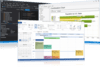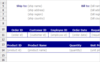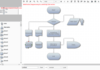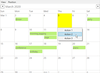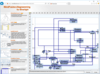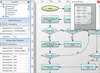Codejock Toolkit Pro
Provides Visual C++ MFC developers with a professional set of modern controls.
Codejock Chart Pro - Chart types include Bar, Point, Line, Pie, Radar, Polar, Area, Financial, Gantt, Funnel, Pyramid, Graphing and Analysis. Charts are fully customizable allowing you to create virtually any charting style.