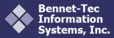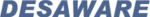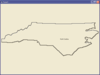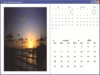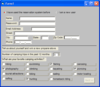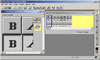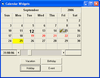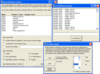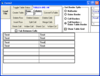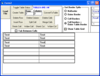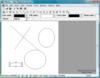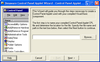MetaDraw - VBX
Create, edit, convert and display Metafiles in your application.
- Supported raster formats include BMP, DIB, JPG, PNG and GIF
- Provides full programmatic control plus support for end user editing
- Convert between ICO, BMP, JPG, PNG, WMF, EMF and MDP formats