Liquid Studio Developer Bundle
A comprehensive development environment for XML solutions.
- Generates fully linked HTML Documentation from XML Schemas
- Provides seamless integration within Visual Studio
- Now features support for XML Schema 1.1
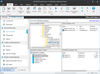
Release Notes: New Setting to Enable 64-Bit Signing Framework This release introduces a new setting named 'Use 64-Bit Signing' on the Signing tab of the Releases explorer on the Media view, that enables you to use the 64-bit signing framework to digitally sign ... Read more Show more results from this product
Release Notes: App Updates Check for Suite/Advanced UI Project s- This new feature lets you configure additional settings before building for periodically checking and displaying available updates when an application is deployed on a target machine. Microsoft Visual ... Read more
Release Notes: Improved Microsoft Visual Studio 2022 Integration in InstallShield Support for creating new InstallShield projects in Visual Studio 2022. Support for editing InstallShield projects in Visual Studio 2022. Support for upgrading projects to the latest ... Read more

Release Notes: New Backlog Reports On the Reports tab, a new Backlog Reports ribbon button has been introduced. On the Backlog Reports view, you can get a comprehensive snapshot of the package requests in the Backlog tab through the following pie-chart reports: Package ... Read more Show more results from this product
Release Notes: Package Automation Workflows In the Automation Workflows (previously named the Configure Actions), you can now configure workflows for package automation. An automation workflow is a series of steps that are carried out automatically when a new version of ... Read more
Release Notes: Getting Started Tab of the Application Manager In Application Manager, a new Getting Started tab has been added, providing information about the capabilities/features available in AdminStudio. Support for Microsoft Azure Virtual Machines for Repackaging / ... Read more
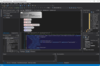
Release Notes: Added the option to provide an output filename when calling Flatten XSD from command line. Fixed issue not saving file when using Flatten XSD and the close option from command line. Fixed issue with schema validation settings getting unset after save as ... Read more Show more results from this product
Release Notes: Fixed menu, toolbar and shortcut key issues introduced in v20.7.6. Fixed issue with XML Grid locking up on high DPI screens. Fixed issue with JSON Grid locking up on high DPI screens. Improved error handling when schemastore.org is inaccessible for ... Read more
Release Notes: Added the option to write XML 'nil' as JSON 'null' in XML Data Binder for.NET. Added the option to write XML 'nil' as JSON 'null' in Liquid XML Objects. Fixed issues in Large File Editor find and replace. Fixed ... Read more
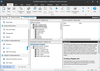
Release Notes: New Setting to Enable 64-Bit Signing Framework This release introduces a new setting named 'Use 64-Bit Signing' on the Signing tab of the Releases explorer on the Media view, that enables you to use the 64-bit signing framework to digitally sign ... Read more Show more results from this product
Release Notes: Microsoft Windows Package Manager Package support in Suite/Advanced UI Projects- A comprehensive package manager solution that consists of a command line tool and set of services for installing applications on Windows 10 and Windows 11. Use the Packages ... Read more
Release Notes: Improved Microsoft Visual Studio 2022 Integration in InstallShield Support for creating new InstallShield projects in Visual Studio 2022. Support for editing InstallShield projects in Visual Studio 2022. Support for upgrading projects to the latest ... Read more
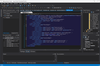
Release Notes: Added the option to provide an output filename when calling Flatten XSD from command line. Fixed issue not saving file when using Flatten XSD and the close option from command line. Fixed issue with schema validation settings getting unset after save as ... Read more Show more results from this product
Release Notes: Fixed menu, toolbar and shortcut key issues introduced in v20.7.6. Fixed issue with XML Grid locking up on high DPI screens. Fixed issue with JSON Grid locking up on high DPI screens. Improved error handling when schemastore.org is inaccessible for ... Read more
Release Notes: Fixed issues in Large File Editor find and replace. Fixed issues in Large File Editor undo functionality. 0 ... Read more
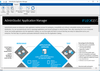
Release Notes: New Backlog Reports On the Reports tab, a new Backlog Reports ribbon button has been introduced. On the Backlog Reports view, you can get a comprehensive snapshot of the package requests in the Backlog tab through the following pie-chart reports: Package ... Read more Show more results from this product
Release Notes: Package Automation Workflows In the Automation Workflows (previously named the Configure Actions), you can now configure workflows for package automation. An automation workflow is a series of steps that are carried out automatically when a new version of ... Read more
Release Notes: Getting Started Tab of the Application Manager In Application Manager, a new Getting Started tab has been added, providing information about the capabilities/features available in AdminStudio. Support for Microsoft Azure Virtual Machines for Repackaging / ... Read more
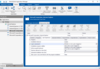
Release Notes: New Backlog Reports On the Reports tab, a new Backlog Reports ribbon button has been introduced. On the Backlog Reports view, you can get a comprehensive snapshot of the package requests in the Backlog tab through the following pie-chart reports: Package ... Read more Show more results from this product
Release Notes: Package Automation Workflows In the Automation Workflows (previously named the Configure Actions), you can now configure workflows for package automation. An automation workflow is a series of steps that are carried out automatically when a new version of ... Read more
Release Notes: Getting Started Tab of the Application Manager In Application Manager, a new Getting Started tab has been added, providing information about the capabilities/features available in AdminStudio. Support for Microsoft Azure Virtual Machines for Repackaging / ... Read more
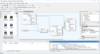
Release Notes: Added the option to provide an output filename when calling Flatten XSD from command line. Fixed issue not saving file when using Flatten XSD and the close option from command line. Fixed issue with schema validation settings getting unset after save as ... Read more Show more results from this product
Release Notes: Fixed menu, toolbar and shortcut key issues introduced in v20.7.6. Fixed issue with XML Grid locking up on high DPI screens. Fixed issue with JSON Grid locking up on high DPI screens. Improved error handling when schemastore.org is inaccessible for ... Read more
Release Notes: Fixed issues in Large File Editor find and replace. Fixed issues in Large File Editor undo functionality. 0 ... Read more
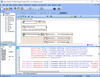
Release Notes: XSLT SenseX crashes with some peculiar xpath expressions. ... Read more Show more results from this product
Release Notes: Upgraded Xerces schema processor to version 3.2.3. Sign executable with 256 bits hash for Microsoft Windows 11. Updated signing certificate for signing the installer executable. Upgraded Xerces schema processor to version 3.2.3. Saxon does not output ... Read more
Release Notes: Fixed regression that prevented watch points and variables to show all variable values. Make sure docking windows stay proportionally sized between debug sessions. ... Read more
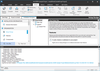
Release Notes: Adds the ability to build InstallShield Projects in an Azure DevOps Pipeline. Added the ability to build InstallShield Projects in a Microsoft Azure DevOps Pipeline. ... Read more Show more results from this product
Release Notes: Create installers using 64-bit launchers for Basic MSI Projects and Suite Projects. Pure 64-bit Installers- You are now able to create installers using 64-bit launchers for Basic MSI Projects and Suite Projects. Support for AWS CloudHSM Based Digital ... Read more
Release Notes: Adds Microsoft Visual Studio 2019 integration. Microsoft Visual Studio 2019 integration. ... Read more