Official Supplier
As official and authorized distributors, we supply you with legitimate licenses directly from 200+ software publishers.
See all our Brands.

Release Notes: New Backlog Reports On the Reports tab, a new Backlog Reports ribbon button has been introduced. On the Backlog Reports view, you can get a comprehensive snapshot of the package requests in the Backlog tab through the following pie-chart reports: Package ... Read more Show more results from this product
Release Notes: Package Automation Workflows In the Automation Workflows (previously named the Configure Actions), you can now configure workflows for package automation. An automation workflow is a series of steps that are carried out automatically when a new version of ... Read more
Release Notes: Getting Started Tab of the Application Manager In Application Manager, a new Getting Started tab has been added, providing information about the capabilities/features available in AdminStudio. Support for Microsoft Azure Virtual Machines for Repackaging / ... Read more
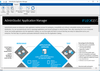
Release Notes: New Backlog Reports On the Reports tab, a new Backlog Reports ribbon button has been introduced. On the Backlog Reports view, you can get a comprehensive snapshot of the package requests in the Backlog tab through the following pie-chart reports: Package ... Read more Show more results from this product
Release Notes: Package Automation Workflows In the Automation Workflows (previously named the Configure Actions), you can now configure workflows for package automation. An automation workflow is a series of steps that are carried out automatically when a new version of ... Read more
Release Notes: Getting Started Tab of the Application Manager In Application Manager, a new Getting Started tab has been added, providing information about the capabilities/features available in AdminStudio. Support for Microsoft Azure Virtual Machines for Repackaging / ... Read more
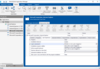
Release Notes: New Backlog Reports On the Reports tab, a new Backlog Reports ribbon button has been introduced. On the Backlog Reports view, you can get a comprehensive snapshot of the package requests in the Backlog tab through the following pie-chart reports: Package ... Read more Show more results from this product
Release Notes: Package Automation Workflows In the Automation Workflows (previously named the Configure Actions), you can now configure workflows for package automation. An automation workflow is a series of steps that are carried out automatically when a new version of ... Read more
Release Notes: Getting Started Tab of the Application Manager In Application Manager, a new Getting Started tab has been added, providing information about the capabilities/features available in AdminStudio. Support for Microsoft Azure Virtual Machines for Repackaging / ... Read more
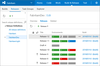
Release Notes: Write high-quality code with comprehensive testing tools Test: Write high-quality code with comprehensive testing tools Testing Tools- Associate automation with test case work items using the Test Explorer. Collaborate: Use version control, be agile, and ... Read more
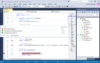
Release Notes: Navigate, write, and fix your code fast with the enhanced Visual Studio IDE. Develop: Navigate, write, and fix your code fast New Installation Experience- A reduced minimum footprint for faster and more customizable installations, as well as support for ... Read more Show more results from this product
Release Notes: Includes fixes addressing customer feedback around performance and stability. Microsoft Visual Studio Professional 2015 Update 3 Microsoft are happy to announce the release of Visual Studio 2015 Update 3. One of the top issues reported in Update 2 was ... Read more
Release Notes: Updates in 2013 Pending Changes Window and New Team Explorer- Easily switch the behavior of the scroll bar between two modes. In bar mode, you can view annotations such as your caret position, change your location and track errors more directly. In map ... Read more
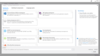
Release Notes: New installation experience reduces minimum footprint for faster and more customizable installations. Develop: Navigate, write, and fix your code fast New Installation Experience- A reduced minimum footprint for faster and more customizable installations, ... Read more Show more results from this product
Release Notes: Includes fixes addressing customer feedback around performance and stability. Microsoft Visual Studio Enterprise 2015 Update 3 Microsoft are happy to announce the release of Visual Studio 2015 Update 3. One of the top issues reported in Update 2 was ... Read more
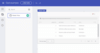
Release Notes: Adds new grid component features, including sorting, filtering and groupby. Indigo.Design App Builder Grid Component- The latest release includes 10+ new grid component features including sorting, filtering, cell/row editing, selection, groupby and more. ... Read more Show more results from this product
Release Notes: Adds GitHub integration and a new Slider component. GitHub Integration- This feature allows engineers to directly upload their app to a GitHub repo, private or public. Slider Component- Lets designers build user-pleasing UX flows for more complex ... Read more
Release Notes: New App Builder allows you to design and build complete business apps faster than ever before. Design and Build Real Apps with Indigo.Design App Builder- Indigo.Design App Builder is a cloud-based WYSIWYG drag and drop tool that is part of Indigo.Design. ... Read more