Astah Professional
Business process UML modeling tool.
- Edit model information directly, without opening dialog boxes
- Supported diagram types include Class, UseCase, Sequence, Collaboration, StateChart, Activity, Component and Deployment

Release Notes: New Backlog Reports On the Reports tab, a new Backlog Reports ribbon button has been introduced. On the Backlog Reports view, you can get a comprehensive snapshot of the package requests in the Backlog tab through the following pie-chart reports: Package ... Read more Show more results from this product
Release Notes: Package Automation Workflows In the Automation Workflows (previously named the Configure Actions), you can now configure workflows for package automation. An automation workflow is a series of steps that are carried out automatically when a new version of ... Read more
Release Notes: Getting Started Tab of the Application Manager In Application Manager, a new Getting Started tab has been added, providing information about the capabilities/features available in AdminStudio. Support for Microsoft Azure Virtual Machines for Repackaging / ... Read more

Release Notes: Enhanced Consistent Modeling. Timing Diagrams- Finally, Astah Professional supports Timing Diagrams, which are essential for anyone involved in the development and analysis of real-time systems, embedded systems, or any application where understanding the ... Read more Show more results from this product
Release Notes: Enhanced Consistent Modeling. Enhanced Consistent Modeling :When important changes are made to models that are used in multiple diagrams, Astah shows more notifications to avoid making unintentional inconsistencies in the models as a whole. Effectively ... Read more
Release Notes: Adds FlatUI and new 18 light themes. FlatUI and new 18 light themes: Enjoy this new flat simple design. Also, there are 18 light themes you can choose from. Dark Mode:Now you can use Astah in Dark Mode. About 50 themes are pre-installed. Diagram ... Read more
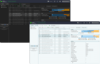
Release Notes: Small UI tweaks to the new application design. The splash screen does not respect the application theme. Application does not detect the system theme on some Linux distributions. Query string Rules action does not offer autocomplete suggestions. ... Read more Show more results from this product
Release Notes: Introduced a new approach for active/inactive selections and focus state. Updated application colors for light and dark theme and remove the light blue and dark blue themes. Updated icons and style of the application. Added more options in the grid for ... Read more
Release Notes: gRPC capturing hangs when there is a call without request/response parameters. 0 ... Read more
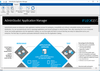
Release Notes: New Backlog Reports On the Reports tab, a new Backlog Reports ribbon button has been introduced. On the Backlog Reports view, you can get a comprehensive snapshot of the package requests in the Backlog tab through the following pie-chart reports: Package ... Read more Show more results from this product
Release Notes: Package Automation Workflows In the Automation Workflows (previously named the Configure Actions), you can now configure workflows for package automation. An automation workflow is a series of steps that are carried out automatically when a new version of ... Read more
Release Notes: Getting Started Tab of the Application Manager In Application Manager, a new Getting Started tab has been added, providing information about the capabilities/features available in AdminStudio. Support for Microsoft Azure Virtual Machines for Repackaging / ... Read more
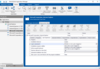
Release Notes: New Backlog Reports On the Reports tab, a new Backlog Reports ribbon button has been introduced. On the Backlog Reports view, you can get a comprehensive snapshot of the package requests in the Backlog tab through the following pie-chart reports: Package ... Read more Show more results from this product
Release Notes: Package Automation Workflows In the Automation Workflows (previously named the Configure Actions), you can now configure workflows for package automation. An automation workflow is a series of steps that are carried out automatically when a new version of ... Read more
Release Notes: Getting Started Tab of the Application Manager In Application Manager, a new Getting Started tab has been added, providing information about the capabilities/features available in AdminStudio. Support for Microsoft Azure Virtual Machines for Repackaging / ... Read more
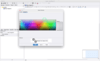
Release Notes: Revamped Color Configuration and Diagram Thumbnails. Timing Diagrams- Finally, Astah UML supports Timing Diagrams, which are essential for anyone involved in the development and analysis of real-time systems, embedded systems, or any application where ... Read more Show more results from this product
Release Notes: Revamped Color Configuration and Diagram Thumbnails. Enhanced Consistent Modeling :When important changes are made to models that are used in multiple diagrams, Astah shows more notifications to avoid making unintentional inconsistencies in the models as ... Read more
Release Notes: Adds Dark Mode and Diagram Thumbnails. FlatUI and new 18 light themes: Enjoy this new flat simple design. Also, there are 18 light themes you can choose from. Dark Mode:Now you can use Astah in Dark Mode. About 50 themes are pre-installed. Diagram ... Read more
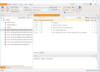
Release Notes: Data binding from Excel may break. Cannot connect to a git repository in AzureDevOps. Improved manual upload to storage performance and memory usage. JavaScript click with closes browser set to "true" will fail when closing a popup in Firefox. ... Read more Show more results from this product
Release Notes: Added additional options for improved communication between Test Studio's Scheduling-related services. Important: Please make sure that all instances of Test Studio, Scheduling Server, Storage Service, Executive Dashboard Service, and Test Studio ... Read more
Release Notes: Enhanced Installation Process: The installation process has been improved for better user experience. Removing of Unwanted Popup Window During Installation: Addressed an issue where a console windows popup briefly appeared during installation. This fix ... Read more
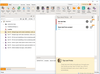
Release Notes: Data binding from Excel may break. Cannot connect to a git repository in AzureDevOps. Improved manual upload to storage performance and memory usage. JavaScript click with closes browser set to "true" will fail when closing a popup in Firefox. ... Read more Show more results from this product
Release Notes: Added additional options for improved communication between Test Studio's Scheduling-related services. Important: Please make sure that all instances of Test Studio, Scheduling Server, Storage Service, Executive Dashboard Service, and Test Studio ... Read more
Release Notes: Enhanced Installation Process: The installation process has been improved for better user experience. Removing of Unwanted Popup Window During Installation: Addressed an issue where a console windows popup briefly appeared during installation. This fix ... Read more
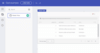
Release Notes: Adds new grid component features, including sorting, filtering and groupby. Indigo.Design App Builder Grid Component- The latest release includes 10+ new grid component features including sorting, filtering, cell/row editing, selection, groupby and more. ... Read more Show more results from this product
Release Notes: Adds GitHub integration and a new Slider component. GitHub Integration- This feature allows engineers to directly upload their app to a GitHub repo, private or public. Slider Component- Lets designers build user-pleasing UX flows for more complex ... Read more
Release Notes: New App Builder allows you to design and build complete business apps faster than ever before. Design and Build Real Apps with Indigo.Design App Builder- Indigo.Design App Builder is a cloud-based WYSIWYG drag and drop tool that is part of Indigo.Design. ... Read more
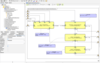
Release Notes: Adds new Update Diagram menu to adjust object size and layout on the diagram. Wrap Block Names- You can now wrap block names into multiple lines. In previous versions, a block name had to be shown in one line in a Block, and it wouldn't allow you to ... Read more Show more results from this product
Release Notes: Adds new Update Diagram menu to adjust object size and layout on the diagram. Refined UI and tons of Light/Dark Themes: You can choose your favorite theme from the pre-installed library including dark theme. Also all the menu and tool icons are renewed ... Read more
Release Notes: Adds new Update Diagram menu to adjust object size and layout on the diagram. Switched the bundled JRE from Oracle Java to AdoptOpenJDK. Update Diagram menu is added to adjust objects’ size and layout on the diagram. ... Read more