Official Supplier
As official and authorized distributors, we supply you with legitimate licenses directly from 200+ software publishers.
See all our Brands.
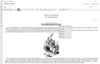
Screenshots: 0 ... Read more
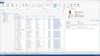
Screenshots: Xtra Bars Suite Read more Show more results from this product
Screenshots: Xtra Bars Suite Read more
Screenshots: Xtra Bars Suite Read more
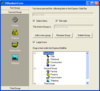
Screenshots: Add easily customizable MS Outlook® Style SideBars to your applications. ... Read more Show more results from this product
Screenshots: Use powerful editors and controls to customize your toolbar. for example you can create large buttons like Internet Explorer, rotate labels and add dropdown boxes. ... Read more
Screenshots: Whether you prefer MS Office 2003 or the new Office 2007- Internet Explorer or Windows Vista. ... Read more
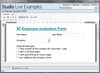
Screenshots: ComponentOne PDF for WinForms 2009 PDF now supports AcroForms/AcroFields support. You can create Acrobat forms with the following filed types: textbox, checkbox, radio button, push button, combo box, and list box ... Read more Show more results from this product
Screenshots: ComponentOne Studio for ASP.NET 2009 Release adds more interaction on the client-side with new lightweight, high-performance controls: GridView, ToolBar, Editor, Schedule, Calendar, and Input. ComponentOne Schedule for ASP.NET has the same object model as ... Read more
Screenshots: Add advanced data visualization to your Silverlight applications with ComponentOne DataGrid for Silverlight. The robust data-bound C1DataGrid control makes it easy to display, edit, and analyze tabular data in Silverlight applications. ComponentOne ... Read more
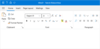
Screenshots: WinUI RibbonView control for building feature-rich and highly customizable toolbars. 0 ... Read more
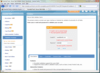
Screenshots: Support for many built-in validation types, such as Date, E-mail, Postal Code, etc. ... Read more Show more results from this product
Screenshots: Support for custom styling, editing and read-only modes. ... Read more
Screenshots: Includes support for customzing every tag item. ... Read more
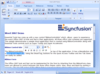
Screenshots: Incorporate Office 2007 style UI in your applications using the Ribbon control, MiniToolBar, etc. ... Read more Show more results from this product
Screenshots: Create full fledged Outlook style UI using Essential Tools and Essential Grid. ... Read more
Screenshots: Incorporate Visual Studio like docking, menus, tabbed mdi, tabbed splitters, trees, etc. using Essential Tools. ... Read more
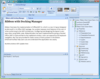
Screenshots: Ribbon illustrates the implementation of the Office UI. Configuring and designing the layout is easy when using XAML code. ... Read more Show more results from this product
Screenshots: The tab control can have features similar to Internet Explorer with tabbed browsing. You can easily switch from one site to another through tabs at the top of the browser frame. With the use of the tab control you can easily select and navigate through ... Read more
Screenshots: This sample illustrates a TreeViewAdv used to create a UI similar to that of Windows Explorer. ... Read more

Screenshots: Mimic OutlookBars or ViewBars with the ViewBarButtonGroup which is a ViewBarCheck-type SmartItem. 0 ... Read more Show more results from this product
Screenshots: Create highly customizable Optionlists using Menu SmartItems. MenuCheck is a MenuDefault item whose checked/unchecked state is managed internally. 0 ... Read more
Screenshots: Create highly customizable TreeViews using ListItem SmartItems. ListItemDefault can have an Image assigned to it. By setting the Indent, this SmartItem automatically becomes a Node of a TreeView. When the item is selected, the image gets shaded. 0 ... Read more
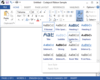
Screenshots: Codejock Command Bars gives your Windows application toolbars a professional modern appearance similar to many popular Microsoft products. You can choose from several pre defined themes or create your own custom look. ... Read more Show more results from this product
Screenshots: Custom Theme support allows you to create your own menu theme such as Microsoft Office-style menus. ... Read more
Screenshots: The Office Background Images Style allows you to select from various preincluded images to customize and decorate your title bar. ... Read more