Official Supplier
As official and authorized distributors, we supply you with legitimate licenses directly from 200+ software publishers.
See all our Brands.
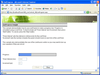
Screenshots: Use LivePanels to make a progress bar. Progress is simulated using a LiveTimer ... Read more Show more results from this product
Screenshots: Change images from the server without a refresh ... Read more
Screenshots: Use LiveTimer, LiveImageButton, LiveMessageBox to simulate the last 2 minutes of an online auction. ... Read more
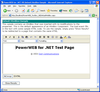
Screenshots: This shows the functionality of the HtmlBox component. After the page loads, format the text in the HtmlBox the way you want it, and press 'Show Results' to see what the edited page looks like in a browser. ... Read more Show more results from this product
Screenshots: Compose an HTML style message and send it to the email address of your choice. ... Read more
Screenshots: Demonstrates the special considerations that need to be taken when using more than one HtmlBox component on the same page. ... Read more
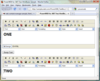
Screenshots: You can use multiple HtmlBox components on a form. When multiple instances are used, they all share the same JavaScript code and HTML elements (such as dialogs) to minimize the download size. ... Read more Show more results from this product
Screenshots: You can create a highly-customized editor, including custom button actions, custom dialogs, custom menus, and custom styles. ... Read more
Screenshots: You can use the component to create HTML-enhanced news items to a "Latest News" section of a website. ... Read more
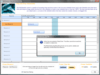
Screenshots: dbiSchedule is capable of acccepting drag and drop events in the List area (schedule items) and in the Schedule Area (time bars). Dead zones (an area in the schedule where time bars cannot be created, moved or dragged into) can also be defined. ... Read more Show more results from this product
Screenshots: dbiSchedule control is capable of producing a printed report directly to a printer or via a print preview using the built-in Print and PrintPrevieew methods respectively. ... Read more
Screenshots: User Draw functionality will allow you to take control of the painting of the custom areas within the control. ... Read more

Screenshots: Combine the components of DBI's Studio Controls for.NET to create visual dashboards for data visualization apps. ... Read more Show more results from this product
Screenshots: dbiGauge offers ambidextrous flexibility allowing for single-gauge presentations to more complex data presentations using multiple gauge objects, all in a single gauge control. Each Gauge Object has its own data attributes for concise presentations from ... Read more
Screenshots: dbiDayView for.NET provides advanced options for developers creating scheduling solutions and modules for enterprise Windows and Smart Client applications. You can choose style and presentation like Vista and Microsoft Outlook themes. Also, a common data ... Read more
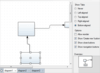
Screenshots: Advanced features like Node modification constraints, multiple selection and Alignment to grid are included. 0 ... Read more Show more results from this product
Screenshots: Fully customizable, from Customizable fonts and colors to Shape libraries, etc already included. 0 ... Read more
Screenshots: Numerous properties for customizing appearance and behaviour are included as well as programmatic access to the diagram objects and selections. 0 ... Read more

Screenshots: FlowChartX Professional can automatically route arrows in the shortest way they reach from their source to their destination without crossing any diagram nodes. ... Read more Show more results from this product
Screenshots: This traffic Diagram screenshot shows boxes containing metafile images. Boxes can be rotated interactively by dragging their round rotation handle. ... Read more
Screenshots: Box-Objects can hold images, text or both. The boxes shown in the screenshot display icons representing network nodes. Hierarchical grouping is shown too. ... Read more
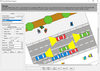
Screenshots: This traffic Diagram screenshot shows boxes containing metafile images. Boxes can be rotated interactively by dragging their round rotation handle. ... Read more Show more results from this product
Screenshots: Box-Objects can hold images, text or both. The boxes shown in the screenshot display icons representing network nodes. Hierarchical grouping is shown too. ... Read more
Screenshots: Use Decorated tables to display diagram entities. Tables have anchor points associated with each row, defining where incoming and outgoing connections dock to tables. ... Read more
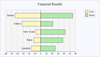
Screenshots: Includes all commonly used charts used for drawing different types of charts bars, cylinders, pies, doughnuts, lines, areas, scatter, bubble, radar, polar etc ... Read more Show more results from this product
Screenshots: Bind charts to XML documents. ... Read more
Screenshots: Screenshot showing a 3D area chart with 4 areas sorted by their maximum value. ... Read more
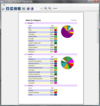
Screenshots: MindFusion Reporting includes advanced features like scroll/ zoom / print / reports preview or a a Build in Charting Component with Wizard. ... Read more Show more results from this product
Screenshots: MindFusion's professional reporting tool features a complete list of properties, methods and events that let you create advanced business reports in the style and format you want them. ... Read more
Screenshots: A report Designer automates customizing the report's appearance. Placement of any WinForms control as a report element is also possible. ... Read more