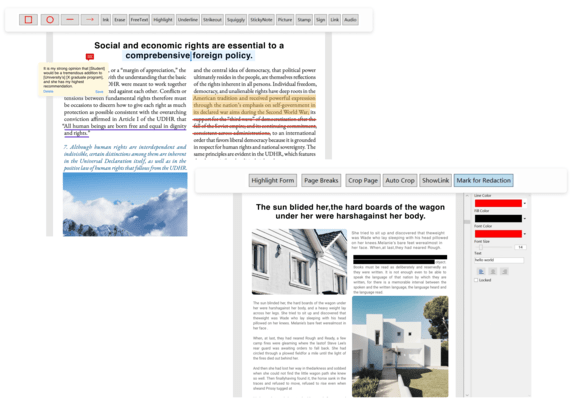ComPDFKit PDF SDK features include:
- Standard page display modes, including scrolling, double page, crop mode, and cover mode.
- Navigation with thumbnails, outlines, and bookmarks.
- Create, edit and remove annotations, including notes, link, free text, line, square, circle, highlight, underline, squiggly, strikeout, ink, and stamp.
- Annotation appearances.
- Form fields: push button, check box, radio button, text field, combo box, list box, and signature.
- PDF manipulation, including split pages, extract pages, and merge pages.
- Page edit, including delete pages, insert, crop, move, rotate, replace, and exchange pages.
- Encrypt and decrypt PDFs, including permission setting and password protected.
ComPDFKit Conversion SDK offers the ability to analyze the logical structure of a PDF document and identify related structural elements including headers, footers, paragraphs, tables, and pictures, thereby accurately recreating the original document.
ComPDFKit PDF SDK Key Features
- Viewer
- Display Modes:
- Continuous scroll for the vertical direction.
- Single-page or double-page view for the vertical direction.
- Automatically trim PDF white margins to resize pages.
- Support cover mode to show cover page during double page view.
- Set, delete, and add the space between two pages, adjusting the space before and after a PDF page.
- PDF Navigation:
- Thumbnails:
- Get an overview of the content of any part of a document via thumbnails.
- Set page thumbnails to jump quickly to a linked page or adjust the current viewing page. Allow to move, copy, or delete a PDF page by thumbnails.
- Outline:
- Get all details about the outline of a PDF file including the names, links, and the actions like jumping to the link, email, PDF page, etc.
- Add, move, and delete items/subitems in an outline to display the document’s structure and let users navigate documents in a speedy manner.
- Edit outlines by renaming them, and resetting their link to a specific page, a web page, or an email address.
- Bookmarks:
- Get all information about the bookmarks including the bookmark title, link page, date, etc.
- Add bookmarks to mark a place in the PDF to any location within the document.
- Modify a bookmark name and date, and set its destination to a specific page.
- Delete an existing bookmark from the document.
- Text Search & Selection:
- Search within an entire document or page range by using a string, match the text exactly, and get the search result.
- Select a word, phrase, sentence, or entire passage to copy text from a PDF document.
- Zooming:
- Provide super zoom out and in to unlock more zoom levels.
- Pinch or double tap on a specific area to perform zoom freely.
- Make your PDF viewing window adapt to the width of different files, providing a better reading experience.
- Themes:
- Change theme color and perfectly suit darker reading environments.
- Set custom colors to display the document to protect eyes after long-time reading like light green, light brown, etc.
- Text Reflow - Rearrange text to fit the device screen size for displaying the same layout.
- Annotations
- Annotation Types - Provide a variety of annotation tools (Note, Link, FreeText, Shapes, Markup, Stamp, Ink, Sound, and more) and support adding notes for each annotation tool with a popup window.
- Create & Delete Annotations - Add and remove all supported annotation types easily to mark up key points or add more details.
- Edit Annotations - Powerful editor to modify PDF annotation values and properties, such as font, color, border style, line width, opacity, and more.
- Annotation Appearances - Set and update the appearance of all the annotations automatically.
- Import/Export Annotations - Import existing annotations as XFDF/FDF, or export annotations from PDF to XFDF/FDF for optimizing storage capacity.
- Flatten Annotations - Flatten annotations and burn them into the document as the original content, making a PDF annotation non-editable.
- Annotation Permission - Organize and control all the permissions of annotations like viewing, printing, editing, etc.
- Predefine Annotations - Customize the default properties of all kinds of annotation for personalities.
- Undo/Redo - Undo or redo your processing to annotations like adding, deleting, modifying, or moving.
- Forms
- Create & Delete Forms - Allows you to create and delete form fields on PDF documents.
- Form Fields - Support all PDF form fields such as text field, push button, check box, radio button, combo box, list box, signature fields, and barcode (PDF417, QRCode, DataMatrix).
- Form Editor - Move fields around, and adjust form properties to avail of a range of customizable styles, layouts, and dynamic options for forms.
- Form Filling - Allow your end users to fill various of form data quickly, and effortlessly or directly from the internet or intranet.
- Form Flattening - Flatten AcroForm to make filled documents uneditable and searchable for archival or processing.
- Import/Export Form Data into/from PDF - Allow importing XFDF and FDF data into PDF forms, and also allow exporting your form data into XFDF and FDF formats.
- Signatures
- Electronic Signature:
- Drawn - Sign documents with a freehand drawing signature using a fingertip, stylus, or mouse.
- Image - Sign documents with a photo of handwritten signatures.
- Typed - Sign documents with a font-based signature which is created by typing and setting the font.
- Digital Signature:
- Support creating P12 certifications, adding, or deleting the Digital Signatures.
- Get the attribute set of certifications like certificate version, algorithm, issuer, etc.
- Create Digital Signatures via CMS (Adbe.pkcs7.detached) method.
- Support RSA signing algorithms.
- Support SHA-2 (SHA-256) hashing algorithms.
- Support OCSP, timestamp, and modification permission validation to verify document integrity, certificate trust, signature timestamp, etc.
- Document Editor
- PDF Manipulation:
- Split - Split PDF files by pages and save them in individual PDFs or split a particular collection of pages from a PDF file.
- Extract Pages - Extract pages or page ranges from documents and save them as a new PDF document.
- Merge - Combine and merge two documents or a list of documents into one PDF document.
- Page Edit:
- Delete - Remove and get rid of one or more pages from a PDF.
- Insert - Add a blank page/image, or select another PDF to insert into the existing document.
- Crop - Define the cropping area and apply it to either a single page or all the pages to eliminate unnecessary information from the document.
- Move - Move a single page or a group of pages, rearranging the pages within the PDF document.
- Rotate - Rotate the chosen pages to 90, 180, and 270 degrees as you want.
- Replace - Replace original document pages with new pages from a different document.
- Exchange - Exchange and swap the location of two document pages.
- Copy & Paste - Copy and paste PDF pages as you want to move them to a more proper position.
- Reverse - Reverse the order of the pages of a PDF document.
- Document Information - Get or set the document information such as title, author, subject, and keywords to output PDF file.
- Extract Image - Extract the images from the selected pages or the whole PDF file, and save them to JPG files to be reused in other documents or programs.
- Security
- Encryption - Secure your documents with passwords of different strengths - choose from AES-128, AES-256, or RC4 encryption methods.
- PDF Permission - Customizing the permission settings, allow or restrict users from performing specific actions such as content copying, printing, commenting, assembling the document, filling form fields, and more.
- Watermark - Create, insert, and remove text or image watermarks to brand your users' work and discourage its unauthorized use.
- Header & Footer - Create, edit, insert, and remove the header & footer to make the PDF documents more recognizable and professional.
- Bates Number - Create, edit, insert, and remove Bates numbers to index and find the specific page in a collection of documents.
- Background - Create, edit, insert, and remove background to change the default white background or add a background image.
- Conversion
- PDF to PDF/A - Convert existing PDF files to PDF/A-compliant documents for long-term preservation, including PDF/A-1a and PDF/A-1b only.
- Content Editor
- Edit Text:
- Programmatically add and remove text in PDFs and make it possible to edit PDFs like Word. Allow selecting text to change the size, color, font, alignment, position, etc.
- Undo or redo any change you made.
- Edit Image:
- Support editing PDF images like adding, deleting, moving, rotating, cropping, replacing, scaling, mirroring, copying, and extracting.
- Undo or redo any change you made.
- Redaction
- Redact content including images, text, and vector graphics to remove sensitive information or private data, which cannot be restored once applied.
- Create redaction by selecting an area or searching for a specific text.
- Edit and save redaction annotations.
- Document Comparison
- Content Comparison - Compare the text and image in the documents, showing all differences side by side.
- Overlay Comparison - Overlay two documents together for visual comparison, all changes could be viewed in one combined file.
- Changing List - All changes could be listed and navigated. Choosing the change types to display as you want.
- Compare Colors - Set the colors of stroke colors and blend mode for overlay comparison, and set the colors for different changes when choosing content comparison, making any differences between documents more obvious.
- Optimization
- Compress - Reduce PDF document size with no or minimum visual quality loss.
- Measurement
- Create and edit distance, perimeter, area, angle, diameter, radius, and volume measurement annotations.
- Change scale and precision of measurement annotations.
ComPDFKit Conversion SDK Key Features
- Convert from PDF
- PDF to MS Office:
- PDF to Word:
- Reconstruct content from PDF files into reusable data, making it editable and searchable.
- Precisely recover page layout, columns, formatting, and graphics, and preserve text flow.
- Support mapping conversion to split-column function.
- Support the function of combining letters into a string of text.
- Support floating insertion such as picture rotation cutting.
- Support converting partial Math or Chemistry function.
- Support font size, color, bold, italic, and underline recognition.
- PDF to Excel:
- Support multiple worksheet options, including converting one table to one sheet, all tables on one page to one sheet, or all tables in the entire document to one sheet.
- Support converting complex PDFs that include text, tables, images, graphics, etc. to Excel.
- Support data mapping to Excel cells.
- Support recognition of a small number, currency, and other formats.
- Support multiple cells merge function.
- PDF to PPT:
- Convert each page to an editable and presentation-ready PPT slides.
- Support converting PDF text boxes to PowerPoint text boxes, allowing editing and deleting.
- Convert to PPT with keeping the layout, formatting, images, text, tables, graphics, etc.
- PDF to TXT - Extract text from PDFs or scanned PDFs, and convert them to a plain text file.
- PDF to CSV - Support extracting only tables from PDF accurately and converting them to CSV, and one table is converted to one CSV file. Or you can also merge multiple tables into one CSV file.
- PDF to Image:
- PDF to PNG - Convert PDF to PNG. Image quality and resolution will remain intact. And the image DPI can be set freely.
- PDF to JPG - Convert PDF to JPG. Image quality and resolution will remain intact. And the image DPI can be set freely.
- PDF to RTF - Support converting PDF to Rich Text Format documents, including text and images.
- PDF to HTML:
- Support converting single-page and multiple-page PDF files to HTML.
- Text, fonts, images, tables, vector graphics, and layout are preserved.
- Conversion with OCR - Provide accurate file conversion with OCR, allowing converting all kinds of PDF files even with tables, graphics, images, etc.
- Convert to PDF
- Scan Files to PDFs - Convert scanned images and PDFs to editable and searchable PDF files.
- MS Office to PDF:
- Word to PDF - Convert Word (DOCX) to PDF accurately in a few short seconds for easy sharing.
- Excel to PDF - Convert Excel (XLSX) to PDF accurately in a few short seconds for easy sharing.
- PPT to PDF - Convert PowerPoint (PPTX) to PDF accurately in a few short seconds for easy sharing.
- Image to PDF:
- PNG to PDF - Convert PNG images to editable and searchable PDF files accurately and easily.
- JPG to PDF - Convert JPG images to editable and searchable PDF files accurately and easily.
- HTML to PDF - Convert online webpage or local HTML files to PDF files for easy printing or archiving.