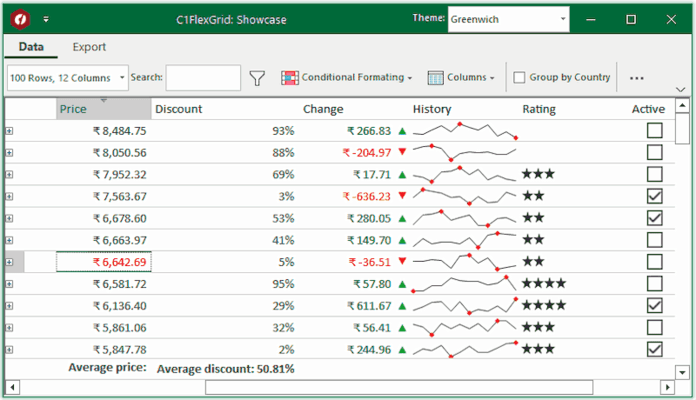ComponentOne Studio WinForms Edition supports Windows 10
Released: Sep 8, 2015
Updates in this release
Updates in 2015 v2.5
- Support for Windows 10
- OLAP: You can now expand and collapse all subtotals.
- Ribbon
- CaptionAlignment property allows you to specify the horizontal alignment of form captions.
- Use the C1RibbonForm.DisableGlassEffects() method to display images of size other than 16x16 on RibbonTabs for VisualStyles.
- GanttView: Combo box with Resources list has been added to the condition grid.
- FlexGrid: Theme can be restored to default value.
- Excel:
- Now supports OpenXMLMacro format (Open XML format with support VBA projects, *.xlsm extension).
- You can now load and save macro-enabled Excel files (XLSM) written in Visual Basic Application (VBA) language using OpenXMLMacro File Format. It's now possible to load/save files from/to *.xlsm file extension. The VBA Code is loaded in Binary format into .xlsm files.
- Win Pack: Added a few members to the TaskDialogCommonIcon enumeration to display combined icons, such as "Shield + Error" and others.
- List:
- The default value for C1ComboBox and C1ListBox CaptionHeight property has changed to -1. This means that actual height will be determined automatically based on the font size. Setting property to 0 will hide the caption.
- C1ComboBox.CaptionVisible property is marked as obsolete. To hide list caption set CaptionHeight property to 0.
![]()
![]()
![]()
![]()
![]() (15)
(15)