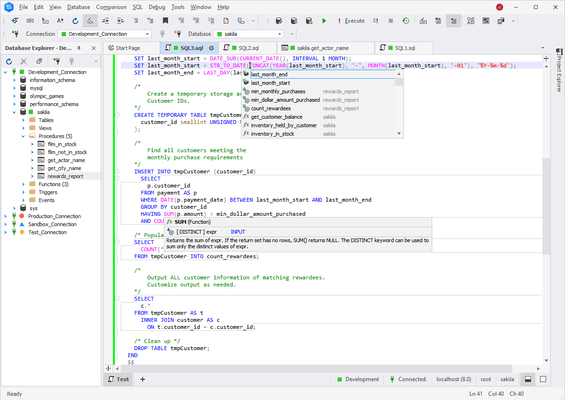dbForge Studio for MySQL V7.3.131
Released: Dec 7, 2017
Updates in V7.3.131
Features
- Enterprise Edition - New Enterprise Edition includes the following exclusive features:
- Data Generator allows instant generation of meaningful test data.
- Database Documenter allows database documentation generation in HTML, PDF, and Markdown file formats.
- Use Copy Database for copying a set of databases without generating and running a script.
- Connectivity
- Support for MariaDB 10.1 and 10.2.
- Support for MariaDB Galera Cluster 10.0 Series.
- Support for Google Cloud Platform.
- Support for Alibaba Cloud.
- Support for Azure MySQL.
- Server version is now displayed when testing a connections.
- New Table Engines
- Support for TokuDB.
- Support for RocksDB.
- Support for NDBCLUSTER.
- Data Export/Import
- Support for JSON data.
- Redesigned XML data import/export.
- Preview of generated UPDATE script in Data Import wizard.
- Detection of column type when importing data from Excel format.
- SQL Document
- Now every document creates its own connection.
- CTRL+W shortcut for closing current tab.
- Open new tabs next to the current one.
- CTRL+N shortcut for opening a new SQL window with inherited server and database.
- Display connection coloring in the status bar.
- Now each document creates its own connection.
- Close All Unmodified Tabs command.
- Format Document (CTRL+K+D) command in the shortcut menu of SQL document.
- Close connections to MySQL when it is not being used.
- Query navigation.
- Improved query text parsing.
- Redesigned query execution history.
- Data Viewer and Editor
- Data Viewer and Editor features a new Geometry view that helps you visualize spatial geometry data.
- Data and Schema Comparison
- Support for data conversions allows you to perform more complete and precise data comparison.
- Sorting in result grid.
- Database Backup and Data Export
- Database Backup Wizard and Data Export Wizard allow encrypting data with AES256.
- Other Improvements
- Trial product activation.
- Greatly improved visual style with high DPI support.
- Support for PowerShell.
- Specific exit codes added.
- Compliance with the Federal Information Processing Standard (FIPS).
- Redesigned Generate Script As option.
- CRUD generation.
- Optional exclusion of databases from completion list.
![]()
![]()
![]()
![]()
![]() (4)
(4)