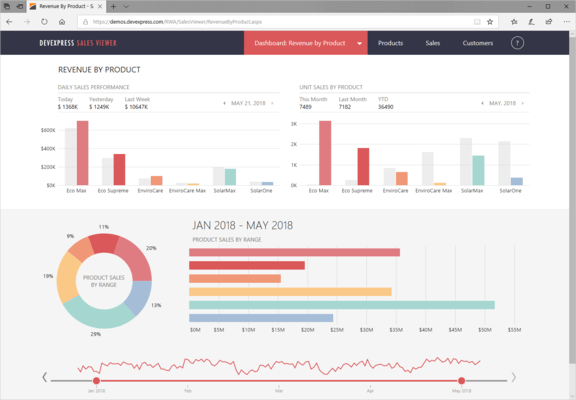Anonymousover 2 years ago
DevExpress provides an excellent set of tools and controls to enhance Microsoft Visual Studio. This review focuses on the subset of its product line devoted to ASP.NET. The DevExpress ASP.NET Controls make it possible with little or no programming to quickly support user requirements to access data. This set of tools provides enhanced usability out of the box so that you can use Visual Studio to identify a data source and quickly populate a grid, chart, or similar ASP.NET web page with data.
R0man  verified customerover 2 years ago
verified customerover 2 years ago
ASPxperience (DXperience ASP.NET): good concept, frequent updates with corrections and new functionalities. Respond well to needs of real world.
ckorthUSAover 2 years ago
I have been using the win form controls for many years and could not live without them. The grid is great and I use most of the other win controls exclusively on all my projects. For the winforms controls I would give it 5 stars and have always recommended the package to other developers
On the other hand I would rank the other aspects of the DXExperience as follows
DXexperience - 10 stars. Great product!
ASPexperience - 1 star. Simply atrocious and cannot keep VS2008 running when adding their controls to any form with a master page. Only control I found stable was the menu.
CodeRush - 3 stars. Worked great until VS2008. Now causes VS2008 to become sluggish. Also cannot seem to turn it on and off on the fly. Had to uninstall
RefactorPro - 3 stars. Same problem as CodeRush
xPressApp - 0 stars. Couldn't figure out what to use it for. Lacking sufficient documentation and ideas
All of my criticisms regarding this product probably stem for one significant fact about developer express. No matter how good your product is, if you can't adequately explain how to use it in your documentation, then you may as well hang it up. They have a long tradition of having the absolute worse documentation I have ever seen in a product that basically costs over a thousand dollars and then hundreds each year for the subscription renewal.
I applaud them for their frequent updates to their controls, but they need a complete overhaul of their documentation.
Some real world concepts would be great.
So with all these complaints why do I renew each year? (have been using the grid since it was a standalone in 2002)
Because the winform capabilites are so superior to anything else out there so it justifies the cost. And each year I send them an email complaining about their documentation along with my renewal. :-)
AbdurahmanSaudi Arabiaover 2 years ago
I have spent about 6 months searching and testing many components. but, I did not find what I can say is as perfect, complete or fast a solution as Devexpress. Just one thing I dislike is that they don't support right to left RTL.
kwhite6USAover 2 years ago
I have tried many of the component suites and DXperience is the best I have seen. The grid component alone will save you hours of coding time with its built in sorting capabilities. All of the components play nice together. My only complaint is that you sometimes have to dig to find exactly what some property or method does. Between the built-in help, web docs and the news groups I have always found the answer I need.
Anonymousover 2 years ago
I was initially flabbergasted at the massive quantity of controls included in the package and was very excited to begin using them in my Windows Forms and ASP.NET projects. However, once I had made my purchase and installed the product, I found myself struggling to figure out exactly how all these flashy gadgets worked. The Helpfile was all but useless as it lacked all but the most rudimentary examples for only a handful of the controls. The rest was dry, auto-generated help content that is completely useless. As another poster noted, their forum support is a bit slow and many times is as useless as the help file. Unless you're an absolute expert in .Net, you'd probably be better off starting with some other control suite.
cmehtaUSAover 2 years ago
I give XtraReports software 5 out of 5. I found XtraReports very easy to use in creating complex reports. Support is great and the tutorials/demo are helpful. I have also played with creating run-time report which is easy to design.
Keep up the good work
Anonymousover 2 years ago
I highly recommend the XtraReports reporting tool. I found it much easier to develop with compared to Crystal Reports; not to mention that it has more features than the Crystal Reports that is provided with VS 2003. XtraReports can be used to build static reports or to build reports dynamically.
It includes a lot of great built in features as well; such as being able to convert your report to a PDF or opening the report in a separate window. The tools on the toolbar save me a lot of coding time. XtraReports definitely makes developing reports easy.
NTDAustraliaover 2 years ago
I was trying to find the 7 out of 5 option but unfortunately can only select 5.
We spent close to 18 months trialing all of the major Component Suites.
Value for Money
Straight up the amount of components and range of components that you receive with DevExpress is impressive, there isn't a need for any other components (where as with all the others we would have required to purchase either a general controls UI suite or more detailed grid control or Full Outlook style calendar, DevExpress has the lot)
Performance
From tests that we performed, we couldn't flaw the speed of the grid control and the editors that come with the suite. DevExpress has it's own skinning technology which we originally didn't like as we were concerned about performance hits, but you won't notice much difference at all, even with over 100 controls on a form.
Support
Although it may take a while for a reply their Knowledge Base, Support Center and Client Center are brilliant, nearly all information is at your fingertips. The Help file is good just sometimes requires a little "digging" to get to what you want, however with the amount of components a complex help system is inevitable.
Frequency of Updates
We purchased an enterprise subscription and find generally at least 1-2 updates a month. Even going from the minors 6.1 - 6.3 there was 4 (possibly more) components added to it! so your value has just increased again.
Overall
We wouldn't look back, NTD and DevExpress will have a long term relationship.
russellUSAover 2 years ago
All of my comments are specifically about Developer Express's XtraGrid for Windows forms.
I have built several Windows forms application using Dev. Express, and I like Developer Express's grid for the following reasons.
1. The grid is incredibly fast, I have yet to test a faster grid, when it comes to getting large numbers of rows into the grid.
2. The grid is very stable, if you are a good programmer, you will never see any exceptions thrown.
3. The grid supports all of VS2005's new binding features like BIndingSource.
4. The grid's group-by features are the fastest I have ever tested.
5. The grid's event model is excellent.
6. Dev Express uses enums for grid anatomy instead of having to do String compares in other grid components that I have looked at.
If you are using custom business objects (not datasets), then you will really love the Sorting Cababilities, they are built-into the grid:
Your custom business objects will automatically get sorting (including multi-column sort), without writing a single line of sorting code.
General Support:
Their support is adequate.
Documentation is good.
Source Code:
You can buy it.
This is very important, as who would build in a dependency of this magnitude (meaning the grid) without source code. What if the vendor were to go out of business?
And finally, Developer Express's grid control is very well engineered. I have examined the source code and Dev. Express's is most impressive!
You can not go wrong purchasing this Grid Control.
Russell Mangel
Las Vegas, NV
![]()
![]()
![]()
![]()
![]() (26)
(26)