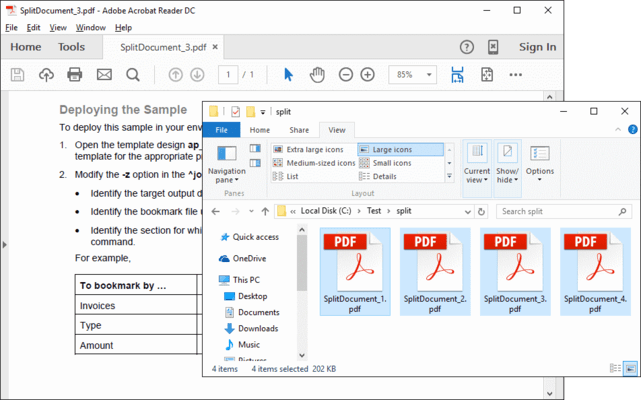ExpertPDF PDF Viewer
The PDF Viewer control for Windows Forms .NET can be linked into any Windows Forms application to add pdf visualization and manipulation capabilities to your software.
With ExpertPDF PDF Viewer for .NET you can display PDF files into your Windows Forms, navigate the document, print, etc. Integration is extremely easy. Adobe Acrobat Reader is required.
Features
- .NET user control and samples
- Display PDF documents in WinForms applications
- Navigate and print documents
- Royalty free development libraries and samples
ExpertPDF HTMLToPDF Converter Library for .NET can be used as general purpose component for converting web pages and HTML code to PDF documents or it can be used to easily create PDF reports directly from ASP.NET pages to benefit from the great power of standard ASP.NET databound server controls.
The converter can convert the web pages to PDF documents with selectable texts and objects or to PDF documents with an embedded image. You can add footers and headers to the rendered document, set the page size, page orientation and PDF compression level.
The library can be used from any .NET application (Windows forms, ASP.NET Web sites or command line tools).
Main features:
- Directly convert an URL to a PDF file
- Convert an HTML string to PDF
- Convert to PDF from a file saved on disk
- Capture the PDF byte stream
- Set the text and appearance of the PDF header and footer
- Set page number options
- Set PDF compression level
- Set PDF page type
- Dynamically append an existing PDF file to the newly exported PDF file/stream
- Show/hide headers/footers
- Set page margins
- Change page orientation (portrait, landscape)
- Customize header (add images, change height, change fonts, colors)
- Customize footer (add images, change height, change fonts, colors)
ExpertPDF MergePDF - If you need a ready to use tool for combing your documents and images you can use the command line utility. It allows you to specify the merge elements in any order with a simple syntax.
If you need to add PDF merge capabilities in your .NET application, either Windows Forms or ASP.NET, you can use the .NET 2.0 library.
Main features:
- .NET PDF merge development libraries and samples
- PDF merge command line tool
- Merge PDF documents
- Merge images in any format with PDF files
- Merge text files with PDF files
- Merge HTML files with PDF files
- ASP.NET Support
ExpertPDF SplitPDF Features
- .NET PDF split development libraries and samples
- PDF split command line tool
- Split PDF documents
- Count the number of pages from a PDF document
- Extract specific pages from a PDF document
- Extract pages to disk or memory stream
- ASP.Net Support
The rendered PDF compression level can be set via the following properties:
- AboveNormal - Better compression but takes more time to compress
- BelowNormal - Between normal and BestSpeed compressions
- Best Use - The best compression but takes more time to compress
- BestSpeed - The compression speed is high but the compression percentage is low
- NoCompression - Does not do any compression
- Normal Use - Normal compression, a balance between compression speed and resulted size
ExpertPDF Pdf Creator - Add PDF creation, HTML to PDF conversion and RTF to PDF conversion to your applications. ExpertPDF Pdf Creator SDK is a .NET library that can be used for PDF encryption and digital signatures, bookmarks and more. You can add text and image elements to PDF documents and templates, render multipage images (TIFF) to PDF and add graphic elements like lines, rectangles, ellipses, circles and Bezier curves. ExpertPDF Pdf Creator SDK also lets you set PDF document permissions (print, edit, copy), set user and owner passwords and add digital signatures.