ImageGear for C and C++
A Powerful C and C++ Image Processing SDK.
Published by Accusoft
Distributed by ComponentSource since 1998
ImageGear for C and C++ allows you to quickly integrate document handling functions including image conversion, metadata handling, creation, editing, annotations, and viewing to your applications. These functions are supported for over 100 different formats including JPG, JPEG2000, PNG, TIFF, PDF, SVG, CAD (DWG, DGN, etc), Medical DICOM (DCM), and many more. ImageGear for C and C++ toolkit also has integrated support for many document processing and acquisition capabilities such as OCR to PDF, OCR to Word, file compression, document cleanup, image processing, printing, scanning, and barcode recognition.

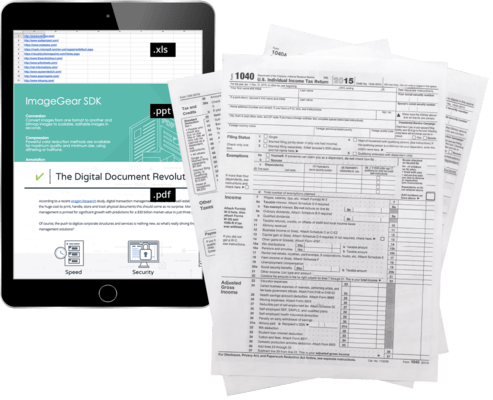
Every Imaging Function You Need from a Toolkit
This SDK includes functions for scanning, compression, viewing, annotation, printing, image editing, PDF, OCR, color image processing, and more.
User-Friendly Source Code Samples and Technical Documentation
This toolkit features enhanced technical documentation and sample source code with common use cases to help you get started.
Document Management, Image Capture, and Scanning
Cleanup, convert, print, or OCR scanned documents for archiving...
Live Chat with our Accusoft licensing specialists now.