Official Supplier
As official and authorized distributors, we supply you with legitimate licenses directly from 200+ software publishers.
See all our Brands.
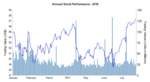
Release Notes: for JSON Data- Source data from JSON files, web services and REST API using the new built in JSON data provider. You can also define a JSON Schema to make referencing the columns in your report design user ... Provider- A simplified user interface, a XML Query Designer and support for web service based XML sources are just a few of the enhancements we have added to the XML Data Provider in ActiveReports 11. Import ... can grow horizontally as well as vertically. New API Properties PageReportDesignerActions in ActiveReports EUD controls. OverwriteOutputFile in all ActiveReports Rendering Extensions. OptimizeStatic ...
Release Notes: or branding requirements. WinForms Viewer UI Design Refresh- The WinForms Viewer has undergone a design overhaul, offering a modernized and more user-friendly interface. This refresh improves the overall user ... Customizable UI with Themes for JS Viewer and Web Designer- ActiveReports 18 introduces themes support for both the JS Viewer and Web Designer components, allowing you to personalize the user ... new features and improve their report applications. Report Creation and Data Binding Wizard- A new wizard guides users through the steps of creating a basic report, simplifying the report design process ...
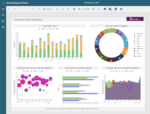
Description: with the drag-and-drop interface. Customize to fit your needs. Toolbox, properties, report explorer, and grouping panels built-in. Familiar, user-friendly, UI. Visual Studio Integrated Report Designer- The Visual ... API Multi-language support.NET Report Designers Visual Studio-Integrated Report Designer Standalone Report Designer App End-User Report Designer for Web End-User Report Designer for Desktop.NET Report ... (JavaScript, Blazor, ASP.NET MVC). Design and deliver powerful reports with intuitive, reliable, and user-friendly report designers and controls. ActiveReports.NET Overview High performance reporting engine ...
Release Notes: Dynamically apply parameters to a report allowing users to filter the data at runtime. Apply Parameters- Runtime Filtering- You can now dynamically apply parameters to a report allowing users ... allows the user to freeze columns and rows in both the Table and Tablix controls at runtime in report preview. 0 ... to filter the data at runtime. RDL Dashboard Support in WinForms Designer- Added support for RDL Dashboard reports in WinForms. Customization for Blazor Web Designer- Added customization API to the new Blazor ...
Release Notes: that improves data binding by allowing users to interactively build queries and view the results. TableofContents Control- Display an organized hierarchy of report headings and labels along with their page ... Updates in 9 Layers- Add groups of controls to your report. You can lock or unlock, add or remove, show or hide the group based on your requirements. Visual Query Designer- A graphical interface ...
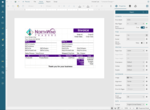
Release Notes: Adds full support for RPX Section Reports to the ActiveReports Web Designer. RPX Section Reports in the Web Designer- Users can now create, edit and view RPX Section Reports fully in the Web ... by implementing and then registering the IDataSetsService interface. RPX Section Reports 0 ...
Release Notes: Create pre-configured controls for end users to drag and drop onto the design surface. Preconfigure Controls for End Users with Report Parts- Using the new Report Parts feature, developers can ... create pre-configured controls that they can then add to the ActiveReports toolbox for their end users to drag and drop onto the design surface. Shared Data Source Support added to the Web Designer- ... users can now insert new sections between each other and duplicate existing ones. Actions Can Now be Added to Checkbox Controls- Previously, you had to put the action on the textbox and then link ...
Release Notes: visibility of Web Designer tabs. New Runtime API- It is now possible to perform common editor actions from code and check their statuses with the editor function. Filter or Sort the Properties appearing ...
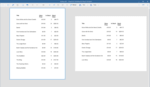
Release Notes: Algorithm- Added a new setting- LineBreakingAlgorithm- to the 'GrapeCity.ActiveReports.config' file to provide the user a choice between using the 'Legacy' and the 'Unicode' line ...
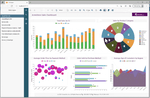
Release Notes: to their project, a series of dialog boxes are displayed to help guide the databinding process. This process is also available in the Standalone Report Designer and the End-User Report Designer for Desktop. Seasoned ... ActiveReports users can turn this feature off. Web Report Designer: Chart Wizard- Added a new wizard to easily and quickly create rich charts in Page and RDL Reports. This wizard launches automatically when ... a user adds a chart control to the design surface. The wizard helps the user choose from the various chart templates, choose a data set, select the appropriate fields and set chart properties. Page/RDL ...
Release Notes: Improves End-User Report Designer customization. Added new TXT Export for Printing Tabular Reports to an ASCII Printer. Desktop End-User Report Designer Customization- While you have always been ... able to customize ActiveReports' End-User Report Designers, in this release, the process of controlling the ability to add data sources, datasets, and parameters in the Desktop End-User Report ... Designer has been simplified. Added an "EnabledNodes" property to the Report Explorer component to control the ability of an end-user to add new data sources, datasets, or parameters. By default, ...
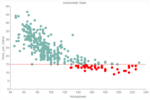
Release Notes: that allow you to deploy your application to a Linux server. Custom Font Resolving- Pass custom fonts via an API so your Page, RDL, and Section Reports display with the right fonts on Linux. JSViewer ...
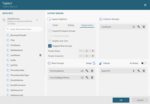
Release Notes: garbage collector and JIT enhancements. Improved Blazor Server and WebAssembly. Report Designer for web enhancements- The following are new features and enhancements introduced in the End-User Report ...
Release Notes: This feature is designed specifically for European users who follow ZUGFeRD standards when creating PDF output of invoices. ActiveReports 14.1 supports the DCMI (Dublin Core Metadata Initiative) as well ... a web-based end-user report designer. 0 ...
Release Notes: or ‘CheckBox.’ You also have the ability to make this a ‘Required’ field, enable spellchecking, or mask user-entered content with asterisks (*) using the ‘Password’ boolean property. Web Designer Enhancements- ... This release makes several improvements to the Web Designer. Data Source and Data Set Creation- This release adds backend logic to the web designer so your end users can create their own data source connections ...
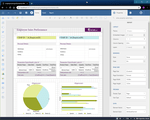
Release Notes: Enable users to create ad-hoc reports in a web app. ProDesigner for Web: Enable users to create ad-hoc reports in a web app- AR13 delivers a lightweight, yet robust, report designer. With only a few ... lines of code, you can easily embed the ProDesigner for Web in your web sites and applications, giving your users the power to design, create, and modify reports. That means the ProDesigner is able ... to open existing reports in a design view, where end users can manipulate the layout, as well as create new reports and preview them for WYSIWYG result. JSViewer: A JavaScript viewer for ActiveReports- ...
Release Notes: An improved PDF Font Factory allows you to embed end-user defined characters (EUDCs) in PDFs by modifying the web.config settings. 0 ...
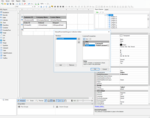
Release Notes: that have these exports built-in. Page reports now support subreports- Subreports, which have always been available in section and RDL reports, are now available in fixed page layout reports. Users can use ... allows you to set the rate to which the width of characters shrink without impacting their height. This is especially useful where users need to format text output on reports with specific layout ... Codes 128 and 39, PZN and Pharmacode. Install without Visual Studio- Users can now install and license ActiveReports on a machine without Visual Studio, allowing non-developer users such as BI analysts ...
Specification: RDL Reports Page Reports Section Reports Viewer Controls WebViewer Control End User Report Designer.NET Report Designer Web-Based Report Designer Maps Export Formats- Basic Export Formats- ...
Release Notes: on ActiveReports Server to facilitate collaboration among multiple users. Shared Style Sheets- ActiveReports 10 introduced style sheets for RDL and Page reports. This service pack makes style sheets available ...