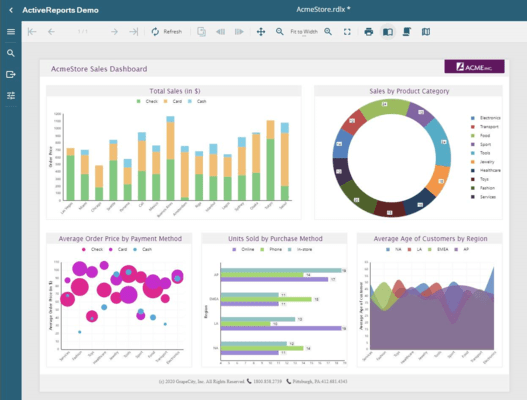ActiveReports.NET 17.2
Released: Oct 3, 2023
Updates in 17.2
Features
- Preconfigure Controls for End Users with Report Parts - Using the new Report Parts feature, developers can create pre-configured controls that they can then add to the ActiveReports toolbox for their end users to drag and drop onto the design surface.
- Shared Data Source Support added to the Web Designer - The WebDesigner and Blazor WebDesigner components now support shared data sources, which are reusable data source connections that may be used in multiple reports.
- Improved Accessibility of PDF and HTML Document Exports
- A new AccessibleDescription property has been added to the Page/RDL Report's Chart (both Classic Chart and default Chart), Image, Line, Map, Shape, Bullet, Barcode, Sparkline, and FormattedText controls, as well as all custom report items, to allow adding alternative text or an 'alt' attribute for use by accessibility tools.
- The property on exporting reports translates to ‘alternate text’ in PDF and the ‘alt’ tag in HTML.
- The PDF and HTML exports now support proper tagging of the structural content in the TextBox, Table, and Table of Content controls.
- The PDF export versions that adhere to the PDF/UA standards are PDF/A-1a, PDF/A-2a, PDF/A-2u, PDF/A-3a, PDF/A-3u, and PDF/UA-1.
- Conditionally Hide Sections in RDL Multi-section and RDL Dashboards - This can be useful if you want to conditionally display/hide various sections depending on some value in your data.
- “Insert” and “Duplicate” Items Added to Section Tab Context Menu - With the new Insert and Duplicate context menu items for report sections, users can now insert new sections between each other and duplicate existing ones.
- Actions Can Now be Added to Checkbox Controls - Previously, you had to put the action on the textbox and then link the state of the parameters to give the user a visual representation of what’s currently selected. Now, you can add the action directly to the checkbox instead, which streamlines the process.
![]()
![]()
![]()
![]()
![]() (9)
(9)